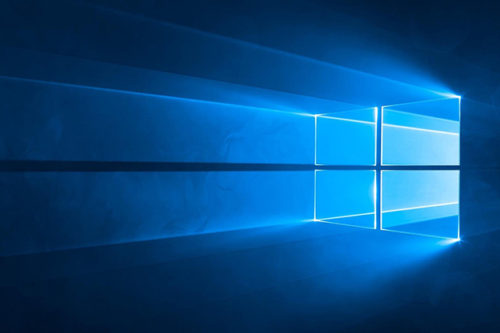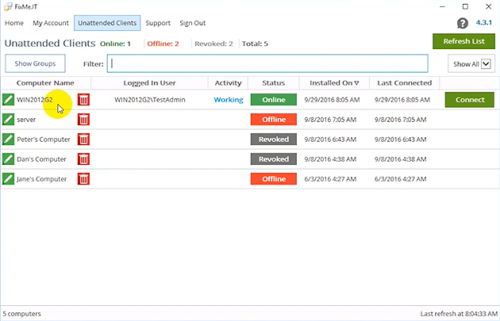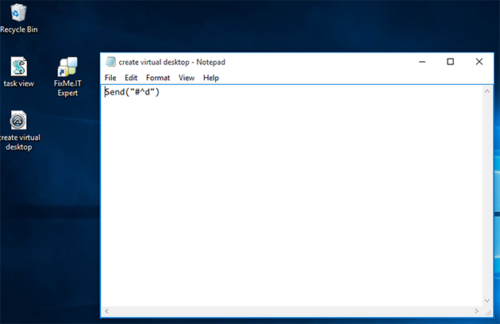FixMe.IT is a remote desktop tool that’s known to be extremely fast and easy to use. All you have to do is download and run the application and then you’ll be able to provide remote support to customers anytime, anywhere. With that, typically you don’t need to enable any additional settings to get FixMe.IT to work. However, there are businesses in industry-specific environments that put tight restrictions on what goes in and out of their network for the sake of security. [Read more…] about How to Enable FixMe.IT in Restricted Network Environments
Tips & Tricks
How to Enable Collaborative Remote Sessions Within FixMe.IT
Prospects often ask if FixMe.IT allows transferring or sharing an active remote session with other technicians. Although our app doesn’t have a built-in “session transfer” feature, there’s an option to enable collaborative remote support within FixMe.IT. [Read more…] about How to Enable Collaborative Remote Sessions Within FixMe.IT
The Easy Way to Upgrade to Windows 10 Remotely
Windows 10 has recently hit 24% of the total market share and is now active on 350 million devices according to Microsoft. Impressive, right? As Windows 10 continues to grow, more and more tech support specialists begin to wonder how they can easily upgrade their clients’ or employees’ machines remotely.
Looking for a fast and easy solution, too? We’ve got you covered. [Read more…] about The Easy Way to Upgrade to Windows 10 Remotely
How to Restore FixMe.IT Remote Session after Safe Mode Reboot on Windows 10
You reboot your remote client’s Windows 10 machine into Safe Mode, and that’s where the big disappointment comes – you realize that for some strange reason the Wi-Fi connection is disabled. Most of the services you need are off and you’re having a hard time restoring Internet access. Does the symptom sound familiar? If so, chances are that you’ll find this quick guide useful. [Read more…] about How to Restore FixMe.IT Remote Session after Safe Mode Reboot on Windows 10
How to Setup FixMe.IT Unattended Client on Windows 2012 Core Server
Unattended access is one of the key features to be found in a remote desktop application such as Techinline FixMe.IT. It provides you with maximum flexibility and brings ease of mind by letting you connect to a number of remote machines and work on them at any time, from any location, and without the client’s involvement.
Setting up the FixMe.IT Unattended Client on a remote client’s computer is easy. For that, you can either set it up from the Expert toolbar when starting a new support session, or run an installation file on a remote desktop. But what if you need to locally set up unattended access on a Windows 2012 Core server? That’s a bit trickier. Your client should have some advanced Command Line skills to make it happen, so let’s see how it can be done. [Read more…] about How to Setup FixMe.IT Unattended Client on Windows 2012 Core Server
How to Create a Desktop Icon for Any Windows Keyboard Shortcut
There’s an impressive amount of Windows 10 keyboard shortcuts that provide a much faster access to certain OS features, and chances are you apply most of them in your everyday work. But what if you want to be even more productive and put some of the vital Windows features just a click away by creating a desktop icon for a specific keyboard combination? [Read more…] about How to Create a Desktop Icon for Any Windows Keyboard Shortcut