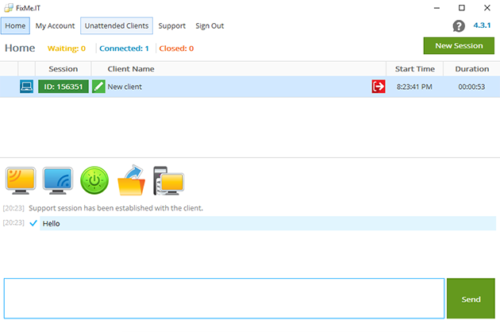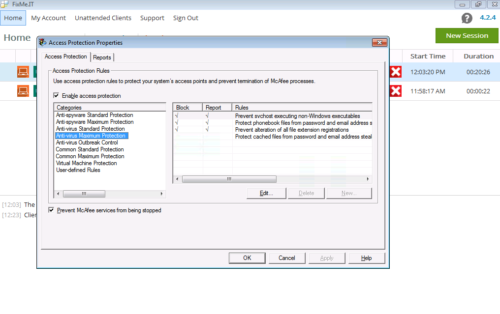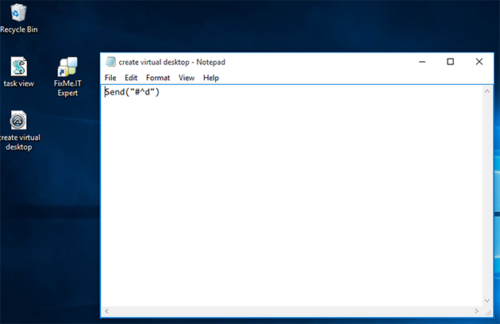The FixMe.IT development team is always working hard in an effort to improve your experience with the application and help you deliver the highest level of service to your customers, and today we’re happy to introduce a new FixMe.IT version 4.3!
The latest software update includes several enhancements of the unattended access feature, a minor, yet handy addition to the built-in text chat, along with a few other bug fixes. Now let’s take a look at what’s new. [Read more…] about A Sneak Peek Into 4.3 FixMe.IT Version Update