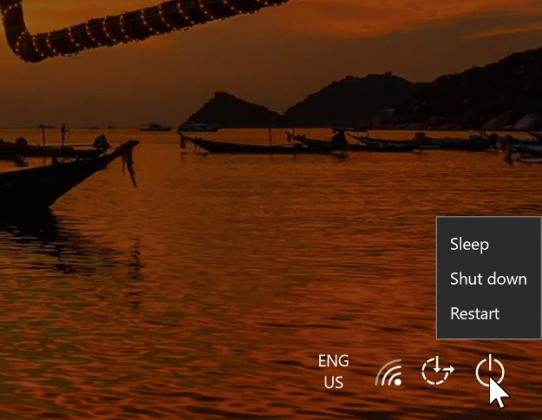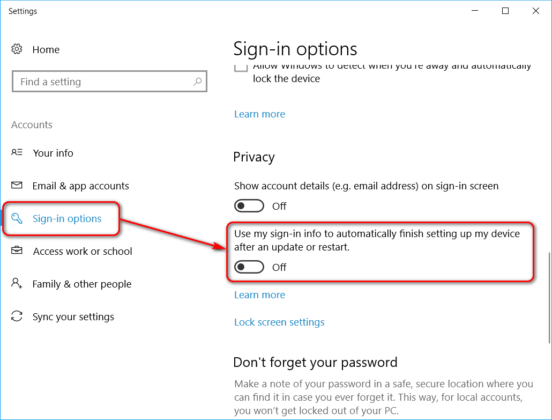When working on the macOS version of a new product, our development team was looking for a solution that would allow them to create custom DMG installers for each client. Since the product’s API is based on Microsoft Azure Service Fabric, and there are no Windows-based tools that would meet the criteria for API compatibility and scalability, our team decided to look elsewhere. And here’s where a Linux-based solution came to help. [Read more…] about How to Build DMG Files for Windows-Based Applications on Linux
Tips & Tricks
How to Avoid Windows 10 Login Screen Loop After Fall Creators Update
Some users have recently reported that they get stuck on the Windows 10 login screen when attempting to remotely access a machine running on Windows 10 Fall Creators Update (1709). Every time they enter the Windows credentials, they’re able to see the remote desktop for a second or two, but then get immediately logged out and have to type in the password again and again. [Read more…] about How to Avoid Windows 10 Login Screen Loop After Fall Creators Update
How to Center FixMe.IT Client ID Box With HTML & CSS
FixMe.IT allows you to easily customize the client application to match the design of your website. Here’s how you can center the Client ID Box on a webpage with the help of HTML and CSS. [Read more…] about How to Center FixMe.IT Client ID Box With HTML & CSS
How to Fix Double Login Issue on Windows 10 Fall Creators Update
Some users have recently reported that they have to login twice after restarting or shutting down a machine running on Windows 10 Fall Creators Update. After entering the Windows password, they subsequently get redirected back to the Windows 10 Welcome screen prompting to enter the credentials again. [Read more…] about How to Fix Double Login Issue on Windows 10 Fall Creators Update
7 Ways to Improve the Remote Support You Provide
As a remote tech support agent, you have a tough job. Clients can’t often accurately explain their issues, they can be pushy, and they’re almost always pressed for time. With that, being great at your job isn’t just about finding the right remote support tool anymore – although strong skills help! – it’s also about building soft skills, streamlining all your processes and being efficient and professional no matter the circumstances.
Here are some of the most effective ways tips to improve the remote support you provide and increase customer satisfaction: [Read more…] about 7 Ways to Improve the Remote Support You Provide
5 FixMe.IT Tricks & Features You Probably Didn’t Know About
Techinline FixMe.IT was designed for maximum ease of use, so that you could put all the hassle aside and focus on delivering high-quality, fast remote support to your customers instead. You can access most of the vital features via the Expert Toolbar located right above the Chat Panel or from the Remote Desktop Toolbar when working on the remote client’s computer.
However, there are some less obvious, but extremely useful tricks and features that you probably didn’t about. [Read more…] about 5 FixMe.IT Tricks & Features You Probably Didn’t Know About