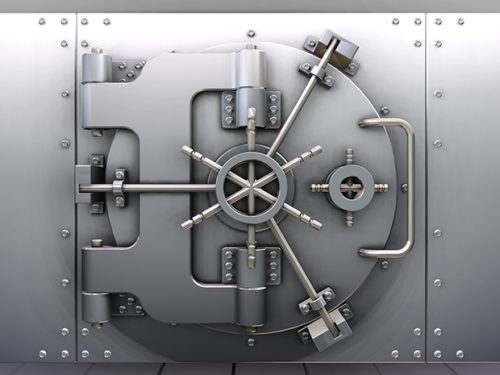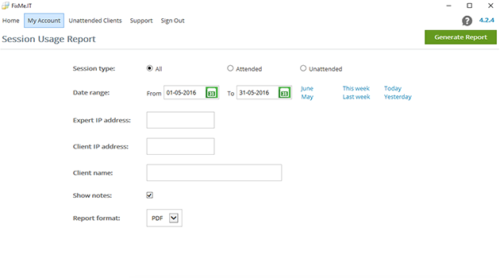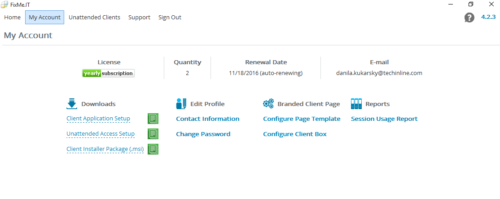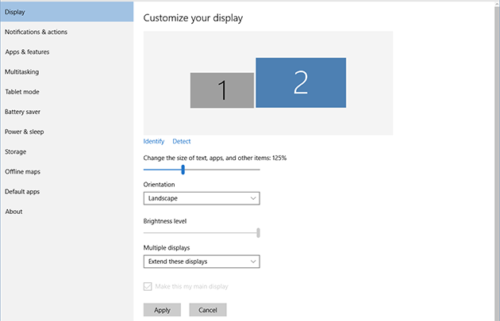The Windows 10 Anniversary update has brought new accessibility, security and power-efficiency features to Microsoft Edge, making native Windows browsing far more pleasant than it used to be in the glitchy Internet Explorer era. However, if you’re new to Edge, you might find your first experience to be a bit frustrating, especially when trying to change the default Downloads folder or reinstalling the browser after an issue.
Here are some useful tips and tricks for getting the most out of your Microsoft Edge experience. [Read more…] about 3 Tips for Better Microsoft Edge Experience