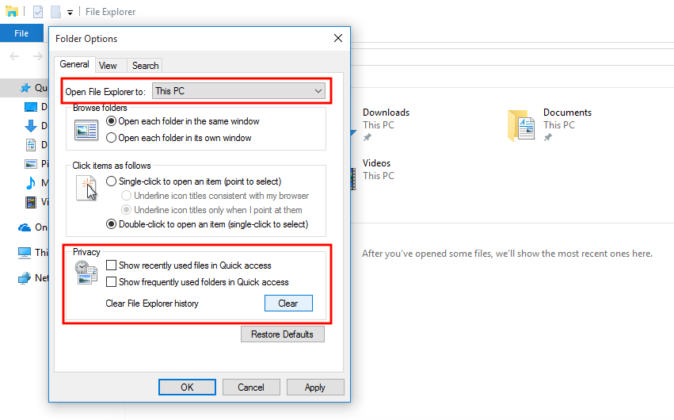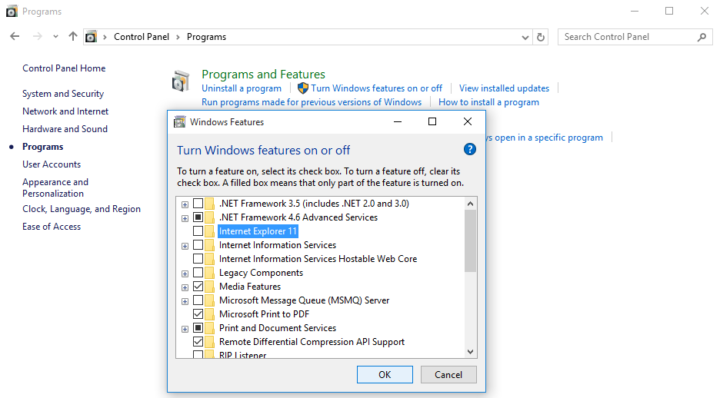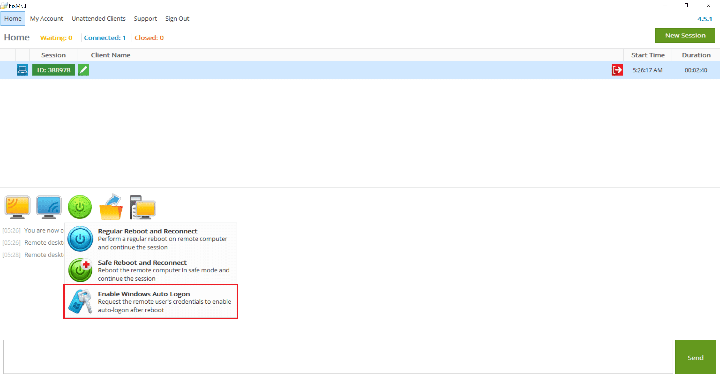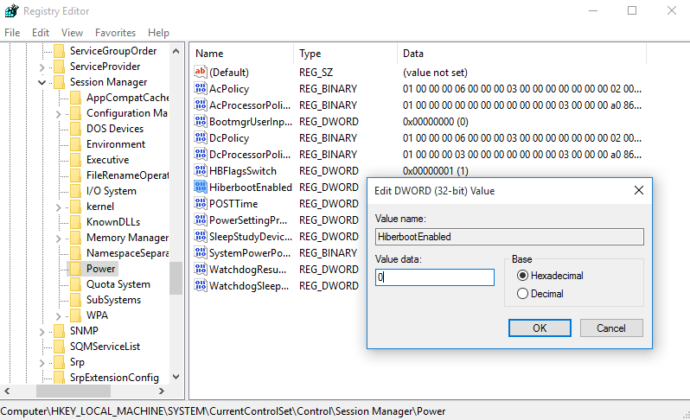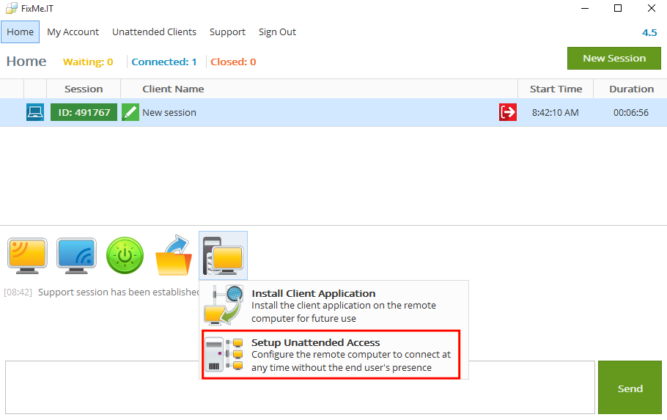Windows 10 is packed with handy features. Few of them, however, may be considered unnecessary or annoying by some users. For instance, you may want to disable the Quick Access feature in order to give File Explorer a much cleaner look.
[Read more…] about How to Disable Quick Access in Windows 10 File ExplorerTips & Tricks
How to Get the Best Experience from FixMe.IT
FixMe.IT is a remote support tool known for its ease of use and flexibility. If you’re new to FixMe.IT, watch the Expert app introduction video or take advantage of the tips below that to make your daily IT support routine as hassle-free as possible. [Read more…] about How to Get the Best Experience from FixMe.IT
How to Disable Microsoft Edge and Internet Explorer in Windows 10
If you don’t use Microsoft’s built-in browsers, you can temporarily disable them on your machine. Here’s how you can do this.
[Read more…] about How to Disable Microsoft Edge and Internet Explorer in Windows 10How to Enable Windows Auto Logon on a Remote Computer with FixMe.IT
The Enable Windows Auto Logon feature available in the FixMe.IT remote desktop application allows you to securely store the remote user’s Windows credentials in order to automatically logon as a current user after a restart.
This way you can automatically continue the remote session after a reboot without the remote user’s involvement, or even in their absence. [Read more…] about How to Enable Windows Auto Logon on a Remote Computer with FixMe.IT
Windows 10 Restarts after Shutdown: How to Fix It
Windows 10 may unexpectedly restart after you select the Shutdown option or put the system into Sleep or Hibernate mode. Here’s how to fix this issue.
[Read more…] about Windows 10 Restarts after Shutdown: How to Fix ItHow to Maintain a Shared Unattended Client List while Keeping Specific Machines Private
FixMe.IT provides you with an easy way to setup remote access on any remote computer or server. Besides that, it allows you to maintain a shared unattended client list across multiple logins on your account.
But what if you need to connect to your personal unattended workstation or other remote machines without anyone else gaining access to them, while still having a shared list with your co-workers? [Read more…] about How to Maintain a Shared Unattended Client List while Keeping Specific Machines Private