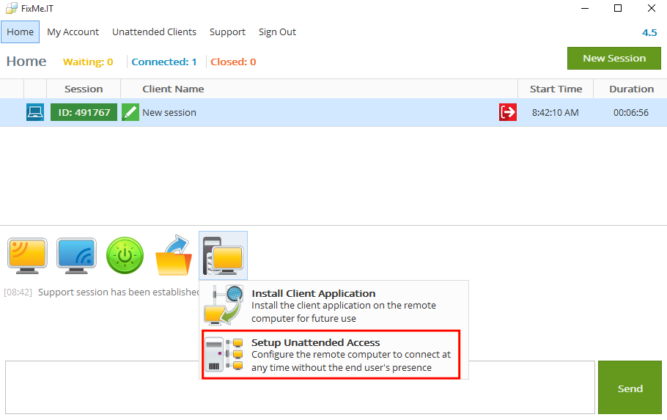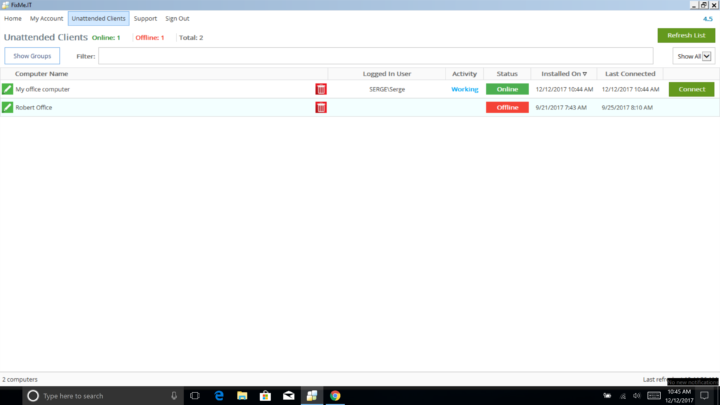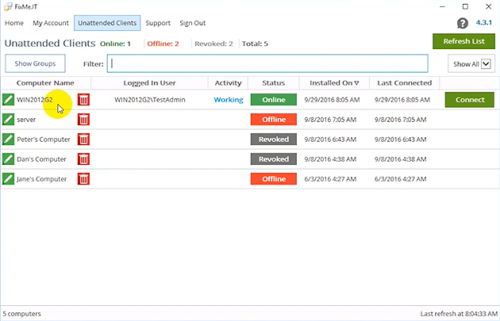FixMe.IT is a remote support tool known for its ease of use and flexibility. If you’re new to FixMe.IT, watch the Expert app introduction video or take advantage of the tips below that to make your daily IT support routine as hassle-free as possible. [Read more…] about How to Get the Best Experience from FixMe.IT
Unattended access
How to Maintain a Shared Unattended Client List while Keeping Specific Machines Private
FixMe.IT provides you with an easy way to setup remote access on any remote computer or server. Besides that, it allows you to maintain a shared unattended client list across multiple logins on your account.
But what if you need to connect to your personal unattended workstation or other remote machines without anyone else gaining access to them, while still having a shared list with your co-workers? [Read more…] about How to Maintain a Shared Unattended Client List while Keeping Specific Machines Private
3 Unattended Access Tips To Improve Your FixMe.IT Experience
If you’ve already tried connecting to your unattended clients, you’d probably want to know how to do more with FixMe.IT to further improve your unattended support experience. Here are three useful tips that will help you get the most out of FixMe.IT’s unattended access feature. [Read more…] about 3 Unattended Access Tips To Improve Your FixMe.IT Experience
Unattended Access Setup Fatal Error: How to Fix It
We’ve recently received several reports from our users concerning errors that occur upon installing the FixMe.IT unattended client on a remote computer. In some cases, the installation generates a fatal.
This issue is known to be caused by an outdated unattended setup setup file that’s incompatible with the recent Windows 10 Creators Update. [Read more…] about Unattended Access Setup Fatal Error: How to Fix It
5 FixMe.IT Tricks & Features You Probably Didn’t Know About
Techinline FixMe.IT was designed for maximum ease of use, so that you could put all the hassle aside and focus on delivering high-quality, fast remote support to your customers instead. You can access most of the vital features via the Expert Toolbar located right above the Chat Panel or from the Remote Desktop Toolbar when working on the remote client’s computer.
However, there are some less obvious, but extremely useful tricks and features that you probably didn’t about. [Read more…] about 5 FixMe.IT Tricks & Features You Probably Didn’t Know About
How to Setup FixMe.IT Unattended Client on Windows 2012 Core Server
Unattended access is one of the key features to be found in a remote desktop application such as Techinline FixMe.IT. It provides you with maximum flexibility and brings ease of mind by letting you connect to a number of remote machines and work on them at any time, from any location, and without the client’s involvement.
Setting up the FixMe.IT Unattended Client on a remote client’s computer is easy. For that, you can either set it up from the Expert toolbar when starting a new support session, or run an installation file on a remote desktop. But what if you need to locally set up unattended access on a Windows 2012 Core server? That’s a bit trickier. Your client should have some advanced Command Line skills to make it happen, so let’s see how it can be done. [Read more…] about How to Setup FixMe.IT Unattended Client on Windows 2012 Core Server