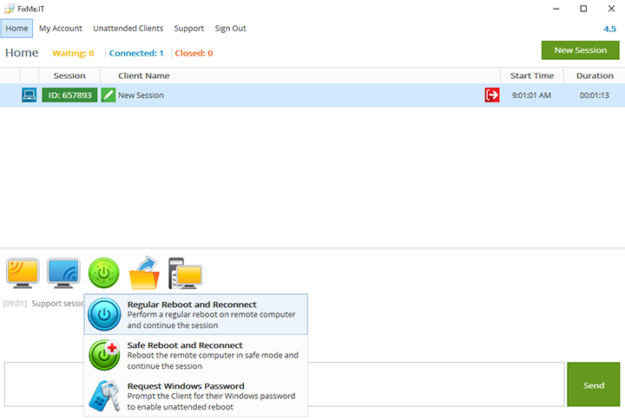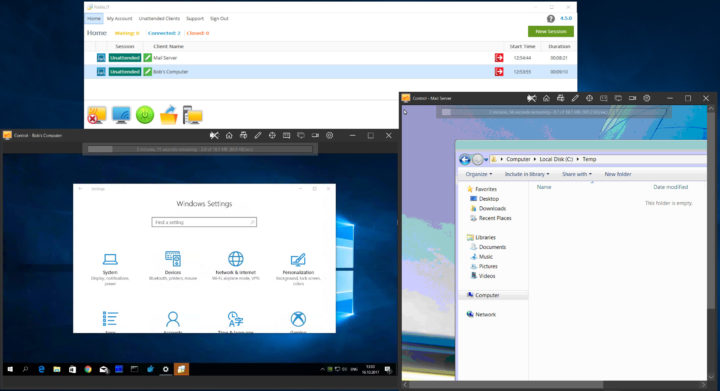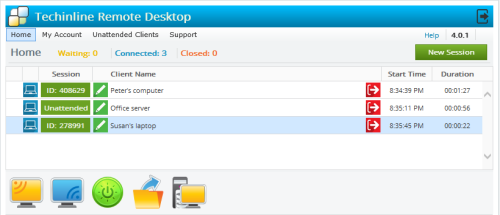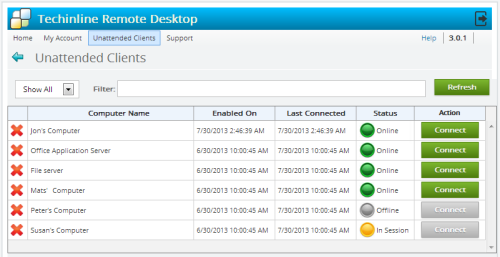The ability to reboot the remote computer and automatically reconnect without having to terminate the active session is one of the key features to be found in a remote support tool, such as FixMe.IT.
Here’s how you can benefit from this feature when providing remote support to your customers. [Read more…] about 3 Benefits of Using Remote Reboot & Auto-Reconnect