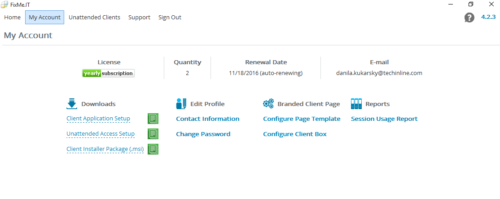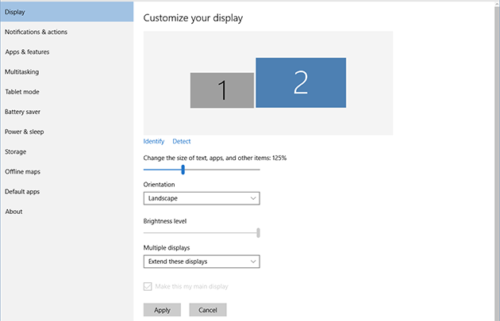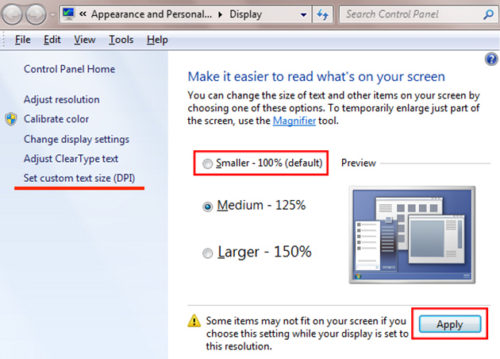How much time do you usually need to connect to a remote client? Whatever the figure is, FixMe.IT can do it in a matter of seconds, allowing you to provide quick remote assistance when needed. Apart from delivering fast remote support to customers, FixMe.IT can be used in a variety of ways that let you save time, costs, and valuable resources. Many of our customers utilize the application to organize remote training sessions and online demos. Take ICT Bureau, a UK-based developer of domiciliary software, as an example. [Read more…] about Improve Your Customer Support & Host Online Trainings with FixMe.IT
How to Install FixMe.IT Unattended Client on Multiple Remote Machines
Unattended access is a time saving feature when it comes to managing remote computers without the client being present at their desktop. With a single FixMe.IT license, you can easily access and manage up to 150 workstations by installing the Unattended Client on each machine. Here’s a video tutorial describing the two ways to do that.
But what if you want to install the FixMe.IT Unattended Client on multiple remote computers at once rather than doing it manually on each individual machine? [Read more…] about How to Install FixMe.IT Unattended Client on Multiple Remote Machines
How to Setup Multiple Monitors & Navigate Between Them Remotely
When it comes to in-person IT support, knowing how to setup multiple monitors is essential if you work with designers, coders, video editors, and others who need two or more screens to get their job done. As for remote access, multi-monitor navigation can be extremely helpful if you need to manage your computer that has multiple monitors while being away from the office.
In this blog post we’ll explain how to setup two or more screens in Windows 10, and will also provide a quick overview of Techinline FixMe.IT’s multi-monitor navigation capabilities. [Read more…] about How to Setup Multiple Monitors & Navigate Between Them Remotely
Target Systems Supports Commercial Customers with the Help of FixMe.IT
Being one of the fastest remote desktop solutions on the market, Techinline FixMe.IT helps organizations across various industries improve their support of both customers and employees, streamline business processes, and enhance client experience. Read on to learn how one of our valued customers opted for FixMe.IT to increase the quality of their services. [Read more…] about Target Systems Supports Commercial Customers with the Help of FixMe.IT
Fixed “Jumping Mouse” Issue on Windows 7 & Vista
We’ve recently received a report from one of our users regarding a “jumping cursor” issue that occurred on Windows 7/Vista. The user’s mouse cursor appeared jumping all over the screen when moving it over certain windows during the support session. We’ve conducted an in-depth investigation and found that this issue was attributed to the use of legacy Windows applications that were DPI-unaware, and thus created the disturbance.
Here’s a quick workaround that helped us get the issue resolved: [Read more…] about Fixed “Jumping Mouse” Issue on Windows 7 & Vista
30 Best Windows 10 Shortcuts to Know
With Windows 10, Microsoft introduced numerous shortcuts that can help users get the most out of the operating system’s new features, such as windows snapping and virtual desktop, and boost their productivity. Here’s a complete guide to the best Windows 10 keyboard combinations you should know. [Read more…] about 30 Best Windows 10 Shortcuts to Know