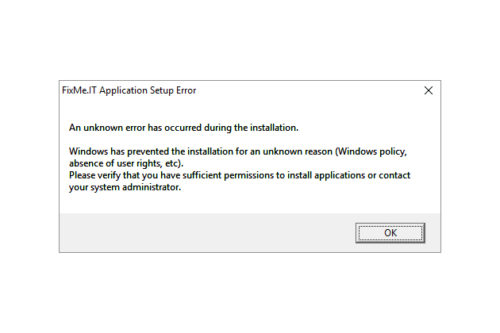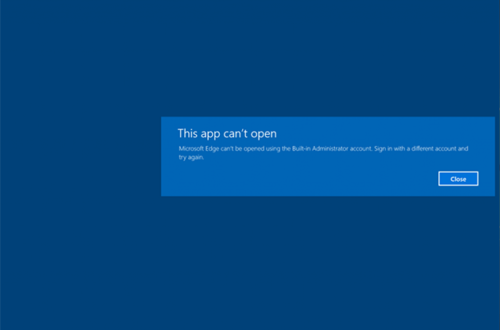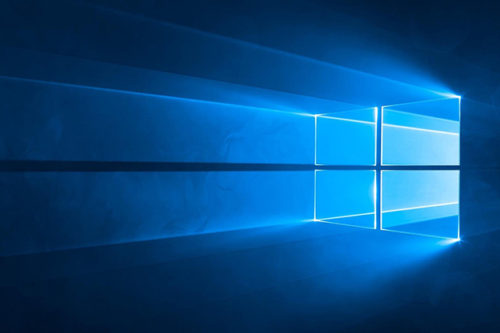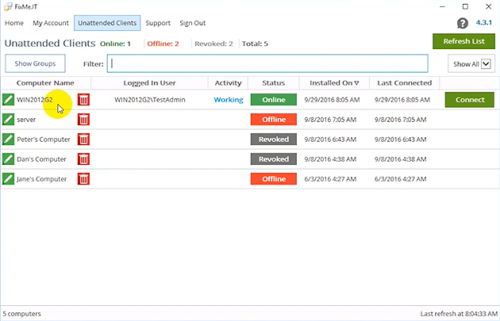Based on recent customer feedback, FixMe.IT has proven to be one of the most stable and reliable remote desktop tools on the market providing IT pros with secure means of connecting to remote computers from anywhere in the world. However, like with any other software, you might stumble upon some unexpected errors when trying to run FixMe.IT on your machine. Now let’s take a look at what may cause these errors and what can be done to eliminate them. [Read more…] about Unknown FixMe.IT Setup Errors – What to Do?
FixMe.IT & “This App Can’t Open” Issue in Windows 10 Safe Mode
We have recently received a couple of reports from our users who’ve run into “This app can’t open” error after booting a remote machine into safe mode on Windows 10. Let’s see what this issue is all about, and whether it actually concerns the FixMe.IT application or its performance in any way. [Read more…] about FixMe.IT & “This App Can’t Open” Issue in Windows 10 Safe Mode
How to Restore FixMe.IT Remote Session after Safe Mode Reboot on Windows 10
You reboot your remote client’s Windows 10 machine into Safe Mode, and that’s where the big disappointment comes – you realize that for some strange reason the Wi-Fi connection is disabled. Most of the services you need are off and you’re having a hard time restoring Internet access. Does the symptom sound familiar? If so, chances are that you’ll find this quick guide useful. [Read more…] about How to Restore FixMe.IT Remote Session after Safe Mode Reboot on Windows 10
Data Pigeon Provides Timely Remote Assistance to Customers with FixMe.IT
In a modern world of cloud and mobile technologies when there can be miles between a business with expanding global footprint and its clients, it’s crucial to get any service-related issues resolved in a timely manner and eliminate the need for costly employee travel. Data Pigeon, a UK-based collaboration software provider, chose FixMe.IT to deliver one-to-one remote support in real-time and ensure that any client issue can be turned into an excellent and positive experience. [Read more…] about Data Pigeon Provides Timely Remote Assistance to Customers with FixMe.IT
How to Setup FixMe.IT Unattended Client on Windows 2012 Core Server
Unattended access is one of the key features to be found in a remote desktop application such as Techinline FixMe.IT. It provides you with maximum flexibility and brings ease of mind by letting you connect to a number of remote machines and work on them at any time, from any location, and without the client’s involvement.
Setting up the FixMe.IT Unattended Client on a remote client’s computer is easy. For that, you can either set it up from the Expert toolbar when starting a new support session, or run an installation file on a remote desktop. But what if you need to locally set up unattended access on a Windows 2012 Core server? That’s a bit trickier. Your client should have some advanced Command Line skills to make it happen, so let’s see how it can be done. [Read more…] about How to Setup FixMe.IT Unattended Client on Windows 2012 Core Server
Stay Connected to Your Clients from Any Location with FixMe.IT Unattended Access
The FixMe.IT remote desktop application provides you with a number of great features and is known for its user-friendliness. For instance, you can easily install unattended access on up to 150 unattended machines, switch between multiple remote support sessions, share sessions with other techs on your team, etc. But what if you’re running a long-time job for one of your clients and need to work on their machine from various locations or workstations? [Read more…] about Stay Connected to Your Clients from Any Location with FixMe.IT Unattended Access