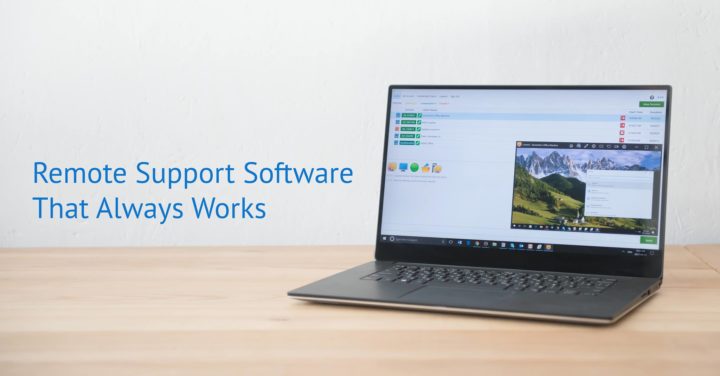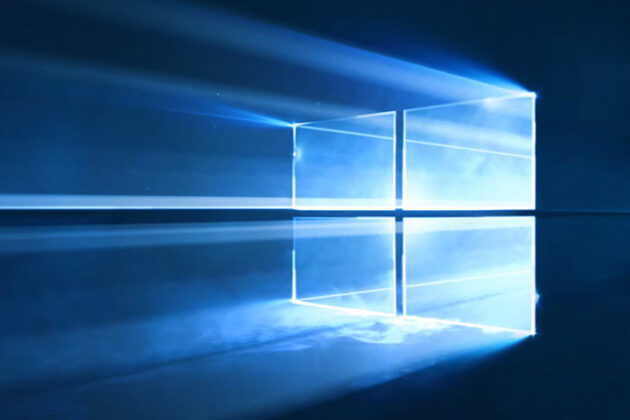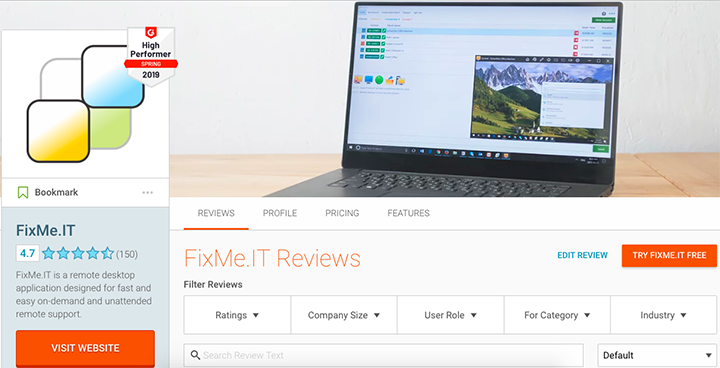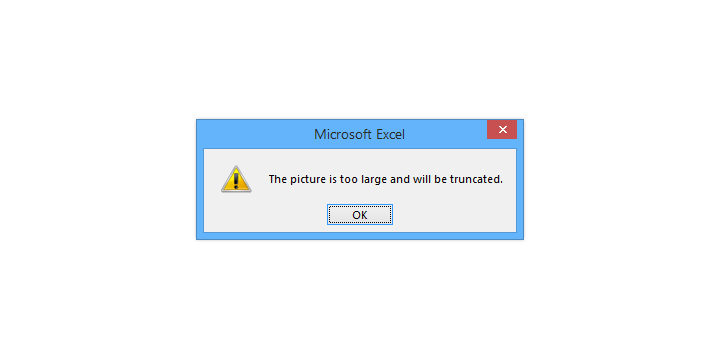Remote Desktop Connection (RDC, or Remote Desktop) is a technology that allows you to connect to a remote computer over the Internet or a local network and control that computer as if you were sitting right in front of it. [Read more…] about What Is Remote Desktop Connection?
RescueAssist Alternative (Formerly GoToAssist): 4 Reasons To Try FixMe.IT
Want an affordable RescueAssist alternative? With its robust feature set, ease of use and flexible pricing, FixMe.IT might be just what you’re looking for. [Read more…] about RescueAssist Alternative (Formerly GoToAssist): 4 Reasons To Try FixMe.IT
Windows 10 Start Menu Search Not Working: How to Fix It
The Start menu search bar may sometimes freeze and prevent you from typing in. If your Start menu search is not working, here’s what you can do to fix it. [Read more…] about Windows 10 Start Menu Search Not Working: How to Fix It
FixMe.IT Featured in Top-3 Highest Rated Remote Support Software, Recognized as “Easiest to Use” & “Most Implementable” in G2Crowd’s Spring 2019 Report
FixMe.IT has been named High Performer in the Remote Support Software and Remote Desktop Software categories, as well as featured in the list of top-3 highest rated remote support tools, based on the level on user satisfaction, ease of admin and likelihood to recommend ratings on G2Crowd. [Read more…] about FixMe.IT Featured in Top-3 Highest Rated Remote Support Software, Recognized as “Easiest to Use” & “Most Implementable” in G2Crowd’s Spring 2019 Report
How to Disable or Uninstall Windows Store in Windows 10
As a network admin, you may want to restrict the remote user’s access to Windows Store in order to prevent them from accessing unneeded applications and improve bandwidth speed. Here’s how to disable (or uninstall) the Windows Store in Windows 10 Pro. [Read more…] about How to Disable or Uninstall Windows Store in Windows 10
“The Picture Is Too Large and Will Be Truncated” Excel Error: How to Fix It
You may come across a “Picture is too large and will be truncated” error message when trying to copy and paste rows, columns or tables in Microsoft Excel. This is quite a common issue that is not directly attributed to Excel – rather it’s caused by a running 3rd party application that’s interacting with the Windows clipboard. [Read more…] about “The Picture Is Too Large and Will Be Truncated” Excel Error: How to Fix It