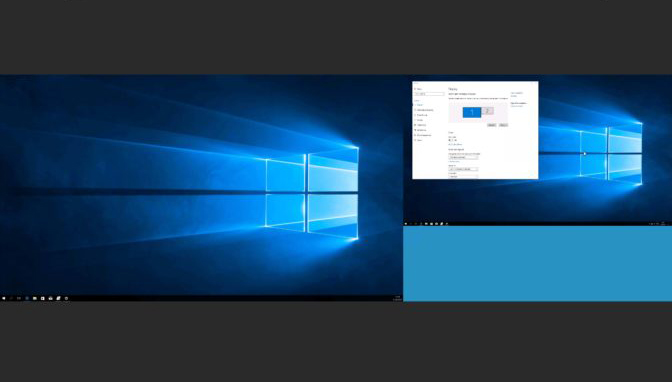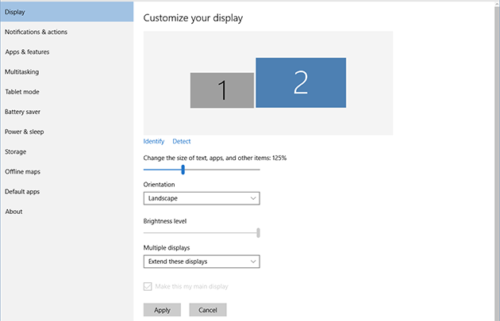FixMe.IT is a remote support tool known for its ease of use and flexibility. If you’re new to FixMe.IT, watch the Expert app introduction video or take advantage of the tips below that to make your daily IT support routine as hassle-free as possible. [Read more…] about How to Get the Best Experience from FixMe.IT
Multi-monitor navigation
How to Span Multiple Remote Displays across Your Local Monitors with FixMe.IT
If the remote user has two or more monitors connected to their machine, all of them will show up on your local desktop in a single window by default. To choose an individual monitor to work with, you can take advantage of FixMe.IT’s multi-display tool. But what if you also have multiple displays connected to your workstation, and you want the remote monitors spanned across them? [Read more…] about How to Span Multiple Remote Displays across Your Local Monitors with FixMe.IT
How to Setup Multiple Monitors & Navigate Between Them Remotely
When it comes to in-person IT support, knowing how to setup multiple monitors is essential if you work with designers, coders, video editors, and others who need two or more screens to get their job done. As for remote access, multi-monitor navigation can be extremely helpful if you need to manage your computer that has multiple monitors while being away from the office.
In this blog post we’ll explain how to setup two or more screens in Windows 10, and will also provide a quick overview of Techinline FixMe.IT’s multi-monitor navigation capabilities. [Read more…] about How to Setup Multiple Monitors & Navigate Between Them Remotely