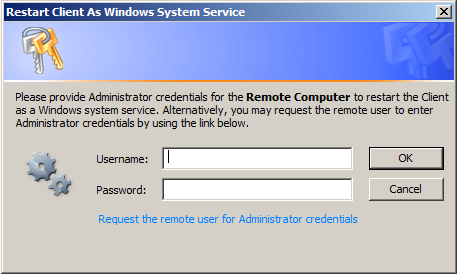We’ve received several recent cases with Techinline users questioning why they’re unable to control certain applications on the Client’s computer or view UAC (User Account Control) dialog prompts that appear on the remote computer during the session. Apparently this behavior seems to cause some confusion and may appear to some as a product limitation that cannot be lifted. We would like to take the time to further describe situations that may result in the limitations mentioned above, as well as explain Techinline’s Restart as a Service feature which may be used to obtain elevated privileges during the remote session. [Read more…] about Tips & Tricks: Using Techinline’s Yellow Information Panel to Restart as a System Service
Techinline Service Disrupted by Major GoDaddy Outage
Update on September 12th: Following investigation, GoDaddy has officially stated that the service outage was caused by a series of internal network events that corrupted router data tables. It was earlier believed that this disruption was caused by a Denial of Service attack (DDoS).
As you may already know, a significant share of Techinline users on both the Client’s and Expert’s ends were unable to start the Techinline application or access our homepage for a span of several hours yesterday afternoon. This down-time was caused by a massive DDoS attack on Techinline’s domain registrar, GoDaddy.
GoDaddy, one of world’s the largest domain registrars and hosting providers, was hit by an apparent DDoS attack from Anonymous, which resulted in millions of websites including Techinline being taken down. [Read more…] about Techinline Service Disrupted by Major GoDaddy Outage
Use Techinline’s Desktop App to Bypass Plug-in Installation
The feedback that we periodically receive suggests that Clients often find it cumbersome and confusing to follow instructions for installing a browser plug-in to start a Techinline session. In such situations, we recommend using Techinline’s Client Desktop Application as an easy way to bypass the plug-in installation and obtain a Client ID.
Clearly, if one is in the business of providing tech support, chances are that they often don’t have the most computer-advanced user at the other end, and even straightforward instructions such as clicking on a yellow bar or a large “Install” button at the bottom of the browser page may prove to be a nightmare or nearly unbearable task. [Read more…] about Use Techinline’s Desktop App to Bypass Plug-in Installation
How Chrome’s Recent Extensions Policy Change Affects Techinline Users
Update on August 7th: Techinline’s plug-ins have been approved by Google and added to the Chrome Web Store. As a result, the problem described in the blog post below is now resolved.
We would like to inform all Techinline users that yesterday, August 1st, Google publicly released its latest version (21) of the Google Chrome browser. This update was initially planned for the middle of August, but as it turns out Version 21 was released roughly 2 weeks ahead of schedule. Chrome’s latest version contains a major policy change concerning plug-in installations. Specifically, starting with Version 21 all browser plug-ins must now be loaded from the Chrome Web Store. [Read more…] about How Chrome’s Recent Extensions Policy Change Affects Techinline Users
Ctrl-Alt-Delete Feature Added in Techinline’s 2.5.1 Release
More good news from Techinline’s “Development Front” – we have released yet another upgrade over the past weekend which includes the ability to send a Ctrl-Alt-Del command. This feature is available on all Operating Systems supported by Techinline and can be executed in the following two ways: [Read more…] about Ctrl-Alt-Delete Feature Added in Techinline’s 2.5.1 Release
Safe-Mode Reboot Now Available in Techinline’s Latest 2.5.0 Major Upgrade
We’re thrilled to announce the release of yet another major Techinline upgrade, 2.5.0, which will be launched tomorrow. The latest version is packed with a number of useful features including a Safe Mode Reboot and Switch User functionality.
What to look for in the latest release:
Reboot Client Into Safe Mode: You are now able to reboot the remote computer into Safe Mode while maintaining an active Techinline session. The remote Client will be automatically reconnected to the support session after the safe mode reboot is completed. [Read more…] about Safe-Mode Reboot Now Available in Techinline’s Latest 2.5.0 Major Upgrade