Remote support software market is filled with overpriced tools. You may think that the competition has made it hard to find a reliable and cost-effective alternative to TeamViewer or LogMeIn. However, we’ve got you covered.
Here are four compelling reasons why you should switch to FixMe.IT right now and start providing better support at a lower cost.
“Best bang for the buck”
FixMe.IT takes remote support to the next level while maintaining the lowest pricing on the market.
One can argue that there are cheaper options out there offering subscription for as low as $5 per month. It’s important to remember, however, that cheaper – or free, for that matter – always means “limited”.
Sure, you can purchase a personal license for $5 per month to access one or two remote computers, but that’s as much as you can get.
FixMe.IT, on the other hand, offers unlimited on-demand connections, unattended remote access, built-in live chat, multi-window control, multi-monitor navigation and customization capabilities among many other things. All that just for $30 per month or $300 per year.
No other vendor offers a package like that at a lower price. As our customers say, this is the best bang for the buck you could possibly get.
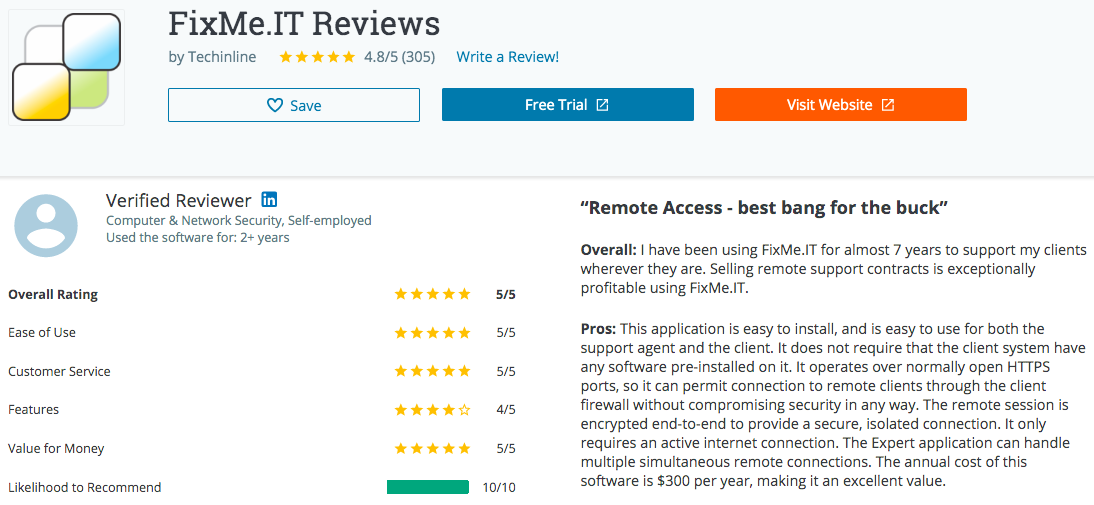
Nearly 100% uptime
With minimal downtime recorded during the past few years, FixMe.IT is one of the most reliable remote support solutions available on the market.
Don’t take our word for it though. Here’s what some of our customers shared on Capterra:
For my tech support business serving clients in eight states and Mexico, we’ve been using FixMe for about four years. It has proven to be reliable and more than adequate for our needs. Over those four years, I can recall only twice that the service was unavailable, but in both instances, the service resumed within seconds. I especially like how quickly it opens and connects us to our clients’ workstations and servers.
– Jeff E., Business Owner
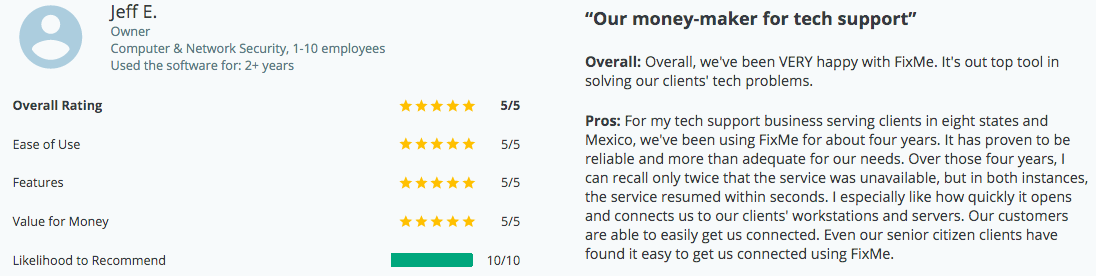
The product is really easy to use and is deadly reliable. No issues with operating system variations or other individual PC differences, seems to always fire up and run just fine. AND, it the cost is amazingly low when compared to competitors.
– Michael A., Business Owner
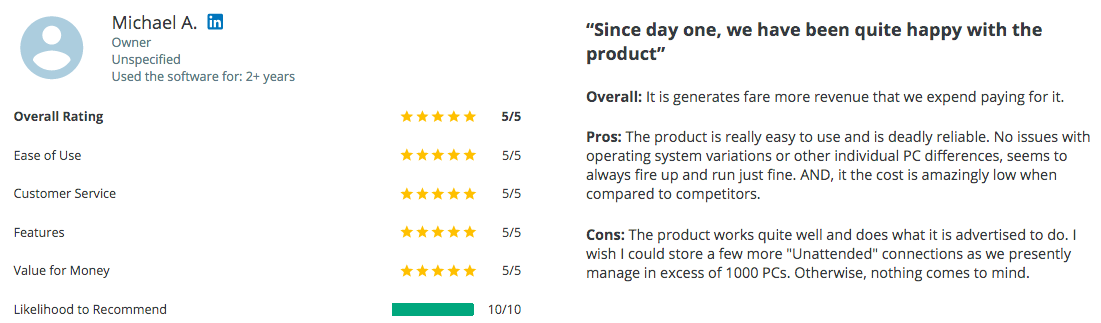
Tremendous ease of use
According to G2’s most recent report on remote support software market, FixMe.IT is the easiest to use remote support application for small and medium-sized businesses.
While competing against the big players such as TeamViewer and LogMeIn, FixMe.IT managed to achieve 96% ease of use rating compared to the category average of 92%.
All you need to do to start a remote support session with FixMe.IT is run the application, direct the remote user to fixme.it, get a 6-digit code from them, enter the code, and hit connect. It’s that easy!
Loved by IT pros
FixMe.IT is trusted by IT pros from all around the world. It has long been one of the highest rated remote support apps on Capterra, the leading business software review platform, with an average user rating of 4.8.
On top of that, FixMe.IT has recently become the only remote support solution to achieve 100% Recommended rating on Gartner’s GetApp.
Still not convinced whether you should make the switch to FixMe.IT? Check out all our reviews on Capterra or GetApp, and be sure to visit our website and get a fully-featured free trial by clicking the green button below.
Learn More About FixMe.IT