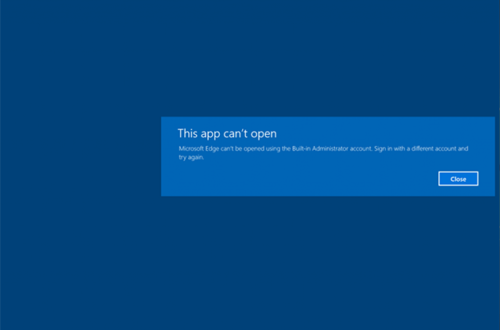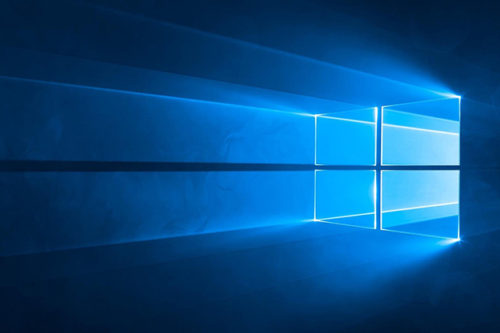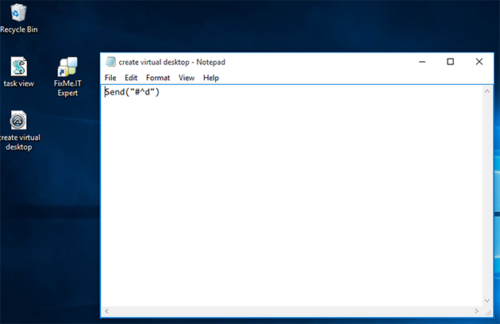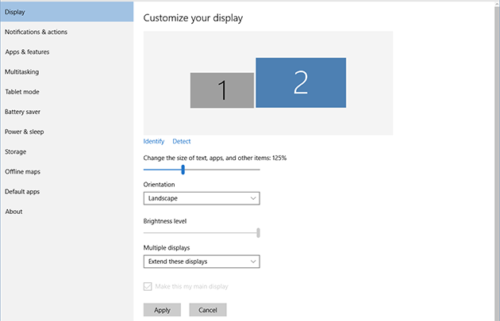We have recently received a couple of reports from our users who’ve run into “This app can’t open” error after booting a remote machine into safe mode on Windows 10. Let’s see what this issue is all about, and whether it actually concerns the FixMe.IT application or its performance in any way. [Read more…] about FixMe.IT & “This App Can’t Open” Issue in Windows 10 Safe Mode
Windows 10
How to Restore FixMe.IT Remote Session after Safe Mode Reboot on Windows 10
You reboot your remote client’s Windows 10 machine into Safe Mode, and that’s where the big disappointment comes – you realize that for some strange reason the Wi-Fi connection is disabled. Most of the services you need are off and you’re having a hard time restoring Internet access. Does the symptom sound familiar? If so, chances are that you’ll find this quick guide useful. [Read more…] about How to Restore FixMe.IT Remote Session after Safe Mode Reboot on Windows 10
How to Create a Desktop Icon for Any Windows Keyboard Shortcut
There’s an impressive amount of Windows 10 keyboard shortcuts that provide a much faster access to certain OS features, and chances are you apply most of them in your everyday work. But what if you want to be even more productive and put some of the vital Windows features just a click away by creating a desktop icon for a specific keyboard combination? [Read more…] about How to Create a Desktop Icon for Any Windows Keyboard Shortcut
3 Tips for Better Microsoft Edge Experience
The Windows 10 Anniversary update has brought new accessibility, security and power-efficiency features to Microsoft Edge, making native Windows browsing far more pleasant than it used to be in the glitchy Internet Explorer era. However, if you’re new to Edge, you might find your first experience to be a bit frustrating, especially when trying to change the default Downloads folder or reinstalling the browser after an issue.
Here are some useful tips and tricks for getting the most out of your Microsoft Edge experience. [Read more…] about 3 Tips for Better Microsoft Edge Experience
Why Should You Upgrade to Windows 10
With Microsoft continuing to aggressively push Windows 10 update at its users, many of them remain persistent, doing everything they can to postpone migration until the time is right. Why is it worth upgrading to the latest version when Windows 7 provides me with all the stuff I need to get the job done?
Well, that’s a good question. But let’s be realistic about this one: it’s no longer the question of “why”, but “when”. Windows 10 is actively grabbing its market share, and it will continue to do so. According to one of the latest company releases, the new OS is now on 300 million active devices. On top of that, there’s not much time left to upgrade for free, as the offer stands until July 29. [Read more…] about Why Should You Upgrade to Windows 10
How to Setup Multiple Monitors & Navigate Between Them Remotely
When it comes to in-person IT support, knowing how to setup multiple monitors is essential if you work with designers, coders, video editors, and others who need two or more screens to get their job done. As for remote access, multi-monitor navigation can be extremely helpful if you need to manage your computer that has multiple monitors while being away from the office.
In this blog post we’ll explain how to setup two or more screens in Windows 10, and will also provide a quick overview of Techinline FixMe.IT’s multi-monitor navigation capabilities. [Read more…] about How to Setup Multiple Monitors & Navigate Between Them Remotely