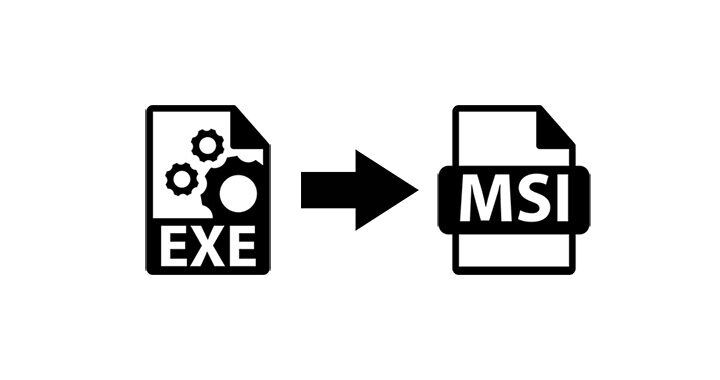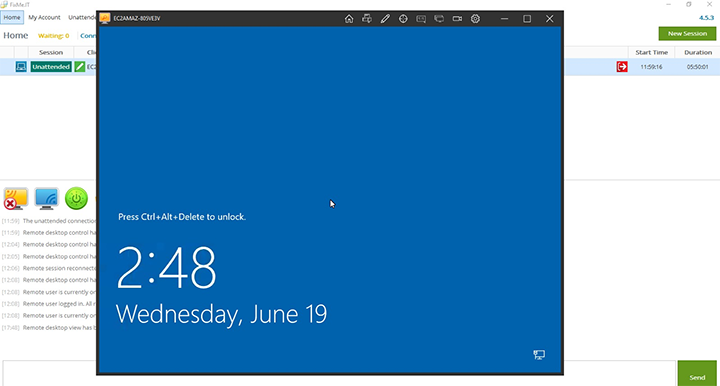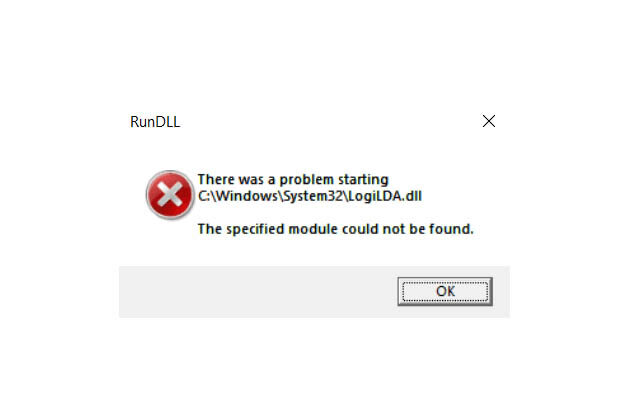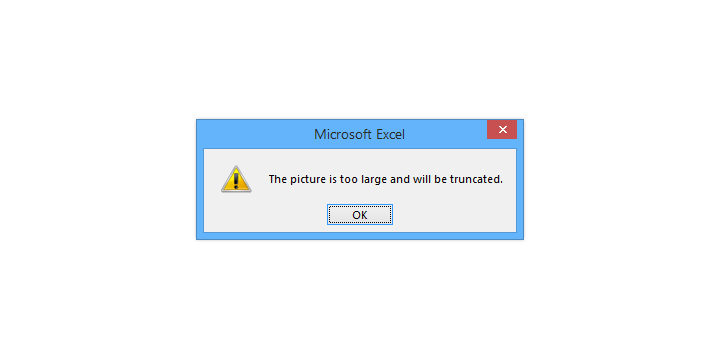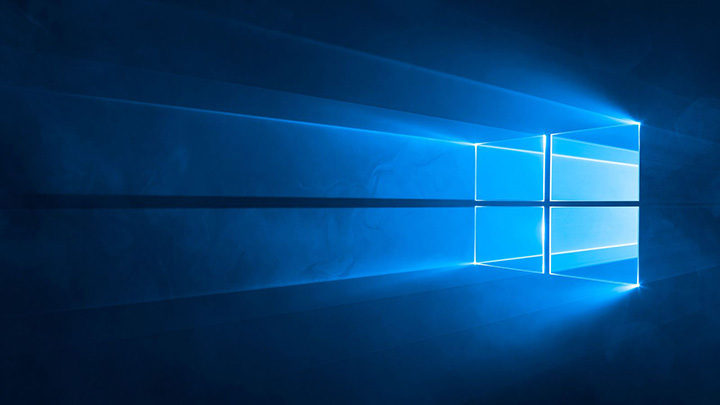As a system administrator you may need to have an MSI package at hand to deploy software on remote computers via group policies. Some applications, however, are available only in .exe format. Here are three easy ways to extract MSI packages from .exe installer files. [Read more…] about 3 Ways to Create MSI Packages from EXE Installers
Microsoft Windows
Get Full Remote Access to AWS Console Session with FixMe.IT
Amazon Windows servers allow you to remotely connect using RDP in order to manage and troubleshoot your instance from any location. However, neither RDP nor any other widely-used remote desktop application provides full access to an AWS console session. [Read more…] about Get Full Remote Access to AWS Console Session with FixMe.IT
‘LogiLDA.dll Could Not Be Found’ Error: How to Fix It
The logiLDA.dll error message may pop up on your screen when Windows starts up. The message states: “There was a problem starting C:WindowsSystem32LogiLDA.dll. The specified module could not be found.” Many users have reported that the ‘logiLDA.dll missing’ error starts to appear after upgrading to a newer version of Windows, including the latest Windows 10 1903 update. [Read more…] about ‘LogiLDA.dll Could Not Be Found’ Error: How to Fix It
“The Picture Is Too Large and Will Be Truncated” Excel Error: How to Fix It
You may come across a “Picture is too large and will be truncated” error message when trying to copy and paste rows, columns or tables in Microsoft Excel. This is quite a common issue that is not directly attributed to Excel – rather it’s caused by a running 3rd party application that’s interacting with the Windows clipboard. [Read more…] about “The Picture Is Too Large and Will Be Truncated” Excel Error: How to Fix It
Windows Operating System Usage Statistics: IT Pros vs. End-users
According to NetMarketShare, Windows 10 is becoming more popular every month, but it hasn’t managed to beat Windows 7 which still has the highest percentage of the market share at a whopping 41.23 percent. [Read more…] about Windows Operating System Usage Statistics: IT Pros vs. End-users
How to Build DMG Files for Windows-Based Applications on Linux
When working on the macOS version of a new product, our development team was looking for a solution that would allow them to create custom DMG installers for each client. Since the product’s API is based on Microsoft Azure Service Fabric, and there are no Windows-based tools that would meet the criteria for API compatibility and scalability, our team decided to look elsewhere. And here’s where a Linux-based solution came to help. [Read more…] about How to Build DMG Files for Windows-Based Applications on Linux