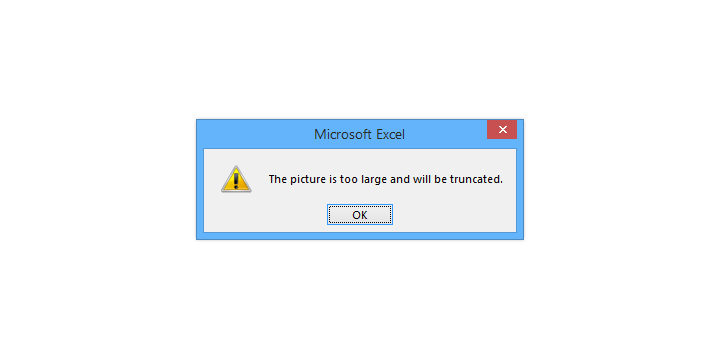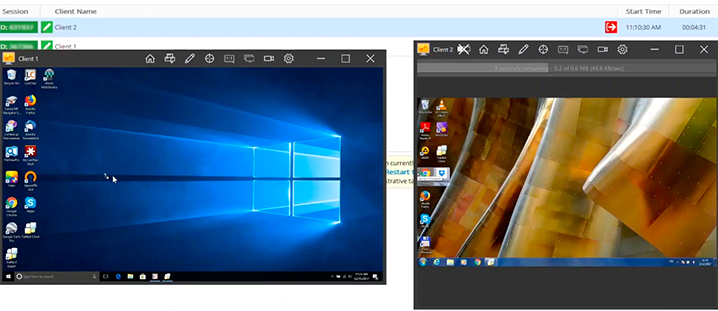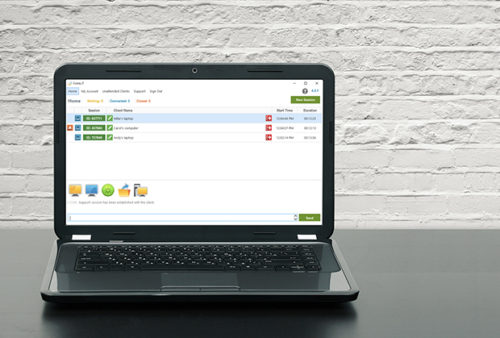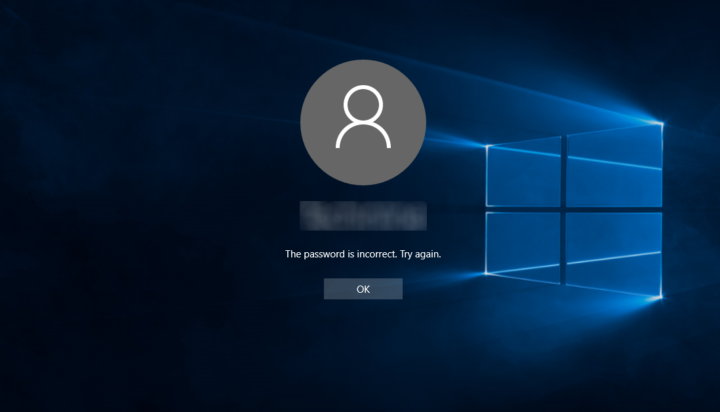You may come across a “Picture is too large and will be truncated” error message when trying to copy and paste rows, columns or tables in Microsoft Excel. This is quite a common issue that is not directly attributed to Excel – rather it’s caused by a running 3rd party application that’s interacting with the Windows clipboard. [Read more…] about “The Picture Is Too Large and Will Be Truncated” Excel Error: How to Fix It
Drag & Drop Files Between Multiple Remote Desktops with FixMe.IT
Let’s say you’re connected to a server machine as well as a remote user’s desktop, and you need to retrieve a file from the server and send it over to the remote user. Most remote support tools put certain restrictions on the number of concurrent sessions you can run using a single seat, which means you’d be forced to transfer this file onto your own desktop and then send it to the remote user. [Read more…] about Drag & Drop Files Between Multiple Remote Desktops with FixMe.IT
Most Important Remote Desktop Features: The Complete List
So, you’re searching for a remote support tool and you want it to be cost-effective and packed with lots of handy features.
Let’s be clear: in fact, you don’t have to pay thousands of dollars to get the Swiss Army knife of all tools, as there’s a limited number of vital remote desktop features that your app of choice should include to deliver real value to your business and customers.
Here’s a checklist of 14 most important features to look for in a remote desktop application. [Read more…] about Most Important Remote Desktop Features: The Complete List
5 Reasons Why FixMe.IT Is the Best TeamViewer Alternative
Looking for a cheaper, reliable TeamViewer alternative that would meet your needs for remote support? With its advanced feature set, affordable pricing, flexible licensing and ease of use, FixMe.IT might be just the right fit.
Here’s how you can benefit from switching to FixMe.IT, a remote desktop application that’s been rated as the world’s #1 on Gartner’s Capterra. [Read more…] about 5 Reasons Why FixMe.IT Is the Best TeamViewer Alternative
How to Change Windows Password Using Command Line or PowerShell
Windows makes it simple for any user to change their password from the standard settings menu. But what if they forget it, or even get stuck on the login screen with their local administrator account disabled? [Read more…] about How to Change Windows Password Using Command Line or PowerShell
Why Active Listening Will Matter More to Customer Experience in 2019
Are you listening to your customers? I mean, not just passively accepting the problem they’re having and thinking about the ways to fix it, but truly listening to what they’re saying. If not, you definitely should. [Read more…] about Why Active Listening Will Matter More to Customer Experience in 2019