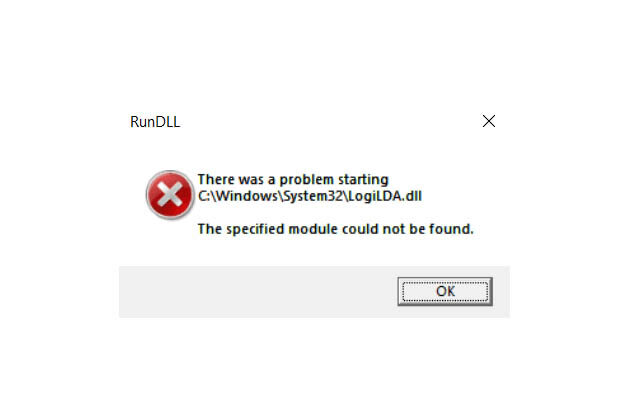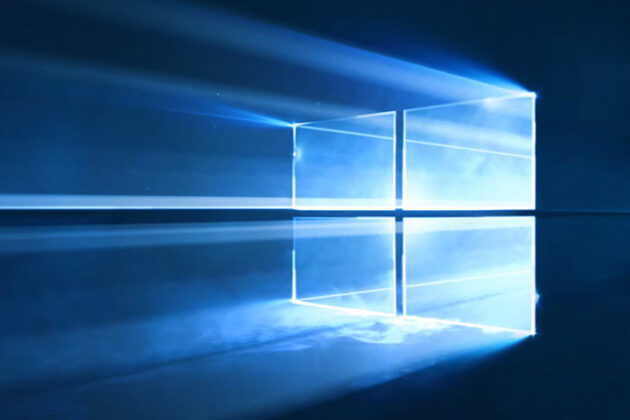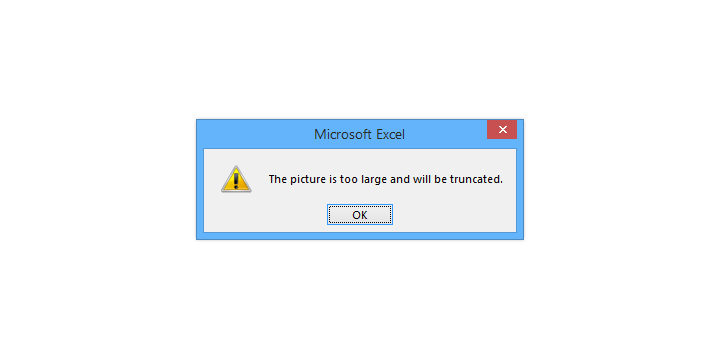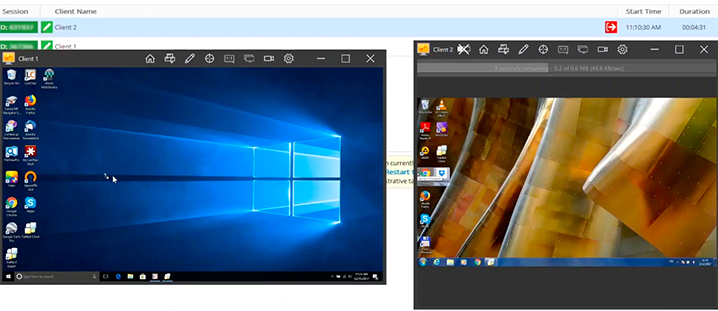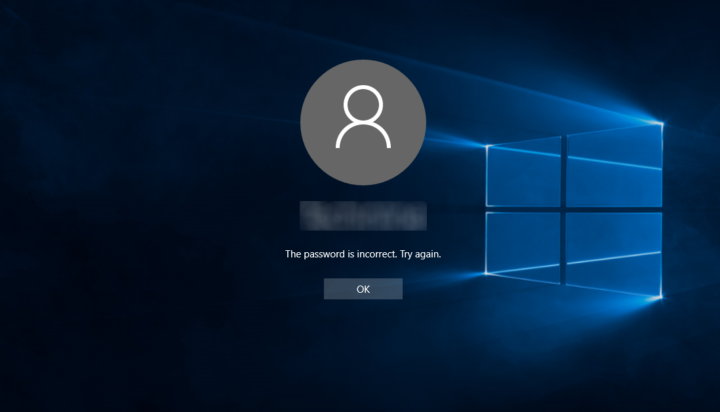The logiLDA.dll error message may pop up on your screen when Windows starts up. The message states: “There was a problem starting C:WindowsSystem32LogiLDA.dll. The specified module could not be found.” Many users have reported that the ‘logiLDA.dll missing’ error starts to appear after upgrading to a newer version of Windows, including the latest Windows 10 1903 update. [Read more…] about ‘LogiLDA.dll Could Not Be Found’ Error: How to Fix It
Tips & Tricks
Windows 10 Start Menu Search Not Working: How to Fix It
The Start menu search bar may sometimes freeze and prevent you from typing in. If your Start menu search is not working, here’s what you can do to fix it. [Read more…] about Windows 10 Start Menu Search Not Working: How to Fix It
How to Disable or Uninstall Windows Store in Windows 10
As a network admin, you may want to restrict the remote user’s access to Windows Store in order to prevent them from accessing unneeded applications and improve bandwidth speed. Here’s how to disable (or uninstall) the Windows Store in Windows 10 Pro. [Read more…] about How to Disable or Uninstall Windows Store in Windows 10
“The Picture Is Too Large and Will Be Truncated” Excel Error: How to Fix It
You may come across a “Picture is too large and will be truncated” error message when trying to copy and paste rows, columns or tables in Microsoft Excel. This is quite a common issue that is not directly attributed to Excel – rather it’s caused by a running 3rd party application that’s interacting with the Windows clipboard. [Read more…] about “The Picture Is Too Large and Will Be Truncated” Excel Error: How to Fix It
Drag & Drop Files Between Multiple Remote Desktops with FixMe.IT
Let’s say you’re connected to a server machine as well as a remote user’s desktop, and you need to retrieve a file from the server and send it over to the remote user. Most remote support tools put certain restrictions on the number of concurrent sessions you can run using a single seat, which means you’d be forced to transfer this file onto your own desktop and then send it to the remote user. [Read more…] about Drag & Drop Files Between Multiple Remote Desktops with FixMe.IT
How to Change Windows Password Using Command Line or PowerShell
Windows makes it simple for any user to change their password from the standard settings menu. But what if they forget it, or even get stuck on the login screen with their local administrator account disabled? [Read more…] about How to Change Windows Password Using Command Line or PowerShell