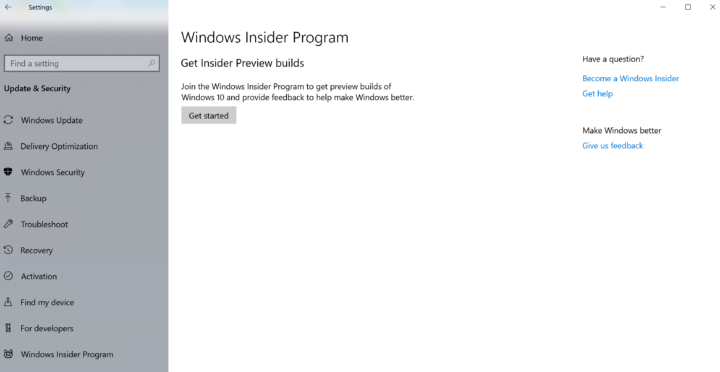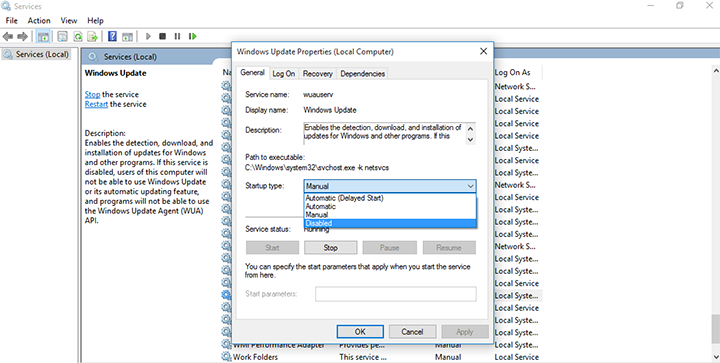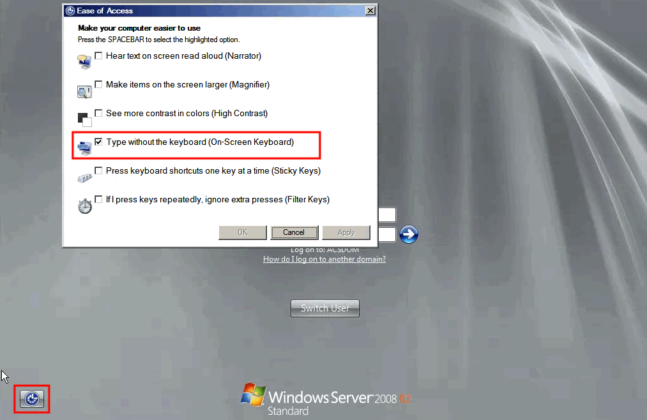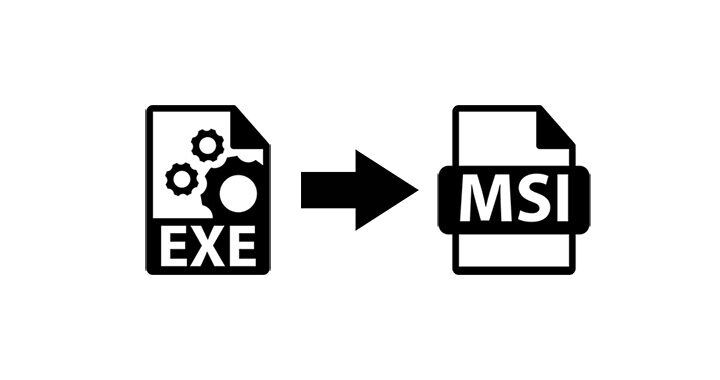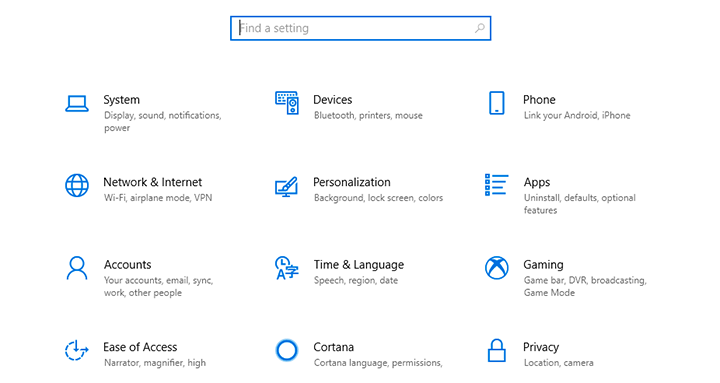The official release of the new Windows 10 November 2019 update is just around the corner. However, if you would like to try the new version before the final rollout you can do so by downloading and installing its release preview via the Windows Insider Program. [Read more…] about How to Get the Windows 10 November Update Before the Official Release
Tips & Tricks
5 Ways to Disable Automatic Updates on Windows 10
By default, Windows 10 sends updates to every device automatically to ensure the highest performance, reliability, and security. These updates, however, require an automatic reboot that may take a long time to complete or cause various system-related issues. With that, many users are wondering if there is a way to pause or fully disable automatic updates to prevent them from interfering with their everyday work. [Read more…] about 5 Ways to Disable Automatic Updates on Windows 10
Quick Fix: Keyboard Not Working at the Remote Login Screen on Windows Server 2008
We came across an issue where some users were unable to use their keyboard at the remote login screen on Windows Server 2008. The keyboard simply didn’t work when they were required to enter a password which prevented them from accessing the remote machine. [Read more…] about Quick Fix: Keyboard Not Working at the Remote Login Screen on Windows Server 2008
3 Ways to Create MSI Packages from EXE Installers
As a system administrator you may need to have an MSI package at hand to deploy software on remote computers via group policies. Some applications, however, are available only in .exe format. Here are three easy ways to extract MSI packages from .exe installer files. [Read more…] about 3 Ways to Create MSI Packages from EXE Installers
How to Fix Windows Black Screen Issues
Internet Explorer may sometimes display a black screen instead of the standard white background making it impossible to read a webpage. According to reports, other Windows apps using the IE engine to render their UI may also go black for seemingly no reason. [Read more…] about How to Fix Windows Black Screen Issues
Windows Settings Not Opening: How to Fix It
Some users have reported an issue where the Windows 10 Settings app doesn’t open after upgrading from an earlier version of the OS. Here are two ways to fix this problem with either Command Prompt or Powershell. [Read more…] about Windows Settings Not Opening: How to Fix It