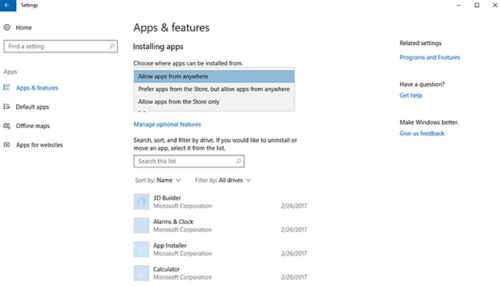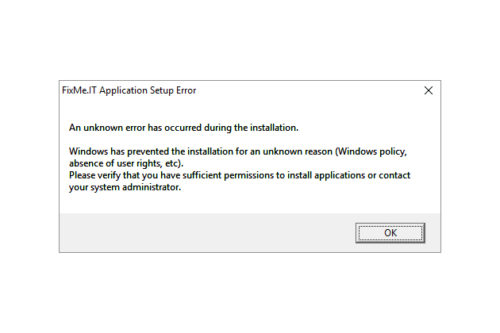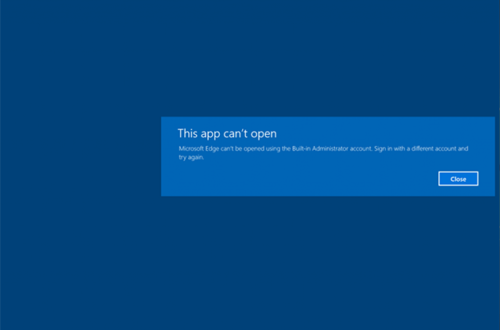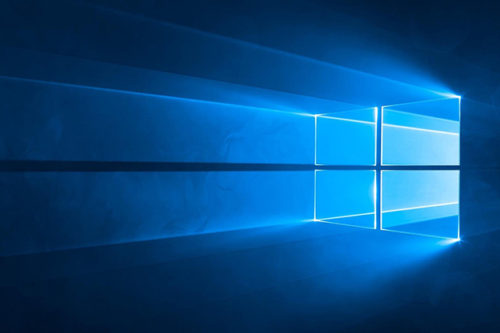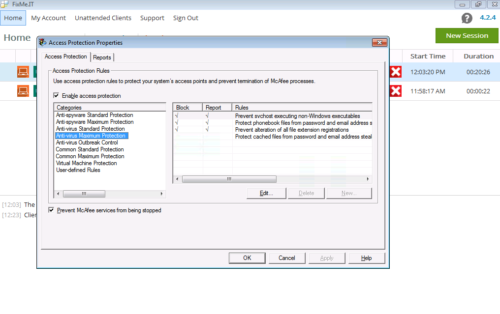As you might have heard, Microsoft has included a new option in its Windows 10 Creators Update that permits to install only those apps available in the Windows 10 Store. This feature allows to block classic Windows apps from installing on a device and is believed to provide an additional layer of defense against different types of malware.
If you’ve already upgraded to Windows 10 Creators Update, from now on you’re able to control which apps can be installed on your devices by navigating to Settings > Apps & features and choosing between “Allow apps from anywhere”, “Prefer apps from store, but allow from anywhere”, or “Allow apps from the store only”.
So, does it affect Techinline FixMe.IT in any way? [Read more…] about New Windows 10 Feature Allows Block On Win32 Apps, FixMe.IT Not Affected