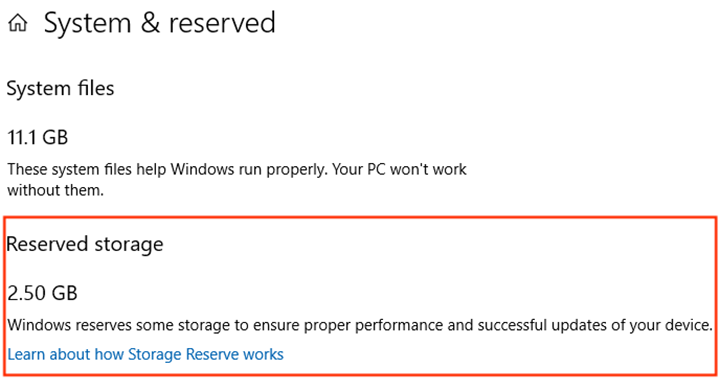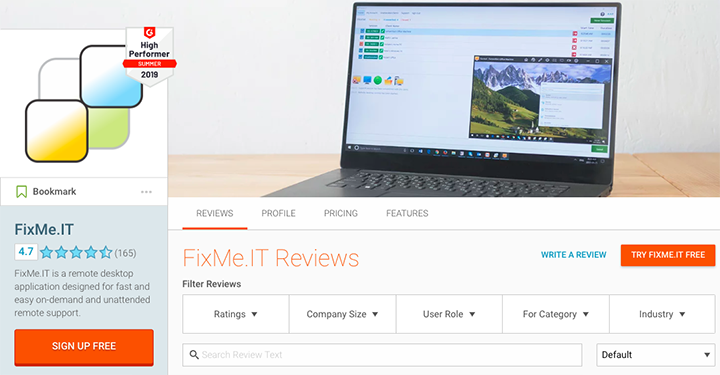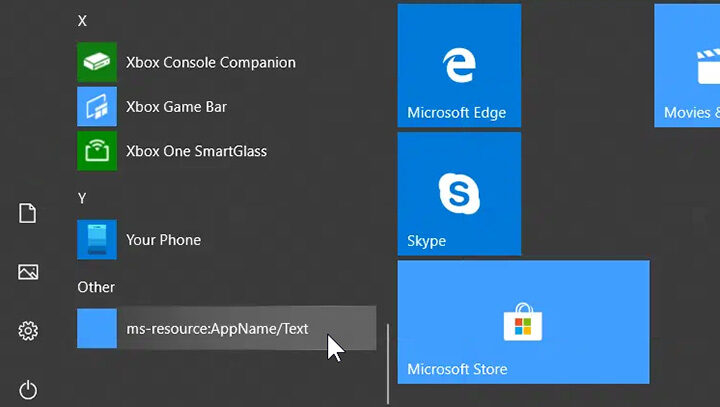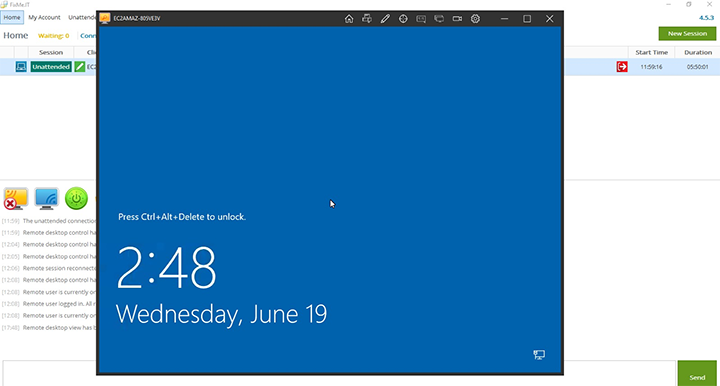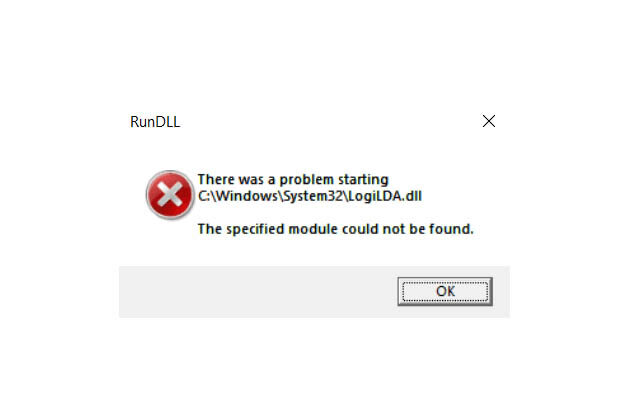Reserved Storage is a newly added feature available on Windows 10 1903 which reserves up to 7GB of your device’s storage for updates and temporary files. Reserved Storage was designed to help you avoid problems that may result from not having enough space when upgrading to a newer version of Windows. [Read more…] about How to Disable Reserved Storage on Windows 10
FixMe.IT Named “High Performer”, Recognized as “Easiest to Admin” & “Most Implementable” Remote Support Software in G2’s Summer 2019 Report
FixMe.IT has been named High Performer in the Remote Support and Remote Desktop Software categories, as well as featured in the list of top-4 highest rated remote support solutions on G2, the world’s leading business software review platform. [Read more…] about FixMe.IT Named “High Performer”, Recognized as “Easiest to Admin” & “Most Implementable” Remote Support Software in G2’s Summer 2019 Report
What Is Ms-Resource:AppName/Text in Windows 10 Start Menu
Many Windows 10 users have reported seeing a strange ‘Ms-resource:AppName/Text’ item in Start menu after installing another Windows Update. If you’re reading this, then most likely you’ve got the same problem. [Read more…] about What Is Ms-Resource:AppName/Text in Windows 10 Start Menu
Get Full Remote Access to AWS Console Session with FixMe.IT
Amazon Windows servers allow you to remotely connect using RDP in order to manage and troubleshoot your instance from any location. However, neither RDP nor any other widely-used remote desktop application provides full access to an AWS console session. [Read more…] about Get Full Remote Access to AWS Console Session with FixMe.IT
How to Fix Black Screen After Windows 10 1903 Update
Some users have reported that their PCs boot up to a black screen after installing the latest Windows 1903 update. The cause of the problem is unknown, but there’s a quick workaround that will help fix this issue. [Read more…] about How to Fix Black Screen After Windows 10 1903 Update
‘LogiLDA.dll Could Not Be Found’ Error: How to Fix It
The logiLDA.dll error message may pop up on your screen when Windows starts up. The message states: “There was a problem starting C:WindowsSystem32LogiLDA.dll. The specified module could not be found.” Many users have reported that the ‘logiLDA.dll missing’ error starts to appear after upgrading to a newer version of Windows, including the latest Windows 10 1903 update. [Read more…] about ‘LogiLDA.dll Could Not Be Found’ Error: How to Fix It