With so many remote support tools available on the market today, it’s easy to get overwhelmed when doing your research. Looking for a reliable and cost-effective solution for your business? We’ve got you covered. Here’s a detailed comparison of the five best remote support software of 2020:
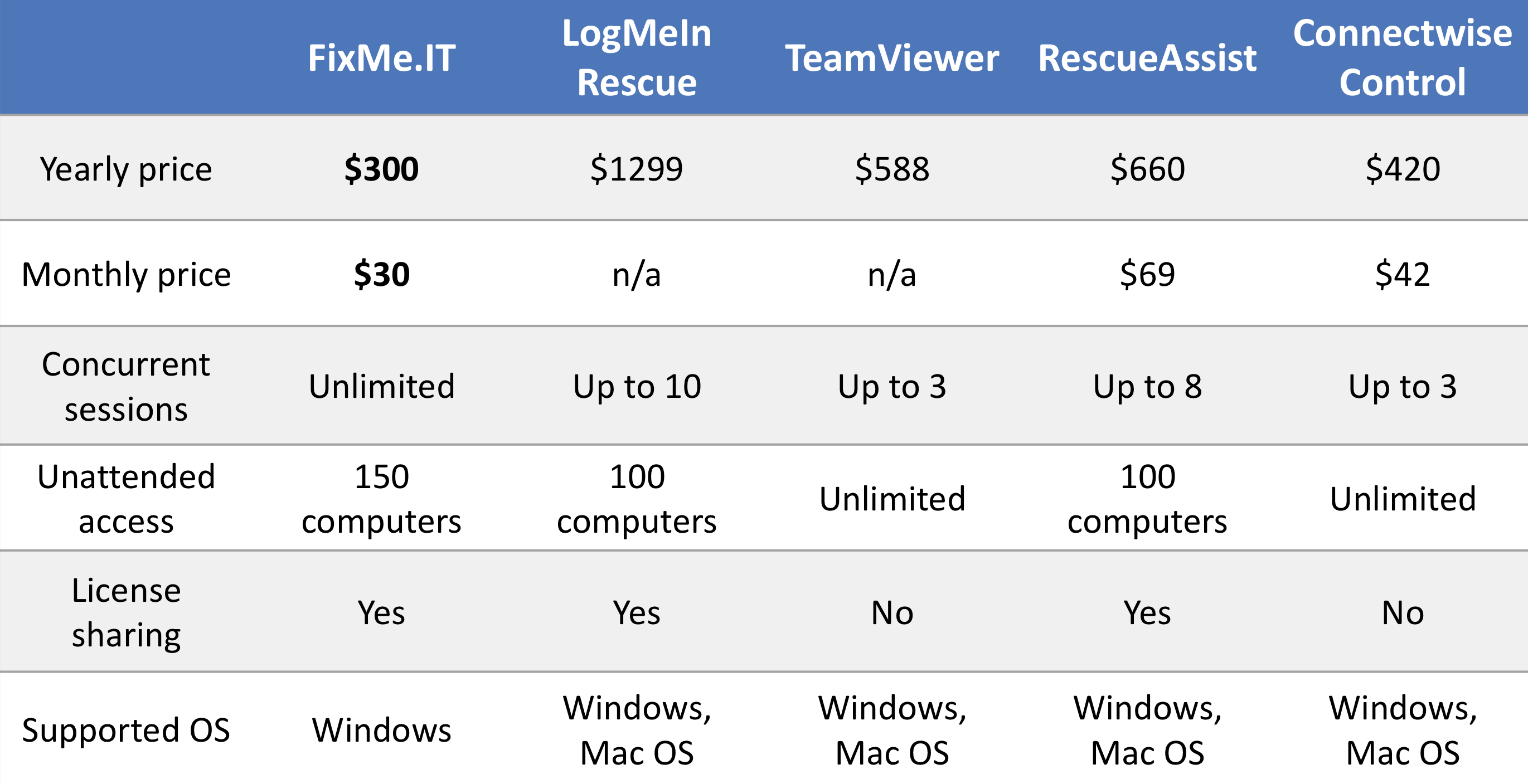
Based on overall customer satisfaction, FixMe.IT is one of the highest rated applications in the Remote Support Software category on Gartner’s Capterra, a leading business software review platform.
On top of that, FixMe.IT is the only remote support and remote access solution that has achieved a 100% Recommended rating on Gartner’s GetApp.
Here’s what some of the users are saying:
The clipboard functionality as well as the file transfer work much better than the default LogMeIn experience. This is head and shoulders above other services at a price point that demands a subscription.
– William Fulton, COO @ Third Hatch Inc.
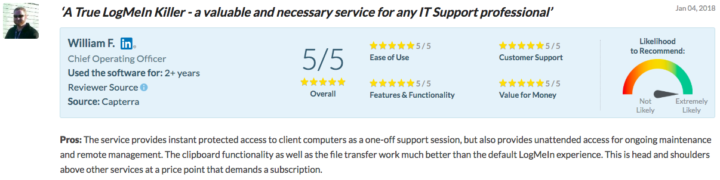
Want to learn more about FixMe.IT or compare it with a specific software solution? Visit our website for more information on FixMe.IT’s features and pricing or check out one of the in-depth comparison articles below:
FixMe.IT vs. LogMeIn Rescue
FixMe.IT vs. TeamViewer
FixMe.IT vs. RescueAssist
FixMe.IT vs. Connectwise Control
