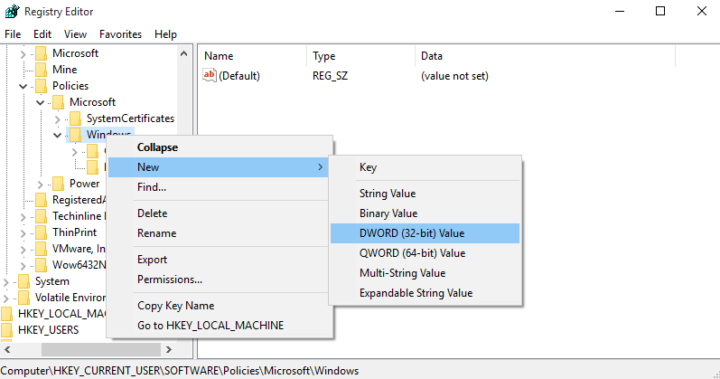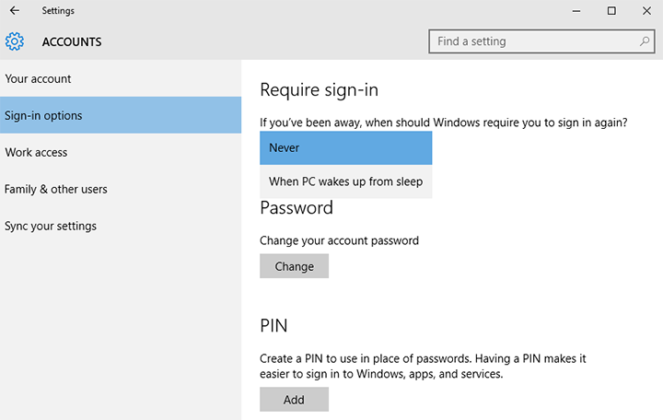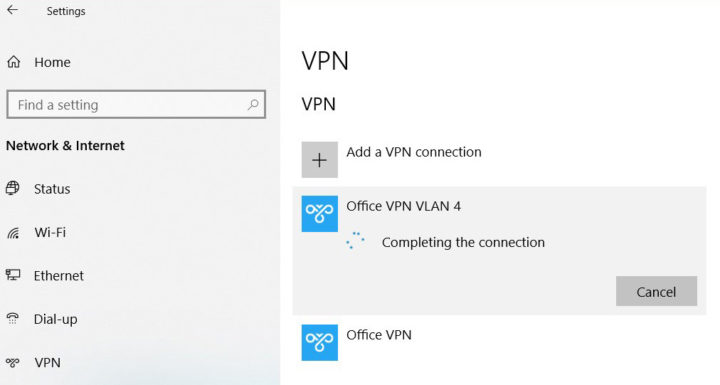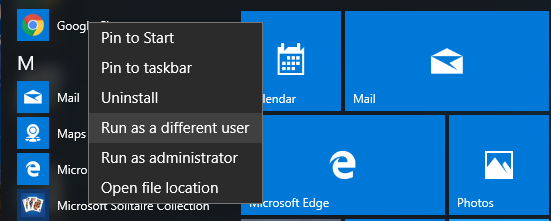Similar to Siri and Alexa, Microsoft’s Cortana was designed to provide search, scheduling and other functions by allowing you to interact with the Windows system with your voice. While it’s considered to be a helpful feature by most users, Cortana is also known to collect personal information, such as your preferences, schedule and location, and share it with Microsoft and other service providers.
[Read more…] about How to Disable Cortana on Windows 10Windows 10
Local Taskbar Won’t Hide During Remote Desktop Session: How to Fix It
According to reports, Windows users are sometimes unable to access the remote taskbar when connected to a remote desktop in fullscreen mode. In some cases, the user’s local taskbar may appear in the foreground, which prevents them from accessing the remote taskbar. [Read more…] about Local Taskbar Won’t Hide During Remote Desktop Session: How to Fix It
How to Disable Windows 10 Password Prompt on Wakeup
There’s no doubt that entering a password to unlock your computer is one of the many ways to keep your data secure. However, if you’re the only person using the machine, those password prompts you receive after waking it up from sleep may become annoying. [Read more…] about How to Disable Windows 10 Password Prompt on Wakeup
VPN Stuck on “Connecting” in Windows 10: How to Fix It
A quick Google search reveals that Windows 10 users often experience a number of VPN-related issues. Here’s another Windows bug that you may face when trying to connect to a VPN from the system tray menu.
[Read more…] about VPN Stuck on “Connecting” in Windows 10: How to Fix ItHow to Enable “Run as a Different User” Option in Windows 10
By default, Windows 10 doesn’t allow you to run an app as a different user from Start Menu. But what if you need to add it on a remote user’s computer or your own machine? Here’s a quick workaround that will help you enable this option with a simple registry edit. [Read more…] about How to Enable “Run as a Different User” Option in Windows 10
How to Switch Users on Terminal Server with FixMe.IT
Let’s say you’re supporting a client that’s connected to a terminal server, and you need to switch to another user connected to that terminal server. If you start switching users in the same way that you usually do when working on a terminal server, you’ll immediately lose view of the remote session. However, there are two workarounds that can help you get the job done without losing the session. [Read more…] about How to Switch Users on Terminal Server with FixMe.IT