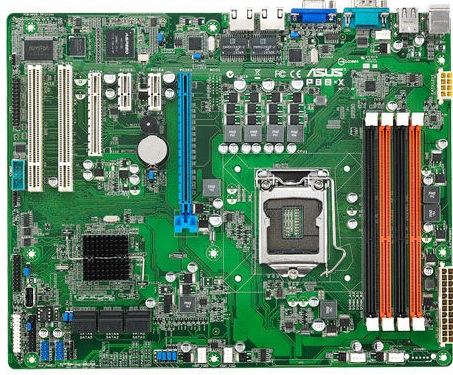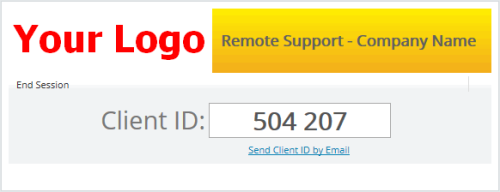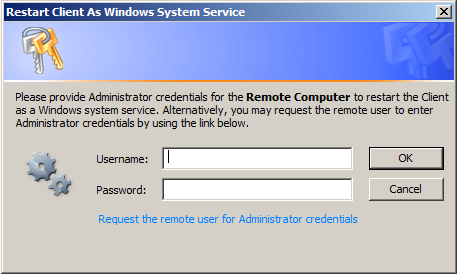Even if you purchase and use the most advanced IT support tools, you still need to pay attention to the human element. What can you do to motivate your IT professionals? How can you encourage them to provide excellent support, alert you to minor problems before they become “big problems,” and take advantage of advances that could help your business thrive, such as better remote access software?
Bestselling author, Daniel Pink, who has researched motivation extensively in an academic setting and written several books about it, suggests that employees and contractors get motivated best when they have three things:
● Autonomy
● Mastery
● Purpose
Meet these three needs for them, and your IT team will likely “selfmotivate.” Obviously, you want to set goals for your team and be clear about your expectations for various roles and processes. You also want to establish the proper infrastructure for collaboration. But if your project seems purposeless to your IT team or if the team lacks enough say in how to direct activities you will be fighting an uphill battle to motivate your people.
Rewarding your team for a job well done can also work wonders. Bonuses and extra vacation time are great, but here’s where you can think outside the box. Try giving your team technology upgrades like larger monitors or faster hard drives. If new equipment isn’t an option, you can also offer your employees extra training or send them to conferences to learn more about the newest programs and technology. Equipping employees with better gadgets and more knowledge will make them feel appreciated and motivate them to get the job done and invest in your company. It’s a win-win situation for all.
Another great piece of advice about workplace motivation comes from business thinker, Jim Collins, author of the bestselling
books, Good to Great and Built to Last. In Good to Great, Collins offers a simple admonition to “get the right people on the right seats of the bus.” In other words, choose your IT team well, and make sure they’re doing the right work. Choose people
who are self-motivating and who have values commensurate with your own values.
For more IT tips and advice, be sure to keep an eye out on our blog! If you or your IT company are in need of a better remote desktop solution, call the Techinline professionals today for a free quote.
Register now for a fully featured 15-day free trial of Techinline