Remote desktop software is a must-have tool for every IT support professional as well as anyone who needs to access their own devices on the go. Whether you’re looking for a pro-grade remote desktop solution for your business or a reliable WFH tool, we’ve created a list of the best remote desktop software for Mac in 2025 and beyond so you can find out which application best suits your needs.
All remote desktop tools listed below are suitable for connecting from Mac to Mac, Mac to Windows, and Windows to Mac and can be used in a variety of scenarios, such as delivering remote technical support to end-users or working from home.
Apple’s own remote desktop app wasn’t included in the article due to its high price and lack of cross-platform support.
SetMe
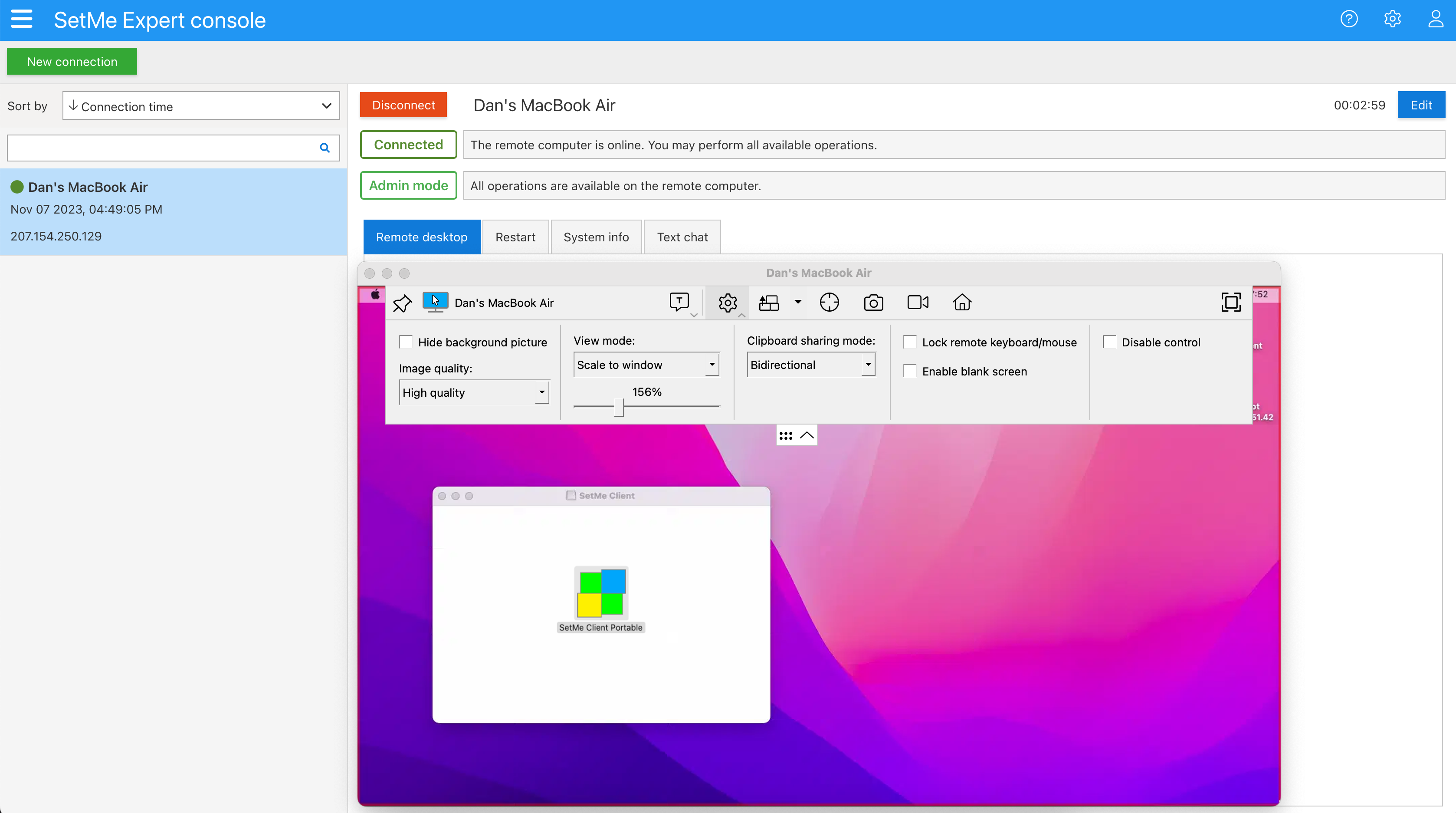
If you need a future-proof remote desktop solution that’s end-to-end encrypted and exceptionally reliable, look no further than SetMe – a brand new app from the creators of FixMe.IT, one of the top-rated remote support tools on Gartner’s Capterra.
It has a clean interface that’s easy to navigate and free of any distractions. This helps you focus on what’s really important – instantly connecting to a remote computer and providing technical assistance to the end-user.
Connecting to a remote Mac or Windows machine takes just a few clicks. Once connected, you can take advantage of SetMe’s extensive set of features allowing you to control the remote desktop, adjust a variety of screen scaling settings, reboot the remote computer and reconnect even after a long period of sleep or shutdown, view system information, lock the remote keyboard and mouse, enable blank screen, and much more.
For one-time connections, there is no need to install a client on the remote computer. The only thing the remote user needs to do is download and run a lightweight portable app and send you their 6-digit client ID.
Unlike other apps on this list, SetMe delivers a true remote desktop experience allowing you to manage a remote Mac or PC as if you were right in front of it. You can easily control the remote desktop, sign out of the remote system and switch between the available users, and observe what is happening on the remote machine during a reboot.
Another thing that makes SetMe stand out is the way how smoothly it handles drag-and-drop file transfer. You can easily drag and drop or copy-paste files, folders and objects between your local and the remote desktop, or even between several remote Macs and Windows computers.
With the use of industry-leading peer-to-peer connection technology, SetMe ensures fast response time when controlling a remote desktop as well as an incredible data transfer speed, which is two times faster than any of its competitors.
The cherry on top of the cake is the ability to avoid fighting the remote user over the mouse: SetMe’s built-in mechanism prevents any user interference during a remote control session which makes the whole experience truly seamless.
For admins, SetMe offers an intuitive web portal that can be accessed from any device. There you can view real-time reports and download them for auditing purposes, create and edit users on your team, and manage your account and subscription.
Pricing options
Price-wise, SetMe offers way more flexibility and less limitations than any other app listed below. SetMe’s licensing is seat-based, which means that you need to buy as many seats as there are support technicians on your team. Each seat allows you to connect to an unlimited number of computers, from an unlimited number of devices, and run an unlimited number of concurrent connections. All that for a Prices start from $33 per month, which may be the best deal you’re going to find.
There’s quite a bunch of new features coming your way if you decide to subscribe. According to SetMe’s product roadmap, unattended access is set to be released within the next couple of months, with many other awesome features in the pipeline.
A fully-featured free trial is available: you can try SetMe in your work environment for up to 15 days with zero commitment.
LogMeIn Rescue

LogMein Rescue is the most comprehensive remote desktop app for macOS available on the market today. It’s a good option for both medium-sized and large businesses that have multiple technicians/employees. LogMeIn Rescue offers an extensive feature-set for remote assistance, device management, diagnostics, and monitoring.
The major downside is that both the LogMeIn desktop and client applications have an extremely outdated interface that’s very difficult to use and navigate. There’s a fully-featured free 14-day trial, but be prepared to fill out a long form in order to sign up. LogMeIn Rescue is also the most pricey remote desktop solution on this list with subscriptions starting at $108.25 per month. A mobile support add-on can also be purchased for $37.50/month.
TeamViewer
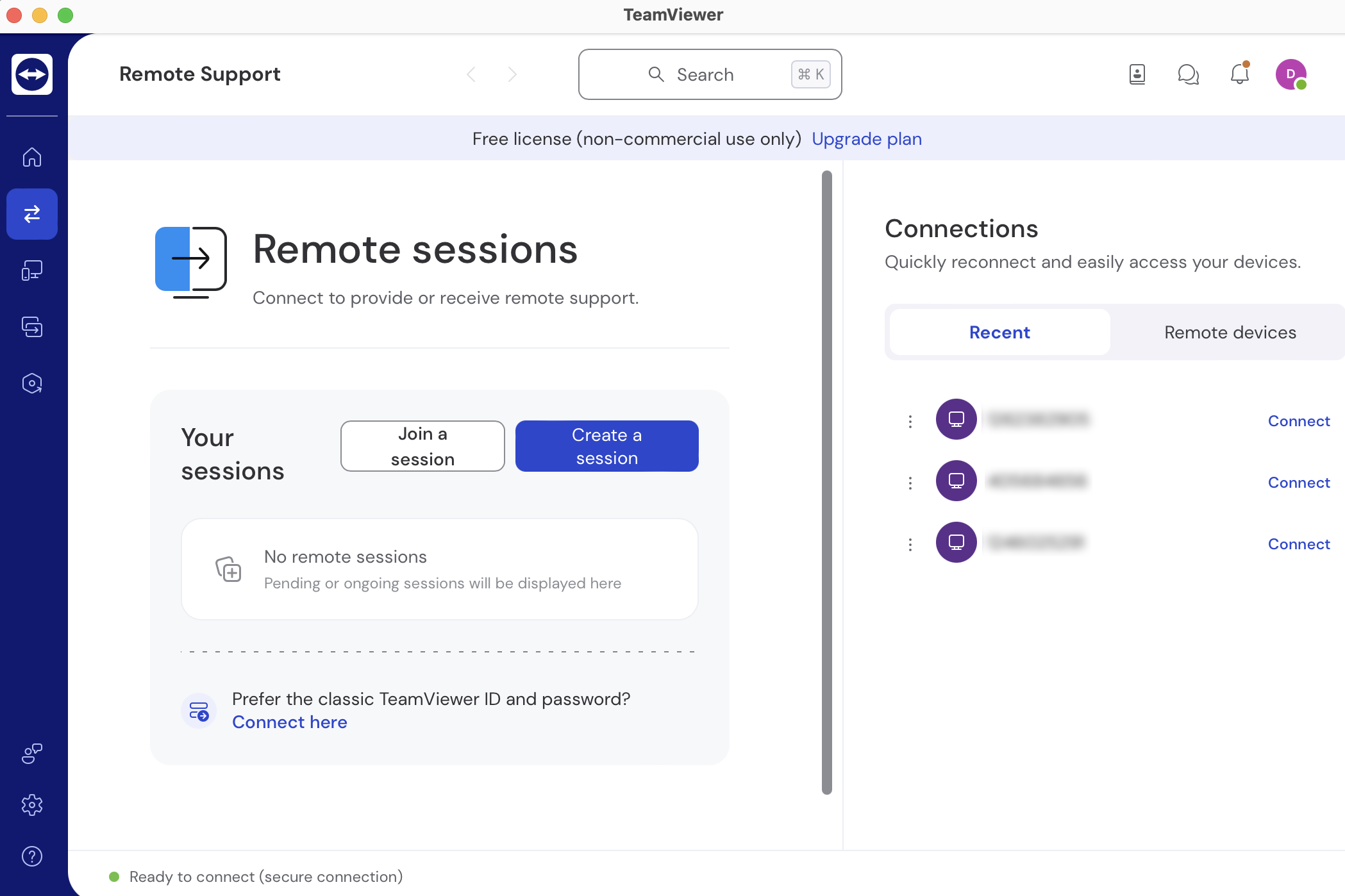
TeamViewer is the go-to application for many individuals and businesses across the world. The new version of the app offers an improved user interface along with multiple ways to access a remote Mac or PC. The connections tab allows you to instantly reconnect and access your devices on the go.
Because there’s a free version of TeamViewer, it is great for a casual user who needs to access their own devices for non-commercial purposes. There’s no additional configuration required after the app is installed. TeamViewer offers a variety of powerful features, including the ability to transfer files, lock the remote keyboard, blank screen, and adjust the remote screen resolution. On top of that, all TeamViewer sessions are secured with end-to-end 256-bit AES encryption.
TeamViewer offers a free plan with limited features. Paid plans for businesses are based on the number of users and concurrent connections starting at $50.90. Unlike SetMe, TeamViewer does not offer an unlimited subscription and puts restrictions on how many computers you can connect to simultaneously. If you need more than 1 concurrent connection, the price will rise exponentially.
AnyDesk
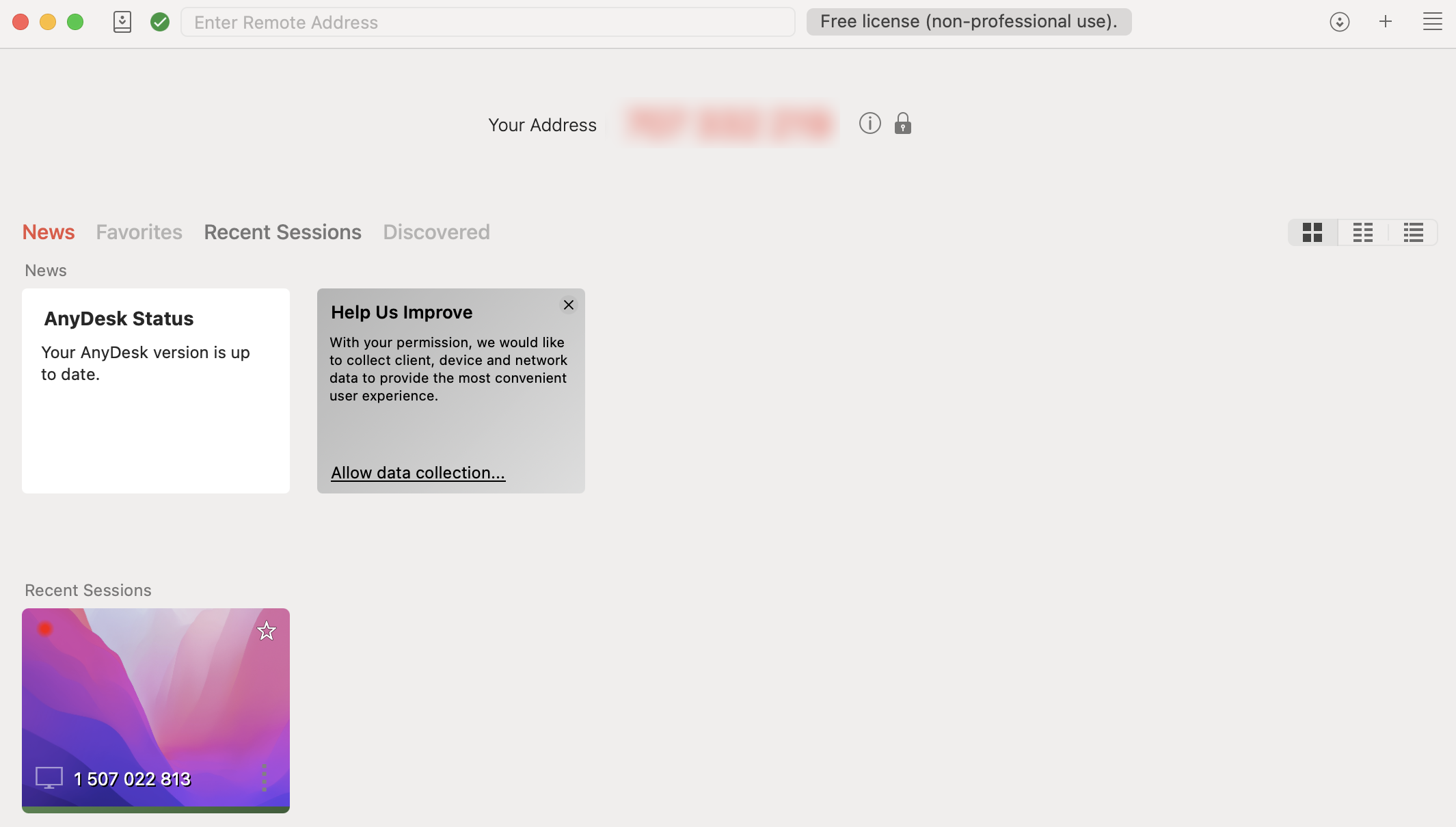
Anydesk is an easy-to-use remote desktop tool that’s similar to TeamViewer. It provides a fast way to access a remote computer or mobile device with no additional configuration required. Unfortunately, Anydesk lacks a number of important features, including the ability to reconnect after a restart or shutdown and disable remote input. On top of that, there are issues with copy-paste and drag-and-drop file transfer.
Subscriptions start at $32 for multi-user environments with just 1 outgoing connection that can be made at a given time.
GoTo Resolve
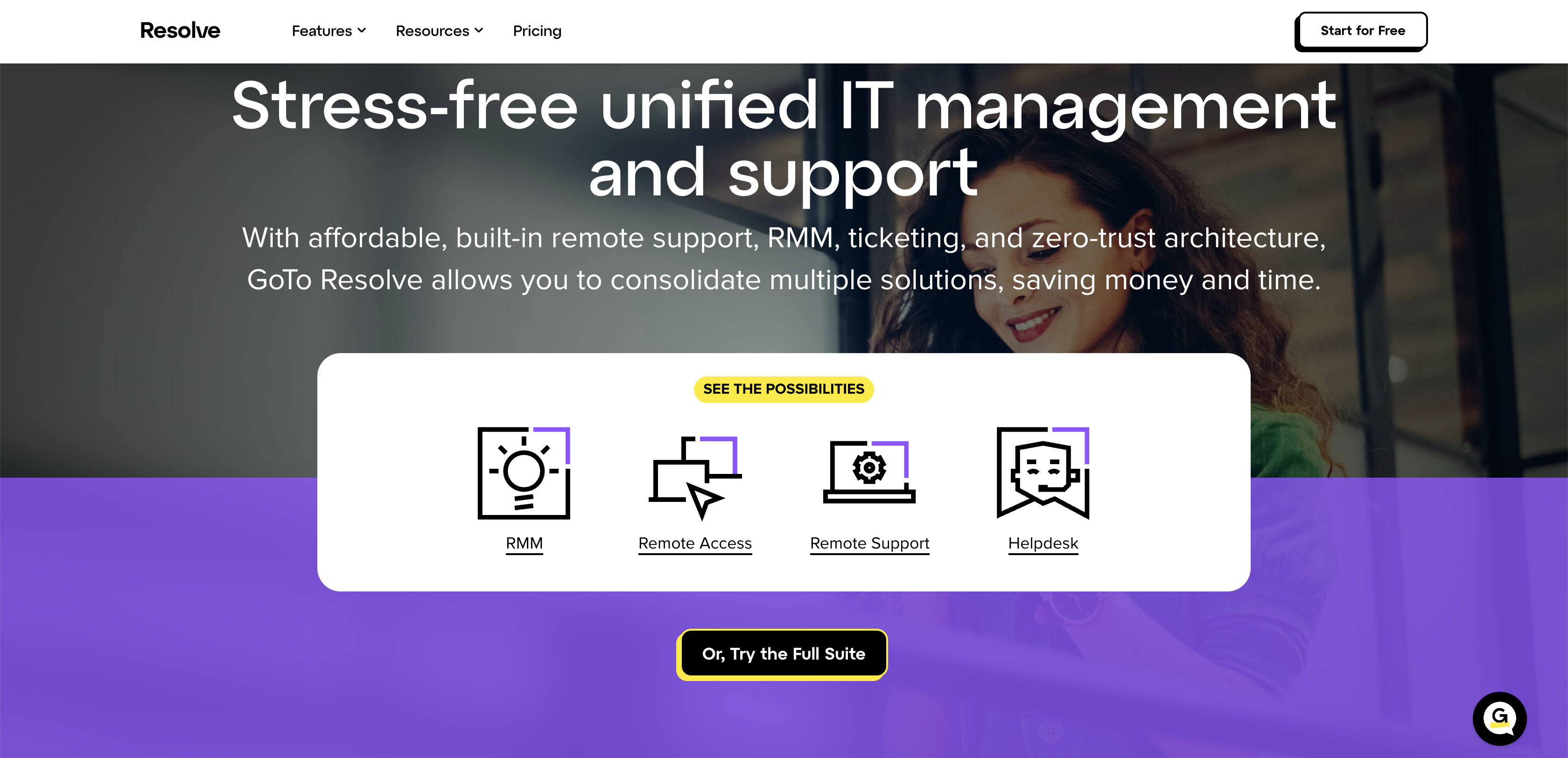
GoTo Resolve (formerly GoToAssist) is an intuitive, feature-rich remote desktop solution offering both desktop and web apps that can be used for on-demand and unattended support. It’s easy to navigate and run multiple connections in order to troubleshoot issues on several client machines simultaneously. The major disadvantage of the app is its connection stability, or lack thereof: sometimes it just freezes or breaks for no apparent reason. It’s also difficult to get a hold of the company’s support team when it’s most needed.
Subscriptions start at $57/seat per month. There’s also a fully-featured free 14-day trial.
Zoho Assist
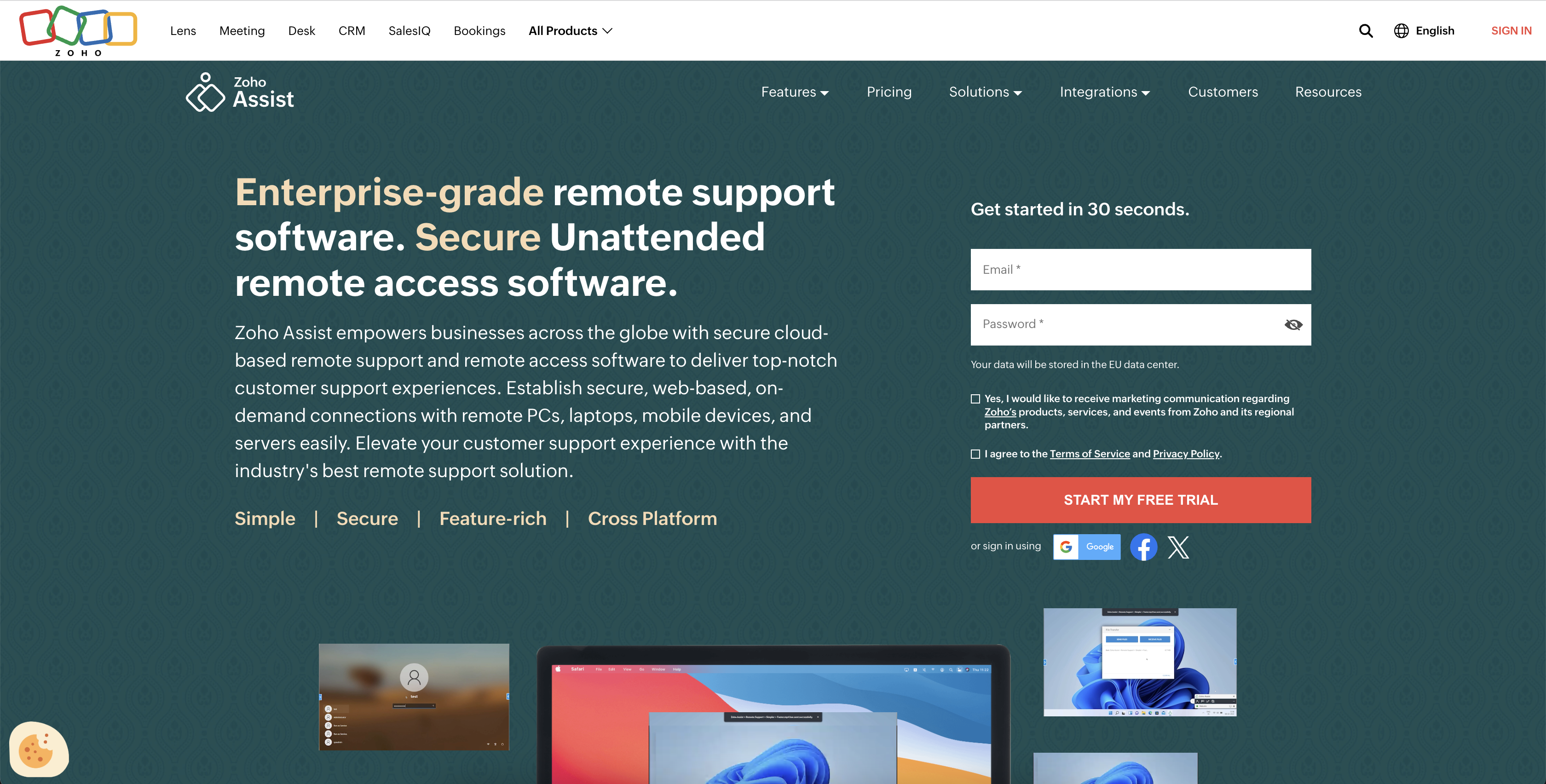
Zoho Assist is a cloud-based remote desktop solution designed for on-demand connections to remote Mac and Windows computers. The entire connection process is very simple, multiple remote computers can be accessed simultaneously and the application’s interface is easy to navigate. With many features in its arsenal and a relatively low entry price, it’s an ideal choice for small or one-man businesses offering remote technical support to customers.
On the downside, Zoho Assist is prone to connection issues and overall more laggy than its competitors. A professional plan is priced at $15/seat per month and allows running no more than 4 simultaneous connections (unattended access must be purchased as an add-on).
Best remote desktop software for Mac in 2025
So, which remote desktop tool is the best for a Mac user? It depends on your actual needs and budget. If you only need to access your own or a friend’s computer to fix something on the go, then a free version of TeamViewer or Anydesk would suffice. However, if you’re looking for a professional tool that runs like clockwork we recommend trying out the SetMe remote support software for maximum performance, reliability, and security.
