Amazing news: we’ve expanded SetMe’s cross-platform capabilities by releasing the highly anticipated unattended client app for macOS. With this exciting update, you can now instantly and securely access unattended Macs, easily manage them via the Expert console or web portal, keep your own Mac computers at hand and retrieve important files from them when working from another location.
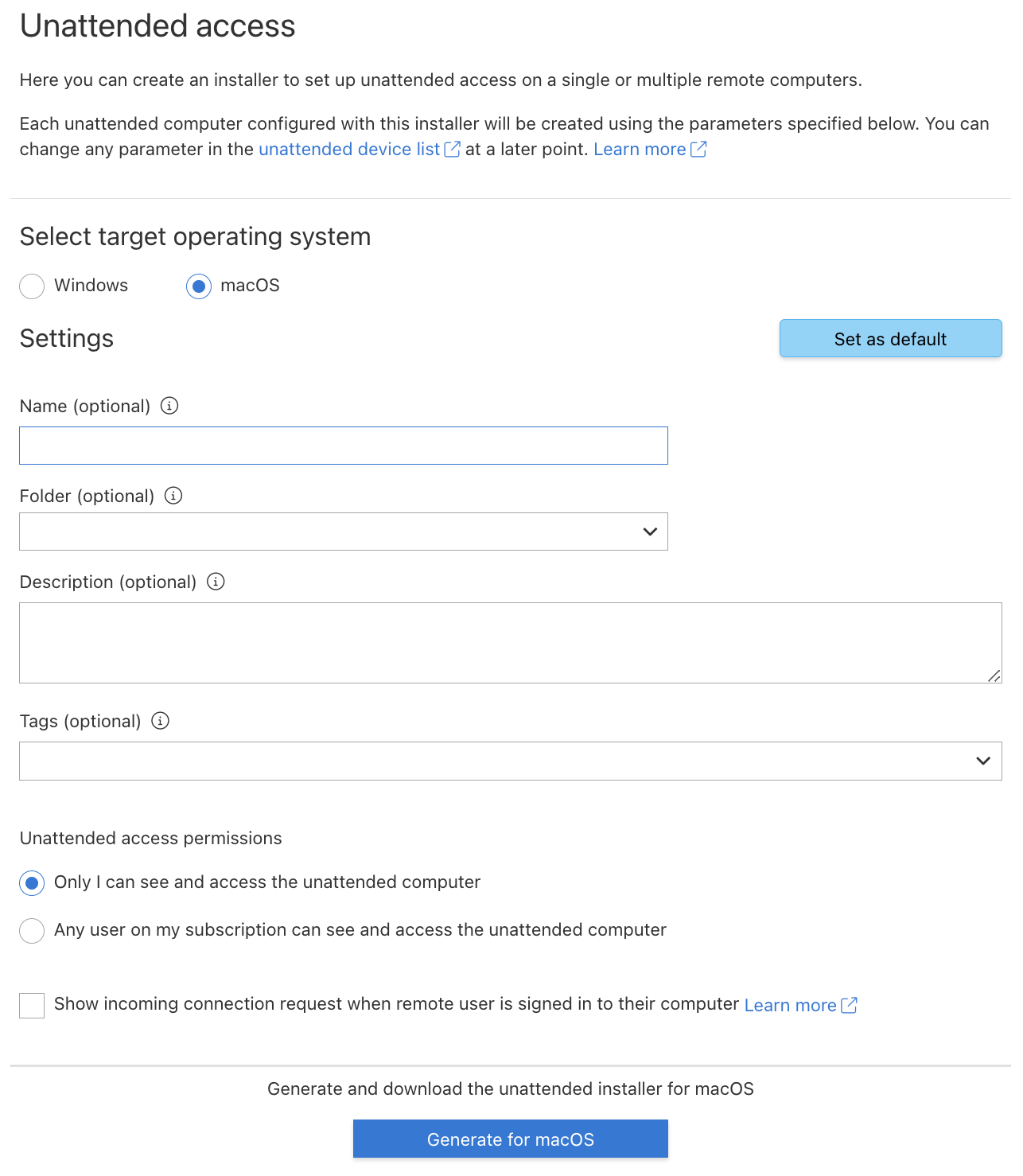
To configure a remote macOS computer for unattended access, simply download the setup file from your web portal or install the unattended client app during a support session directly from your Expert console. Just like on Windows, the macOS unattended app is automatically updated to the latest software version so you can always access the unattended Mac without any unforeseen delays.
Manage seat usage in real time
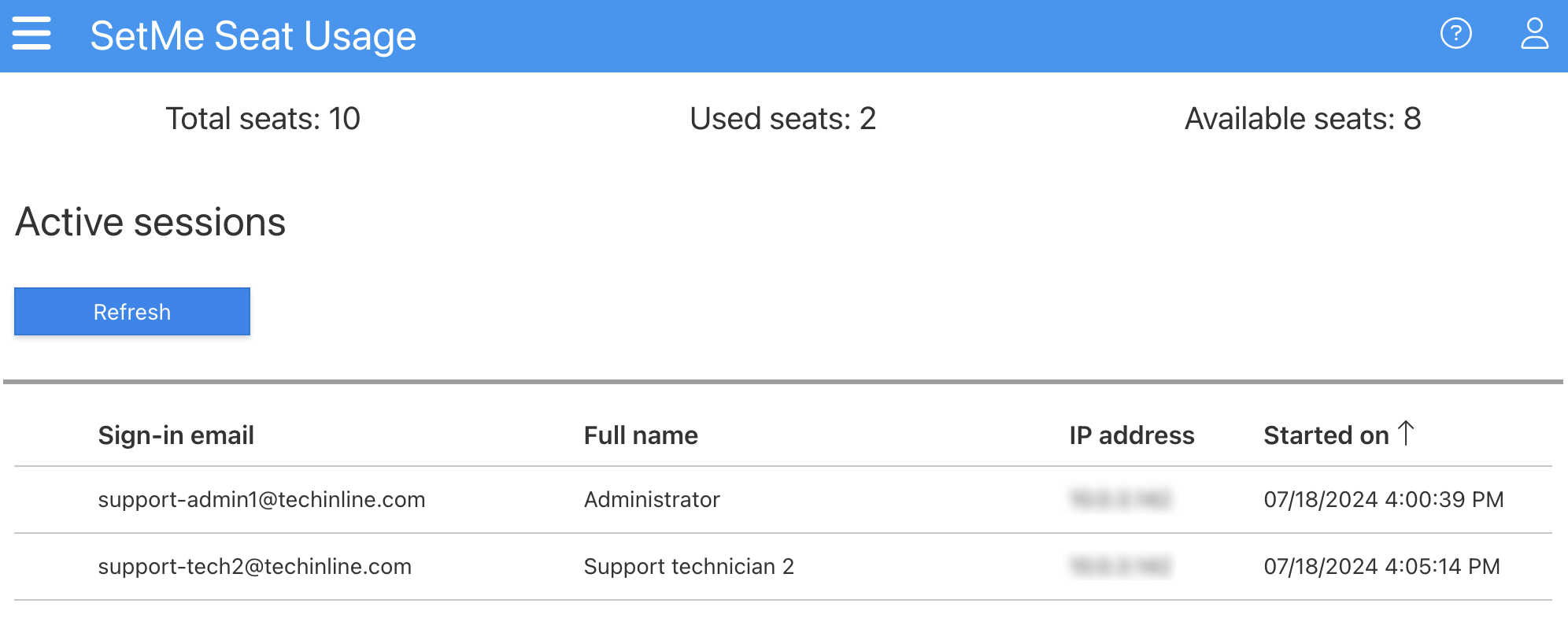
Another useful addition is the new seat usage management feature that enables you to monitor license usage in real time and disconnect users on your team from their console sessions when needed. All this can be done via the web portal at any time, from any device and gives you the flexibility to control how your SetMe licenses are being used.
We also introduced some other exciting new features allowing you to:
- Set a timeout and default action when configuring incoming unattended connection requests. This way you can choose whether you want the connection to be established or declined automatically if no action is taken by the remote user within specified timeout.
- Apply your current unattended configuration settings as default for all future unattended installations. For that, click “Set as default” when configuring an installer via the web portal or installing unattended access from the Expert console.
- Manage your unattended device list even more conveniently by taking advantage of the new sorting and grouping options.
- Shut down the remote computer directly from your Expert console.
We’re always working hard to make SetMe the best remote support solution on the market, and listening to your feedback is an essential part of this process. If you’d like to suggest a feature or simply share a few words, get in touch with our support team.
