We’re constantly working on improving SetMe and adding new functionality to provide you with the best possible remote support solution. Instead of trying to figure out which features you might need, we make every decision based on your valuable feedback. Rest assured that it’s never lost on us. We take all your feedback and requests very seriously.
In this article, we’d like to dive into the mechanics of our development process and explain how all these buttons and app windows make their way to you using the new Send clipboard as keystrokes feature as an example.
Two months ago we were contacted by a beta tester who requested to add the ability to send clipboard text as keystrokes to a remote computer. In case you haven’t noticed yet, there’s now a new button on the remote desktop toolbar which may come in handy in a variety of situations. Most notably, on the remote computer’s login screen where copying and pasting a password is restricted.
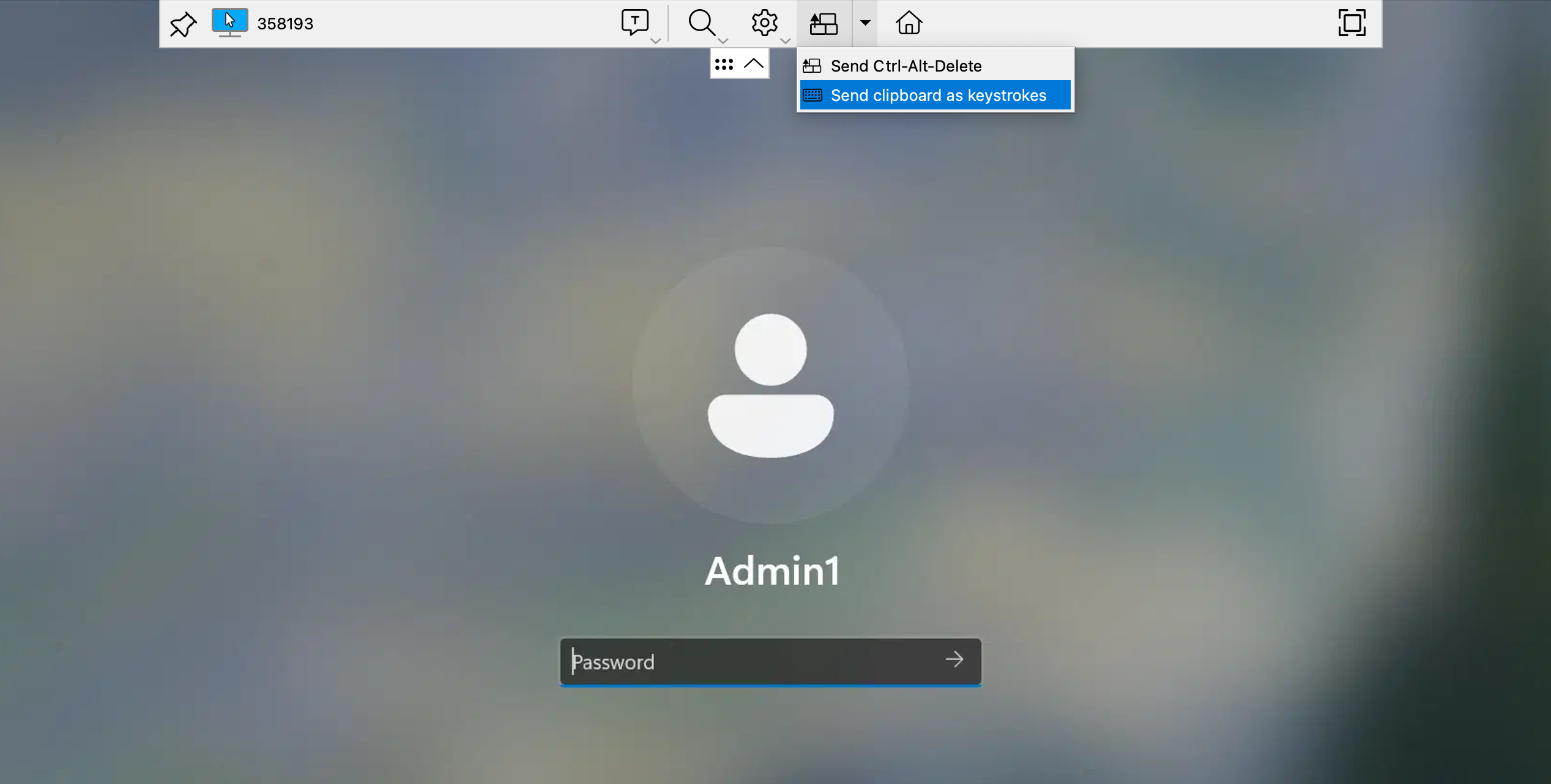
Any feature, even such a small toolbar button, requires time and effort of every team member. From initial planning to quality assurance and final deployment, we do our best to examine and control every single detail.
Before a new feature is released, it goes through several important stages: internal discussions, planning and competitor analysis, UX/UI design, development, quality assurance and deployment. In the process, it may go back and forth between the departments to ensure that everything meets your needs and no stone is left unturned.
The very first step is to evaluate actual demand. Whenever we receive feature requests, they are immediately put on our agenda and prioritized according to user demand. If it’s a high priority feature, we start having internal discussions and analyzing our competitive landscape. In the end, we develop an understanding of how this new feature should work and where it should be within the application’s user interface. This process usually results in a UI/UX sketch and requirements list which are then passed on to the dev team.
Unlike many remote support software vendors, we don’t put any unnecessary limitations on SetMe’s functionality, unless there’s a specific operating system restriction that cannot be bypassed. When designing and implementing the new Send clipboard as keystrokes feature, we made sure that it tops the competition by allowing you to paste up to 4KB (4096 characters) of clipboard text. As an example, a well-known competing remote support application has an 80-byte limit for pasting the clipboard as keystrokes.
After the code is written, the new feature goes through quality assurance. Our QA team scrupulously goes through a long list of scenarios and runs tests in multiple environments to make sure that the feature and the app itself run like clockwork. Whenever a QA engineer finds a bug, the issue is immediately reported to and fixed by the development team. The whole process is repeated until the feature checks all the boxes and can be reviewed by our senior developers.
One final touch is updating the release notes and preparing the documentation so that you can stay on top of what’s new in SetMe and learn how to use the new feature. Since we recently released the Send clipboard as keystrokes feature, you can see it in our update history as well as learn how it works through our Help Center.
Rest assured that we have more features in the works, such as installing unattended access, making remote screen captures, as well remote screen blanking, locking the remote mouse and keyboard, and many more. Stay tuned for upcoming updates!
Sign up for a fully-featured free trial and try everything that’s new today:
