We’ve been occasionally receiving requests from end-users asking to explain how FixMe.IT’s unattended access works, how they can find if the unattended access is installed on their computer, and how they can get rid of it once it’s there.
Below you fill find the answers to some of the most frequently asked questions about FixMe.IT’s unattended access feature.
Q: Can anyone access my computer without my knowledge or consent?
A: FixMe.IT was designed to ensure that you’re in full control of the remote session. There is no way anyone could access your computer without your initial and explicit consent.
First, you need to provide the remote technician with a 6-digit access code. For the unattended connection, you get prompted to grant access permission which you can easily deny.
Q: How can I know if unattended access is installed on my computer?
A: Look for a FixMe.IT icon in the Windows system tray. You can remove FixMe.IT’s unattended access from your computer at any time by clicking on this icon and selecting the Revoke option.
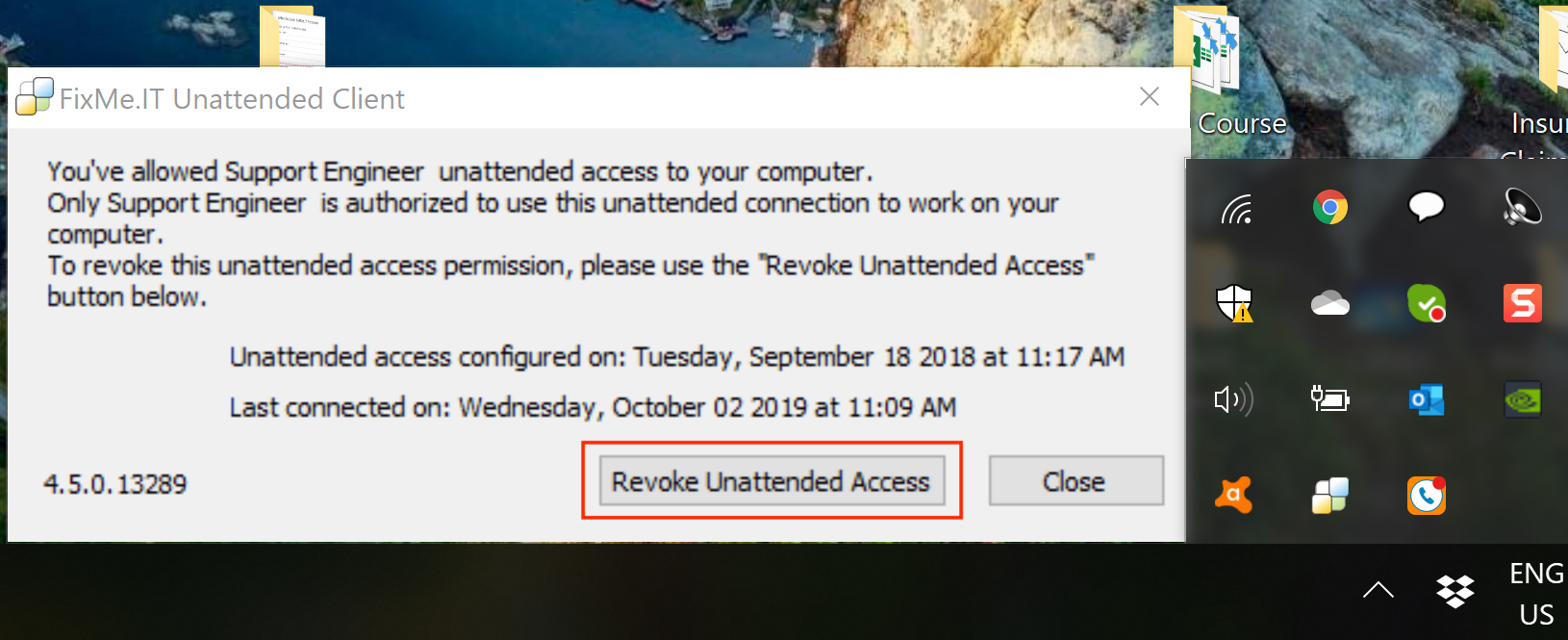
Q: Can FixMe.IT be used for secretly monitoring my desktop?
A: FixMe.IT does not allow technicians to silently install the application and run it in background mode. Once you authorize an on-demand connection, you can always see what’s happening on your screen and abort the connection at any time. When unattended access is installed on your computer, you can always see a FixMe.IT icon in the Windows system tray which notifies you as soon as the remote technician connects to your desktop. This makes FixMe.IT unsuitable for secretly monitoring or performing any unsolicited actions on your PC.
How to stay safe online
Remember to ignore cold calls from “Microsoft support” to avoid being tricked into giving access to your PC. Do not click on any links from sources you’re not familiar with, suspicious adverts, or unexpected browser pop-ups. To learn more about the main types of remote tech support scams, read our guide on how to recognize and avoid them.
If you feel you’re being scammed using FixMe.IT, get as much information as you can and reach out to our team directly. We will immediately investigate the issue, as our Terms of Service prohibit the use of FixMe.IT for the purpose of misleading or misinforming end users for financial gain.
Learn More About FixMe.IT