We’re thrilled to announce the release of yet another major Techinline upgrade, 2.5.0, which will be launched tomorrow. The latest version is packed with a number of useful features including a Safe Mode Reboot and Switch User functionality.
What to look for in the latest release:
Reboot Client Into Safe Mode: You are now able to reboot the remote computer into Safe Mode while maintaining an active Techinline session. The remote Client will be automatically reconnected to the support session after the safe mode reboot is completed.
Request Windows Credentials Functionality: This is a very useful feature for situations where you need to reboot the remote Client’s computer while they’re away. You may now request the Client to provide their Windows password at the start of the Techinline session. The password will be stored locally on the Client’s computer and used for any reboots during the remote session.
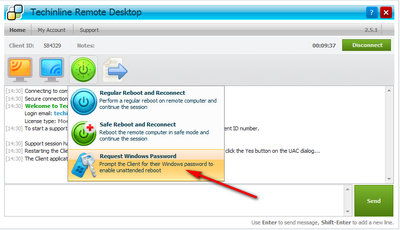
Log On/Log Off & Switch User Support: You’re now able to switch between and log on as different Windows users while maintaining an active Techinline session. You, as the Expert, may manage and control the remote Windows Logon screen in order to select the appropriate Windows user.
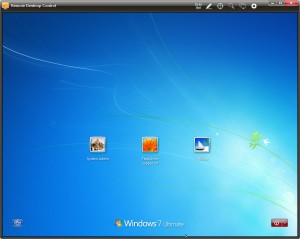
Client-Initiated Reboot: You are now able to perform a reboot via the Windows Start menu without terminating the session in the process. Your Techinline support session will be automatically restored after the reboot’s completion. Previously, this operation would terminate the Techinline session and require the Client to obtain a new Client ID.
New Client Desktop Application. We have abandoned the use of a portable Firefox engine which was previously used for the Techinline Client Desktop Application. The new implementation is based on a Windows IE engine which has allowed us to reduce the application’s download size six-fold (to 1.2 MB). Furthermore, the new Client Desktop Application also supports branded Client pages, whereas the previous Desktop Application would only display Techinline’s default Client Page.
Minor Bug Fixes and Stability Enhancements. We have corrected several minor issues with mouse movement and Copy/Paste operations.
Please do not hesitate to share your thoughts and feedback regarding our latest version by contacting Techinline’s Sales or Support staff.
Register now for a fully featured 15-day free trial of Techinline
