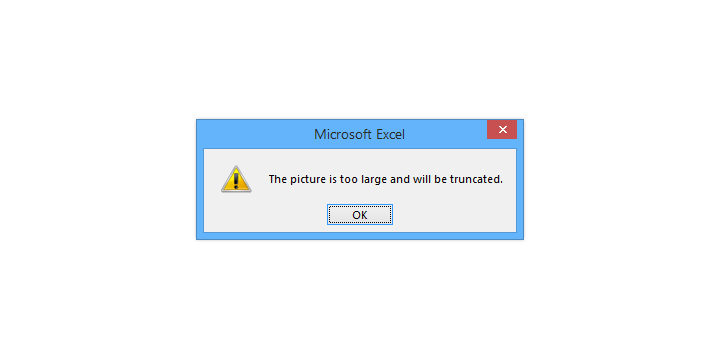You may come across a “Picture is too large and will be truncated” error message when trying to copy and paste rows, columns or tables in Microsoft Excel. This is quite a common issue that is not directly attributed to Excel – rather it’s caused by a running 3rd party application that’s interacting with the Windows clipboard. [Read more…] about “The Picture Is Too Large and Will Be Truncated” Excel Error: How to Fix It
Remote Support Software Explained