Remote desktop software continues to be a vital tool in 2025 for professionals, IT teams, and everyday users who need fast, secure access to Windows 11 machines from anywhere. With an evolving landscape of features, security requirements, and user needs, choosing the right solution is essential. In this guide, we explore the top remote desktop tools available for Windows 11, highlighting SetMe as a leading choice while also comparing it to other top contenders.
Key Features to Look for in Remote Desktop Software
- Cross-platform access
- Reliable performance and low-latency remote control
- Enterprise-grade security (DTLS encryption, multi-factor authentication via mobile)
- Easy setup and user-friendly interface
- Support for drag-and-drop file transfer and multi-monitor navigation
- Scalable pricing for individuals and teams
Top Remote Desktop Software for Windows 11
SetMe – Best for Professionals and IT Support
SetMe is a modern remote desktop solution tailored for Windows and Mac users who need reliability, security, and flexibility. Built on the legacy of FixMe.IT, SetMe introduces a refined experience with powerful capabilities.
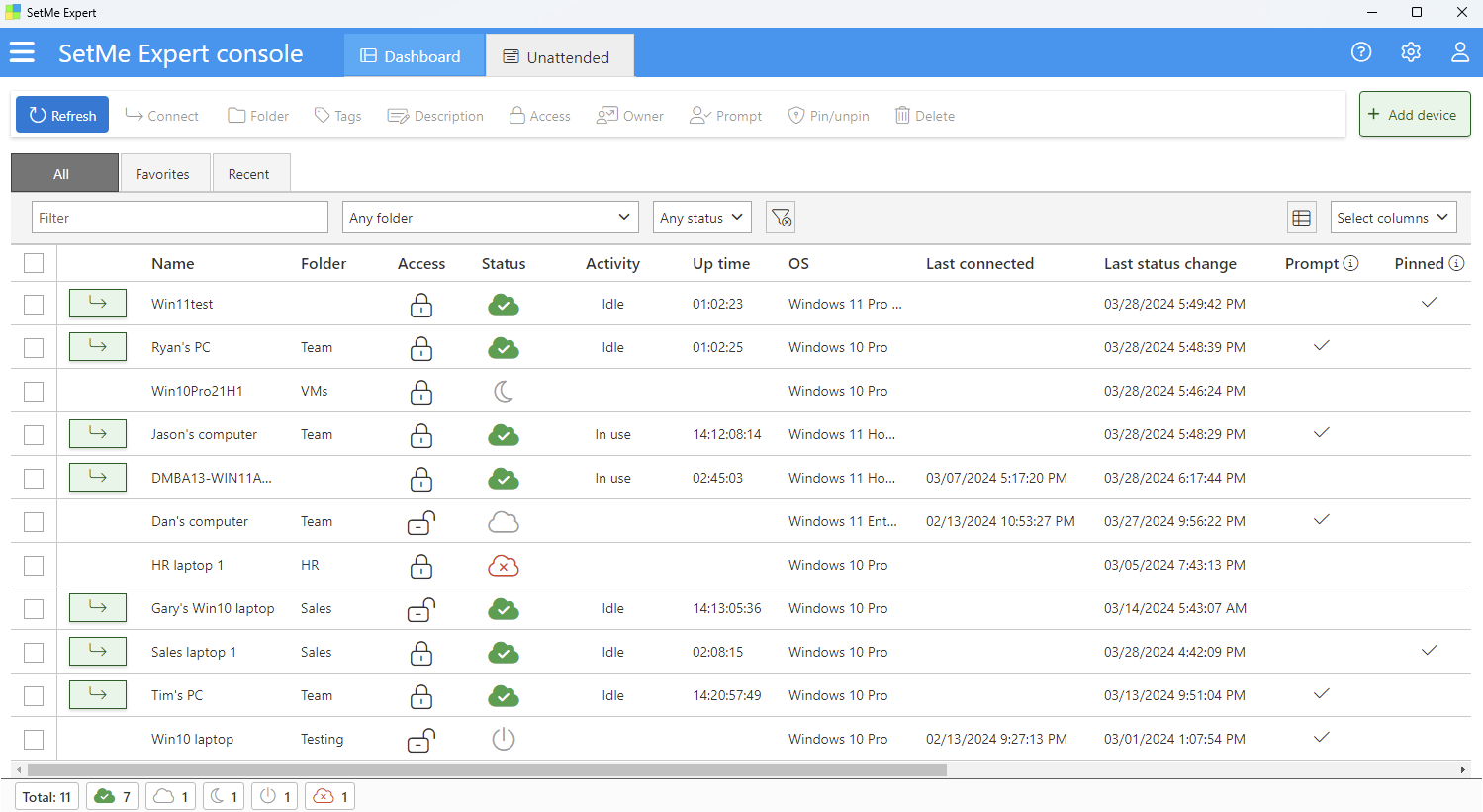
- Key features: secure unattended access, zero-lag remote control, drag-and-drop and copy-paste file transfer, multi-monitor support, reboot and auto-reconnect, and more.
- Security: End-to-end encryption with DTLS protocol, multi-factor authentication via third-party mobile apps, such as Google Authenticator, Microsoft Authenticator, Duo Mobile, and Authy.
- Ease of use: Fast 3-step setup process, intuitive dashboard, browser-based access for one-time connections.
- Pricing: Flexible plans for businesses and individuals starting at $33/month; fully-featured free 15-day trial.
- Pros: Fast and easy connection, low-latency remote control, reliable performance in poor network conditions, drag-and-drop file transfer with no file size limits, always reconnects after a restart, lightweight client application, good customer support.
- Cons: No free tier beyond trial.
Microsoft Remote Desktop – Best Built-In Option
Pre-installed on Windows 11 Pro and Enterprise editions, Microsoft Remote Desktop is a robust, no-frills solution.
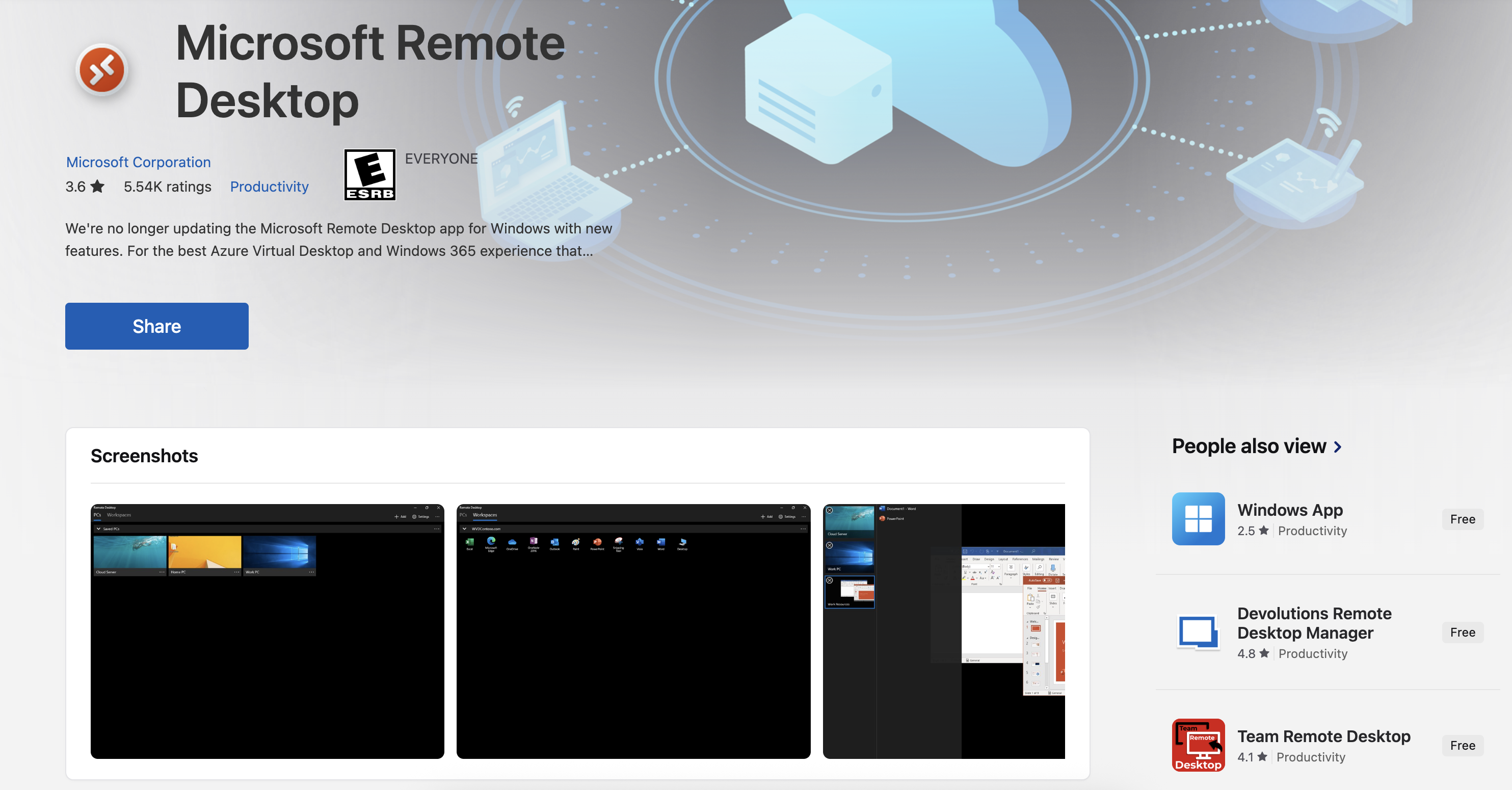
- Pros: Native integration, reliable, secure.
- Cons: Complex for casual users, no built-in file transfer.
- Best For: Internal enterprise environments, personal device access.
TeamViewer – Best for Enterprise Use
TeamViewer remains a top choice for enterprises needing advanced remote access and collaboration features.
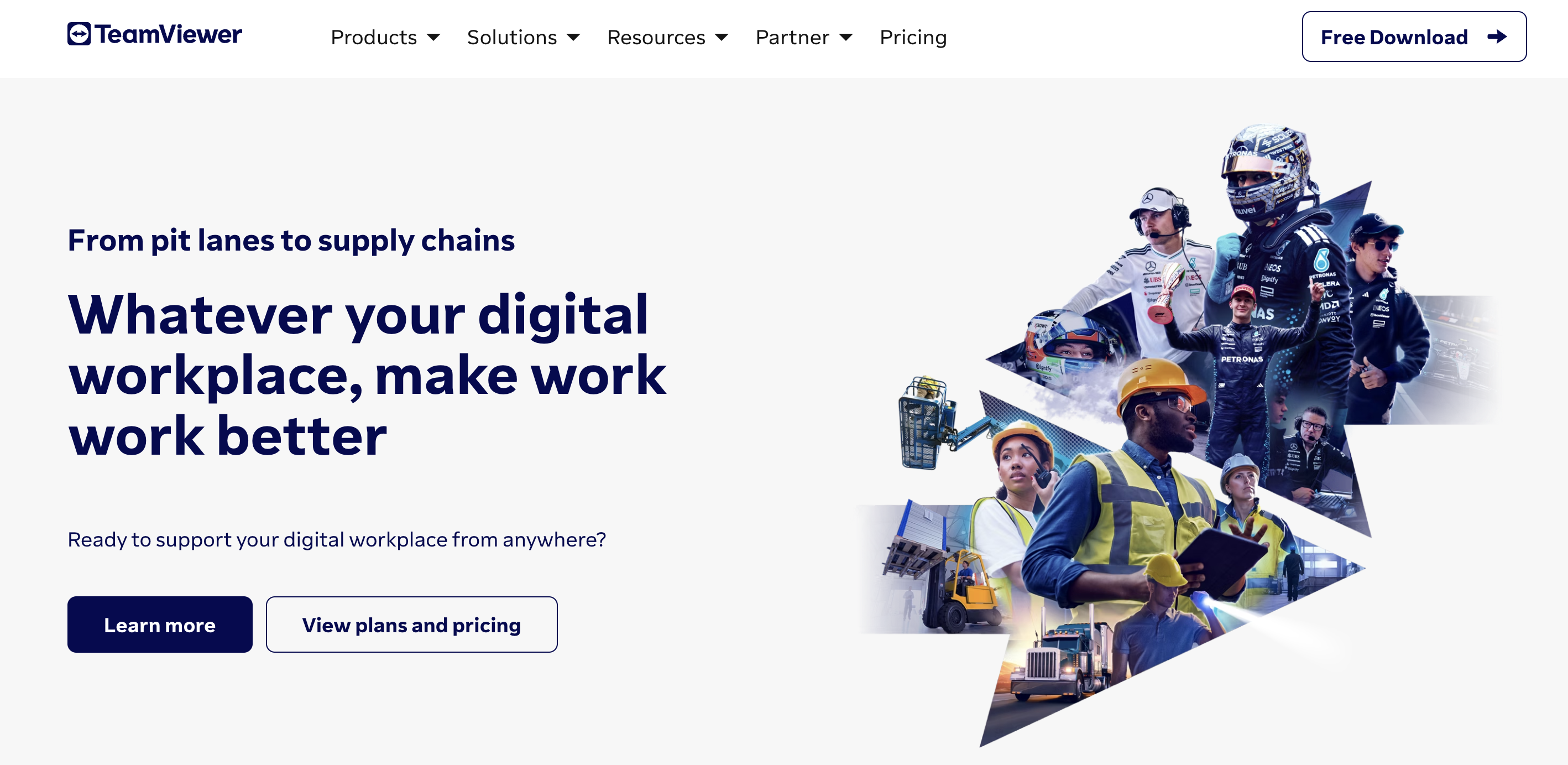
- Pros: Cross-platform support, excellent performance, augmented reality tools
- Cons: Expensive for businesses, occasional connection issues
- Best for: Large teams, global enterprises
AnyDesk – Best Lightweight Option
AnyDesk offers a high-speed remote experience in a compact package.

- Pros: Low latency, lightweight client, portable
- Cons: Free version is limited, occasional bugs
- Best for: Freelancers, small teams, quick troubleshooting
Chrome Remote Desktop – Best Free Option
This browser-based solution is ideal for basic remote access needs.
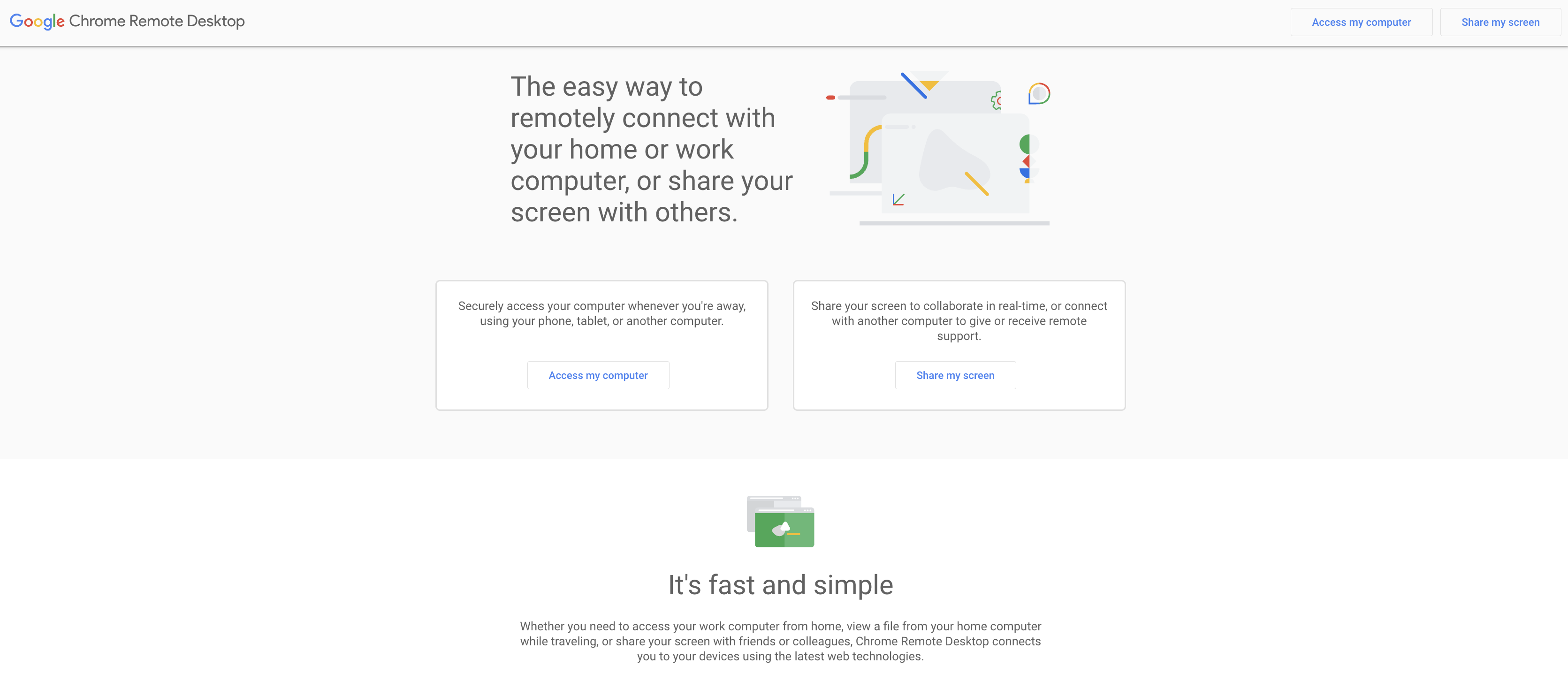
- Pros: 100% free, easy setup via Chrome browser
- Cons: Minimal features, no multi-monitor or file transfer
- Best for: Casual users, quick remote help sessions
Comparison of Top Remote Desktop Software for Windows 11 (2025)
| Feature | SetMe | Microsoft Remote Desktop | TeamViewer | Anydesk | Chrome Remote Desktop |
| Windows 11 optimization | ✅ Fully supported | ✅ Native support | ✅ Fully supported | ✅ Fully supported | ✅ Basic support |
| Unattended access | ✅ Yes; unlimited | ✅ Yes | ✅ Yes | ✅ Yes | ❌ No |
| Multi-monitor support | ✅ Yes | ✅ Yes | ✅ Yes | ✅ Yes | ❌ No |
| File transfer | ✅ Drag & drop, copy-paste | ❌ Not supported | ✅ Yes | ✅ Yes | ❌ No |
| End-to-end encryption | ✅ Yes; DTLS + MFA | ✅ Yes | ✅ Yes | ✅ Yes | ❌ Basic |
| Browser-based client access | ✅ Yes | ❌ No | ✅ Yes | ✅ Yes | ✅ Yes |
| Cross-platform support | ✅ Windows, macOS | ❌ Windows only | ✅ Windows, macOS | ✅ Windows, macOS | ✅ Via Chrome |
| Free version or trial | ✅ 15-day free trial | ✅ Free | ✅ Free for personal use | ✅ Free for personal use | ✅ 100% Free |
| Ideal for | IT support teams, businesses | Personal use, internal IT | Enterprises, global teams | Freelancers, small IT teams | Casual users, one-off access |
Why SetMe Stands Out in 2025
SetMe combines the strength of enterprise-grade features with simplicity and affordability for small and medium-sized businesses. It offers all the functionality that modern users and IT professionals need while maintaining high standards of usability and data protection. Whether you’re supporting clients remotely, managing distributed systems, or accessing your own devices on the go, SetMe adapts to your workflow.
Real User Feedback and Success Stories
Businesses using SetMe report faster response times, reduced downtime, and improved customer satisfaction, while also praising its intuitive interface and reliable performance. Here’s what current SetMe users are sharing on Gartner’s Capterra:
SetMe has been a great experience and we use it company-wide for our help-desk and technicians to assist our members around the world. I like that the product is constantly updated to keep on top of the security aspects. We also like the unattended features and the means to secure who can and cannot access certain workstations. – Keith H.
SetMe is an indispensable part of my weekly workflow and I use it several times a day, and all day when I work remotely. I especially like the ability to switch monitors, locking the remote screen so that shoulder surfers can’t audit the technician’s work. – Timothy B.
Excellent. I use it heavily every day and I would gladly recommend it to anyone. Really easy to use software for both client and support users, great UI, excellent support. Love that you can now see system info and paste clipboard data as keyboard strokes. – Ceiron J.
Conclusion
Choosing the right remote desktop software for Windows 11 depends on your specific needs. While tools like TeamViewer and AnyDesk serve particular audiences well, SetMe offers the most well-rounded solution for IT professionals in 2025. With high-performance connections, robust security, and scalable pricing, it’s an excellent choice for individuals, tech support teams, and businesses alike.
Try SetMe today with a 15-day free trial and experience secure, seamless zero-lag remote access on Windows 11:
FAQs
What is the best remote desktop software for Windows 11? SetMe is one of the top choices in 2025, offering a secure and user-friendly experience tailored for Windows 11 users.
Is SetMe compatible with Windows 11? Yes, SetMe is fully optimized for Windows 11, supporting all major features like multi-monitor setups and high-resolution displays.
What is the most secure remote desktop tool? SetMe and TeamViewer both offer strong security features like end-to-end encryption and multi-factor authentication.
Can I use remote desktop tools for personal use? Yes. Chrome Remote Desktop and Microsoft Remote Desktop are great for personal use, while SetMe also offers accessible plans for individuals.
