As the public version of SetMe (formerly known by the code name “Titan”) draws nearer to its official release, we’ve reached an important milestone allowing select users to try our new flagship solution, experience most of what it has to offer, and provide valuable feedback.
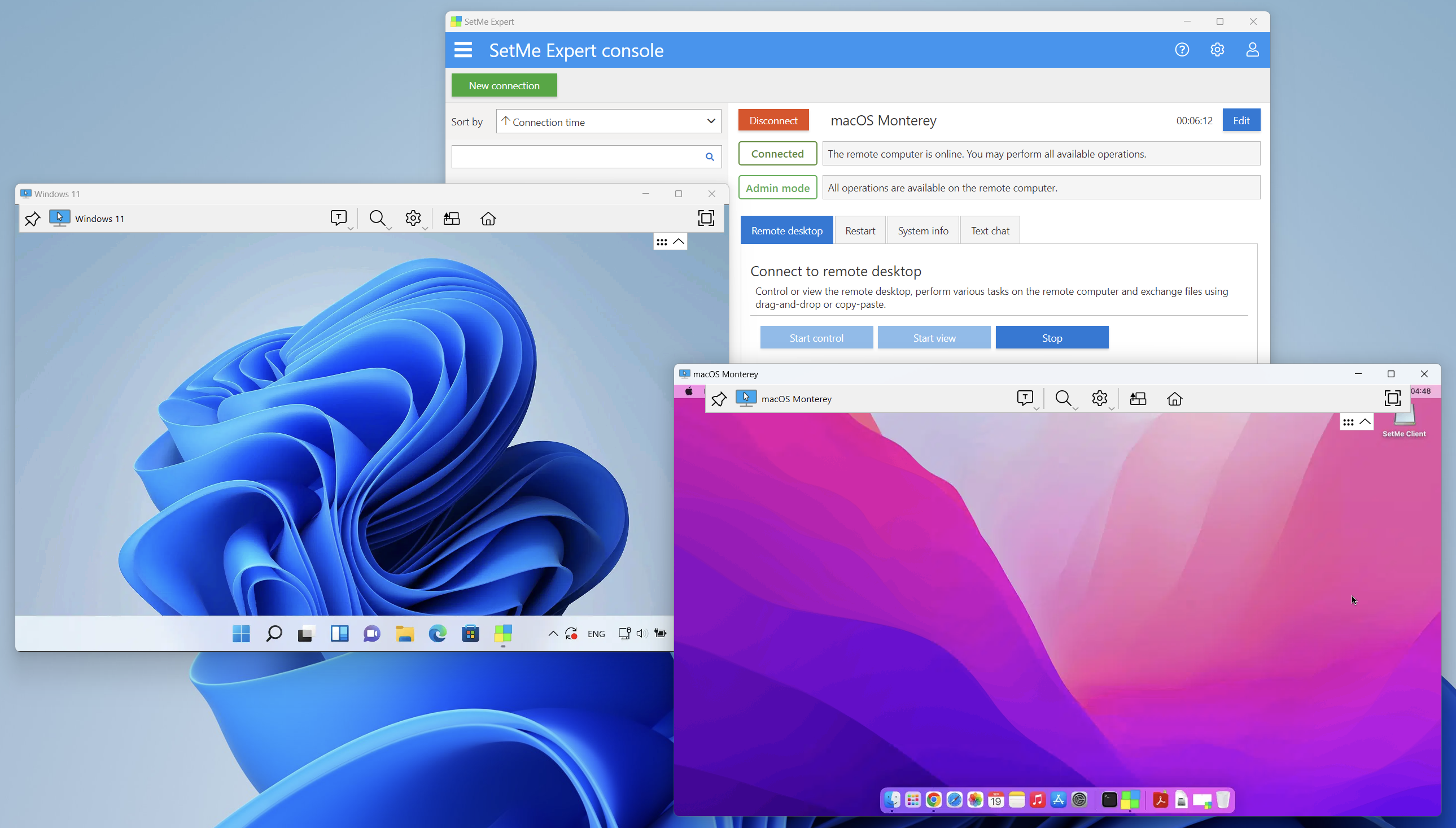
Here’s a quick look at some features that are inside this early beta.
Seamless cross-platform support
Instantly connect to Mac and Windows computers in a simple, familiar way. Do virtually anything on a remote desktop without any interruption to your connection. Easily transfer files between Mac and Windows machines using drag-and-drop.
Secure connection with end-to-end encryption
Based on the WebRTC technology, SetMe enables real-time peer-to-peer remote desktop connection and ensures that all communication is fully protected and encrypted. Safely share files, folders, images, text, even passwords, and rest assured that no one can act as a man-in-the-middle and quietly intercept your data.
Introducing Set.me
You asked. We listened. We went to great lengths to ensure that the client download link is now as short, memorable and catchy as possible. Direct your customers to set.me and rest assured that it will stick in their mind from the get-go. It may well be the shortest client download link on the market!
More reports. More actionable insights
Get actionable insights about your team’s performance with the new, advanced reporting feature. SetMe keeps all the reports you might need in one handy place and allows you to export or print them for further assessment.
Easy user management capabilities
Invite team members to take advantage of all insights and functionality, or grant limited access to only those features that you want them to see. Add users to your account, select the appropriate permissions, conveniently manage passwords, delete or disable users or admins – do it all from a user-friendly dashboard.
Single-click access to remote system info
Get a quick system info snapshot before establishing a remote desktop connection. Retrieve details about the remote computer’s operating system and hardware, such as installed RAM, processor type, number of physical cores and logical processors, without having to manually navigate through its settings.
And much more
There’s more to come, so stay tuned! Our team is working day and night to add new features and improvements to SetMe. Rest assured that you’ll see them in the near future. See our FAQ to learn more about SetMe, how it compares to FixMe.IT, and our future plans for both products.
Join SetMe’s Private Beta Program
This has been quite a journey, and we’d like to thank you all for sticking with us while waiting for this moment to come.
We’re currently inviting a number of select users who have previously confirmed their willingness to participate in SetMe’s Private Beta Program. All of you who have been reaching out to us regarding the beta version will receive an invitation email with a custom registration link in the coming days.
Want to join the beta experience too? Seats are limited, so get in touch with our team to register your account on a first-come, first-serve basis:
