We’re thrilled to announce that FixMe.IT was included in the 2022 Remote Support Software Shortlist published by Gartner’s Capterra. On top of that, FixMe.IT was named one of the leaders for Remote Support Software by Gartner’s GetApp, the world’s top business software discovery platform.
According to GetApp, Category Leaders are determined with the GetApp methodology which identifies and scores leading cloud-based software in a particular category. FixMe.IT is currently outperforming TeamViewer, LogMeIn Rescue, Connectwise Control (formerly known as ScreenConnect), and many other well-known remote support solutions.
Capterra, in turn, identifies FixMe.IT as an Emerging Favorite for Remote Support Software based on a blend of the app’s high user ratings and ever-increasing popularity. The 2022 Remote Support Software Shortlist features 18 top-rated remote support solutions, including FixMe.IT, LogMeIn Rescue, and GoToAssist.
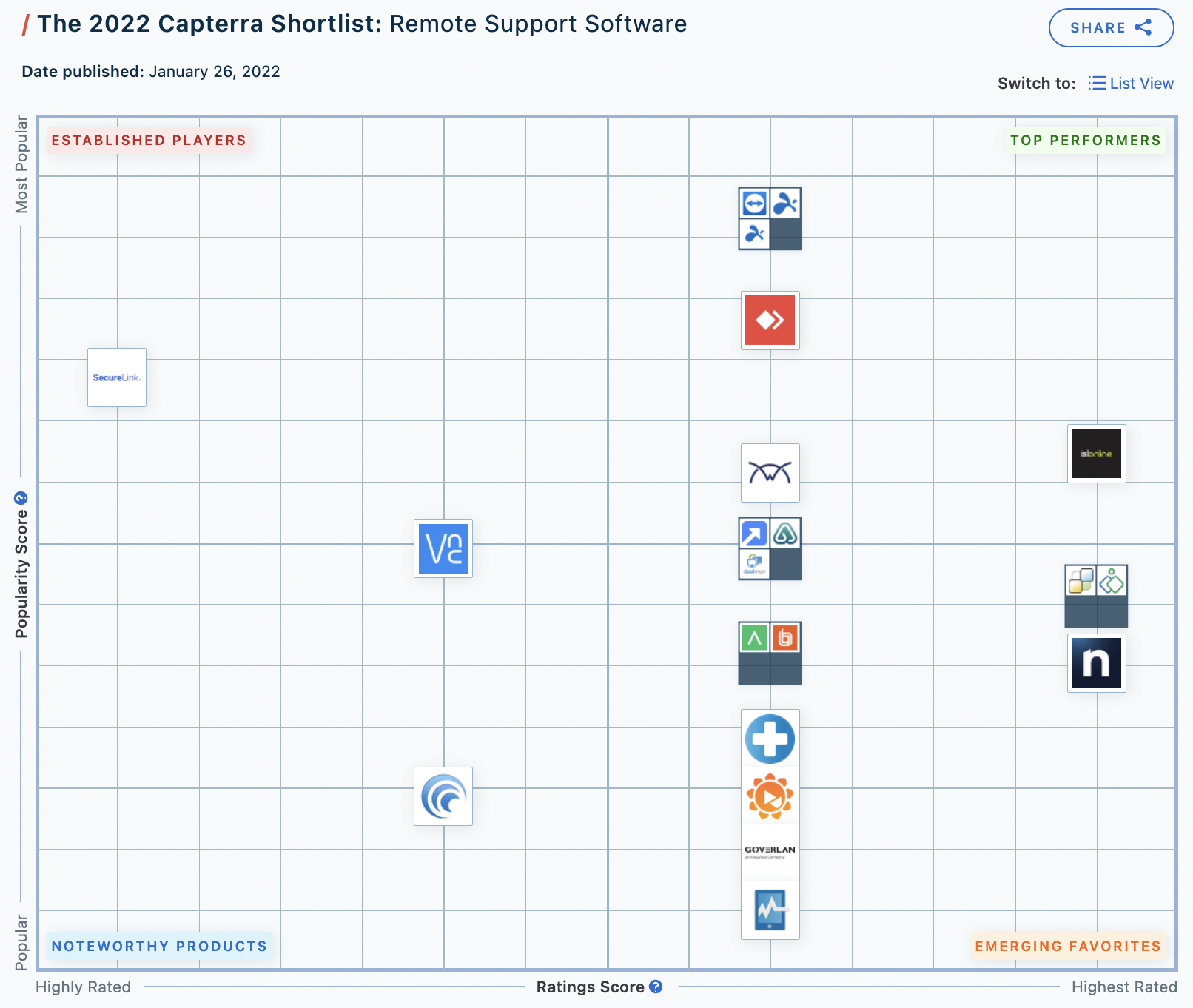
According to Capterra, the website analyzed over 160 products in its Remote Support Software category and picked the highest rated apps for the 2022 shortlist. FixMe.IT in particular has been one of the top-rated remote support tools on Capterra for four consecutive years since 2018. Based on 362 unbiased customer reviews, FixMe.IT stands out from the competition thanks to its ease of use, reasonable pricing, and reliability.
FixMe.IT is rated 4.8 out of 5 on both GetApp and Capterra. We would like to take this as an opportunity to thank all of our customers who have been sharing their feedback and contributing to our leading positions in these ratings.
Here’s what some of our users have recently shared on Capterra:
“This service is outstanding and I couldn’t operate without it. By far the best alternative to LogMeIn and TeamViewer I’ve used.” – Dexter E.
“FixMe.IT has changed the way I do business. It has made my life so much easier. I can be productive during all hours of the day and night. FixMe.IT has helped me to help my customers.” – Steven C.
Read all FixMe.IT reviews on Capterra to see what our customers have to say about their experience, or learn more about FixMe.IT by visiting our website.
Disclaimers
The Gartner Digital Markets badges from Capterra, GetApp, and SoftwareAdvice are trademarks and service marks of Gartner, Inc. and/or its affiliates are used herein with permission. All rights reserved. Gartner Digital Markets badges constitute the subjective opinions of individual end-user reviews, ratings, and data applied against a documented methodology; they neither represent the views of, nor constitute an endorsement by, Gartner, Inc. or its affiliates.
The Capterra logo is a service mark of Gartner, Inc. and/or its affiliates and is used herein with permission. All rights reserved.
The GetApp logo is a service mark of Gartner, Inc. and/or its affiliates, and is used herein with permission. All rights reserved.
