Many Windows 10 users have reported seeing a strange ‘Ms-resource:AppName/Text’ item in Start menu after installing another Windows Update. If you’re reading this, then most likely you’ve got the same problem.
Don’t panic though. It is certainly not a virus or RAT, and it does not affect the performance of your system in any way. It’s just there, and that’s that.
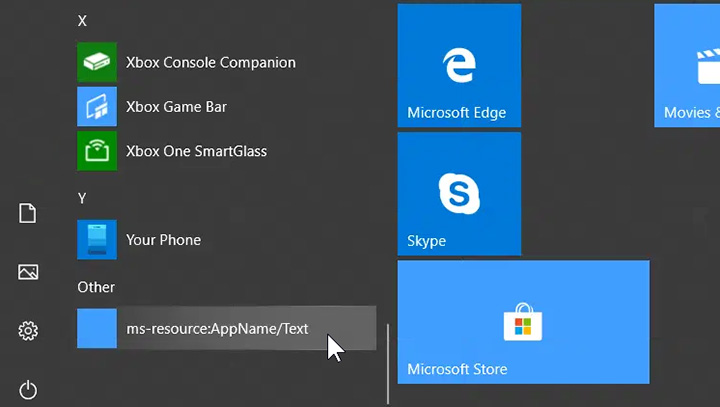
Ms-resource:AppName/Text may be a trace from a built-in application that’s been removed during the update installation – in fact, there’s no official comment from Microsoft support as to where this ghost item comes from.
Looking for an easy solution to fix Windows issues remotely? FixMe.IT is the world’s #1 rated remote support app that allows to connect to any remote PC in 3 easy steps. Click here to see how it works.
One user has reportedly found a fix that works. However, the solution is too long and complicated for most users out there.
After a thorough investigation, we recommend doing nothing about this issue until Microsoft fixes it or someone finds an easier way to remove Ms-resource:AppName/Text from Start menu. We’ll update this article as soon as we find a better solution.
Join us on Facebook, Twitter or LinkedIn and stay tuned for new blog updates.
Try FixMe.IT Free