A quick Google search reveals that Windows 10 users often experience a number of VPN-related issues. Here’s another Windows bug that you may face when trying to connect to a VPN from the system tray menu.
The symptoms are as follows: you select a VPN connection in the system tray and click “Connect”. The “connecting” status goes on indefinitely without ever establishing a successful connection. The connection attempt is silently closed, and after you reopen the system tray you’re again offered the “Connect” option.
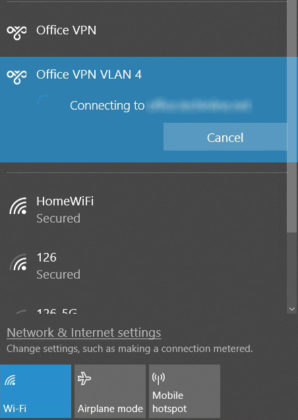
Based on our tests, we’ve found that this issue often occurs after disconnecting from a previous VPN session, although there is no clear pattern as to when exactly this may happen.
Rather than going through some of the complex troubleshooting steps described in various forum threads, we found the following quick and easy fix:
Need to fix Windows issues like this remotely? FixMe.IT is the world’s #1 rated remote support app that allows to connect to any remote PC in 3 easy steps. Click here to see how it works.
- Go to Windows Settings > Network & Internet > VPN menu.
- Select a VPN from the menu and Connect.
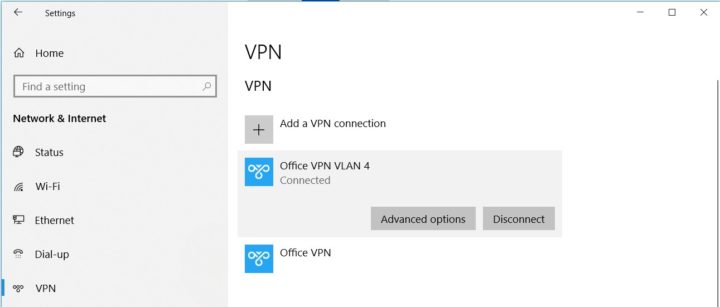
This workaround is known to help in most cases, with no reboot or any other tweaks required.
See more Windows tips & tricks on our blog and follow us on Facebook, Twitter or LinkedIn to get all the latest updates as they happen.
