Whether you’re doing a free trial of FixMe.IT or already using our product to provide remote tech support services, you can always count on our team’s professional guidance and immediate assistance. In a previous article we described the way to fine tune Trend Micro OfficeScan for a better FixMe.IT experience. This time, as part of our regular blog category, we’ll share a few other notable customer support cases along with tips that some of you might find useful.
Configuring McAfee Enterprise Edition to work with FixMe.IT
A prospective customer doing a free trial of FixMe.IT reported that their team wasn’t able to run the remote control operation and set up unattended access on remote machines for an unknown reason. After more than a week-long investigation of what may have caused the issue, our support team finally discovered that McAfee Enterprise Edition running on maximum security settings prevents capturing the remote screen and cause the described issues. As a result, we filed a false positive report to McAfee and requested to get FixMe.IT whitelisted within the Enterprise version of the program.
If you happen to use McAfee Enterprise Edition antivirus and you’re planning to start a free trial of our remote desktop application, you have two options to ensure that FixMe.IT will work correctly in your environment:
- Reinstall the antivirus and choose Standard Security mode during the installation process.
- If you can’t reinstall the program, go to Access Protection Properties and uncheck the following settings that may interfere with FixMe.IT’s performance:
- Anti-Virus Maximum Protection => Protect cached files from password and email address steal
- Common Maximum Protection => Prevent programs registering as a service
- Common Maximum Protection => Prevent HTTP communications
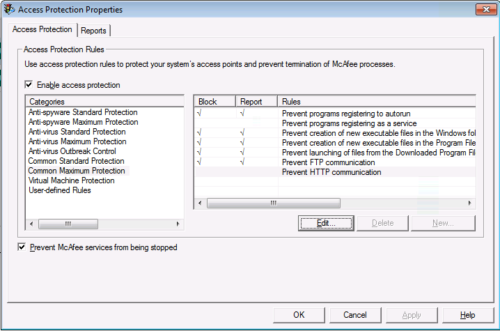
Updating FixMe.IT to work with multiple video cards
A user recently reported that FixMe.IT failed to mirror all of the monitors connected to the remote machine, partly showing some of the screens instead of providing the full picture. Our support team member conducted an in-depth investigation of the issue and found that it could be attributed to having multiple monitors connected to different video adapters, and that this could be experienced on Windows 8 or later versions of the OS. As a result, we’ve made a few tweaks to the application, which fixed the problem.
Remember that whether there’s an issue that prevents you from getting the best experience of our product, the FixMe.IT support team is here to help. Don’t hesitate to contact us directly, send a tweet, or leave us a private message on Facebook. We’ll do our best to be fast as a flash!
