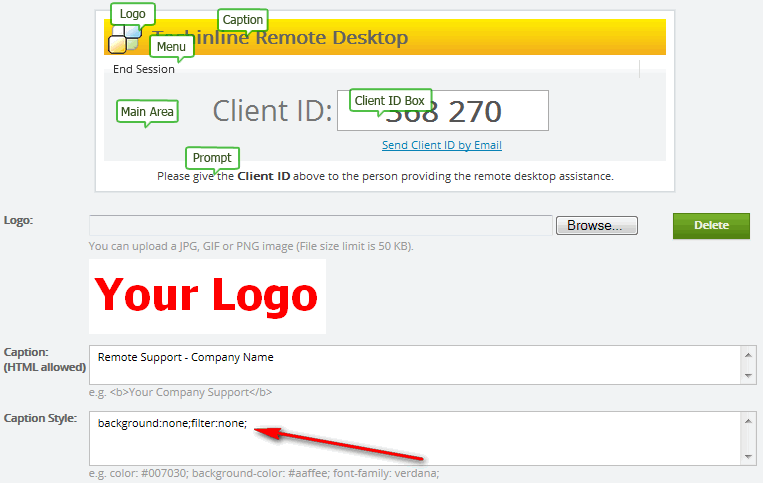Some of our users have raised questions on how to remove the default yellow background in the Caption area of a branded Techinline Client Box. The below screenshot shows an example of a “partially” branded Client Box with half of the Caption area containing the default yellow background.
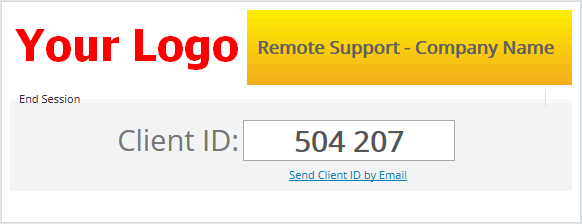
In order to entirely remove the yellow background from a branded Techinline Client Page, the Caption Style must be updated to:
background:none; filter:none;
The below screenshot displays the branded Techinline Client Box after the Caption Style has been updated.

For more information about Techinline’s branding options, please see our Customization white paper or contact our support team.
Register now for a fully featured 15-day free trial of Techinline