We’re thrilled to announce that today we’re rolling out a major update that includes the SetMe Client desktop app for Windows, session video recording tool, as well as many other important bug fixes, UI and performance improvements.
Let’s take a closer look at what’s inside the update and how both you and the remote user can benefit from the new features.
SetMe Client desktop app for Windows
Today we’re introducing the installable SetMe Client app for Windows which allows the remote user to conveniently run SetMe from their desktop without having to download the portable version each time they require your assistance.
To install the desktop app, simply download the .exe file from SetMe’s portal and run it on the remote computer, or copy and send the installer link to the remote user.
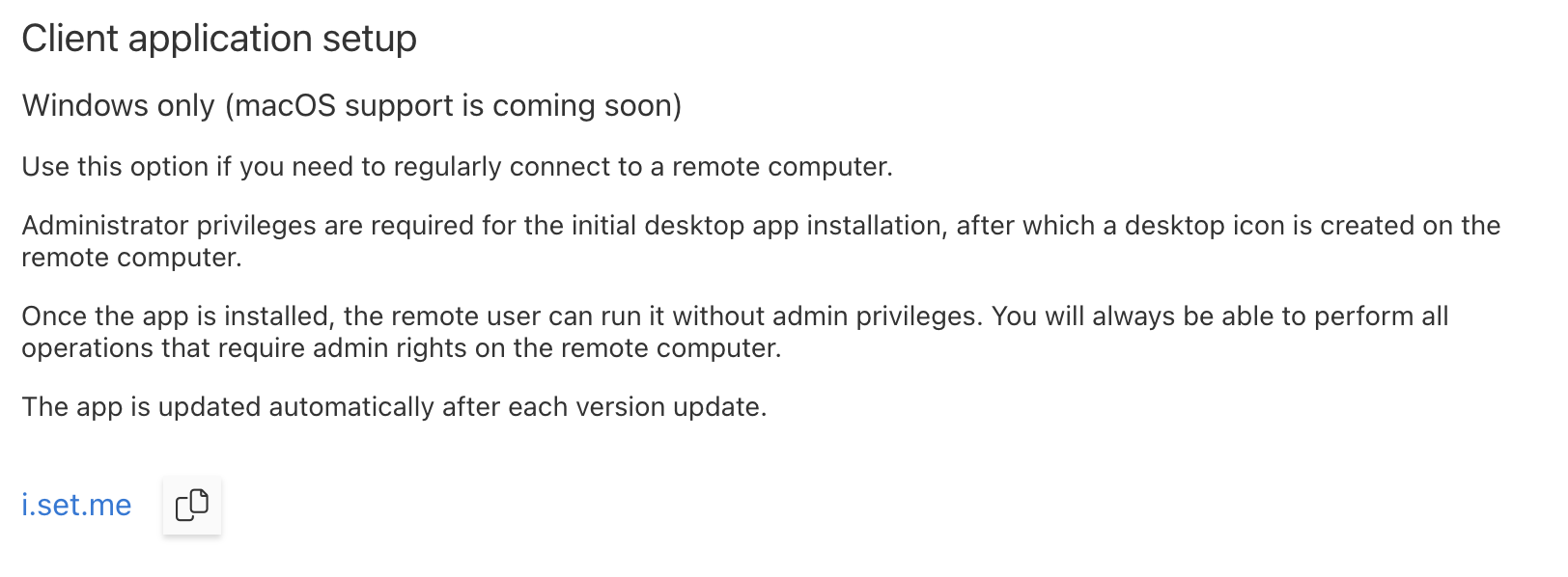
The installed app allows you to perform all operations that require admin privileges on the remote computer, even if the remote user doesn’t have admin rights.
MSI package for mass deployment
Now you can also mass deploy the client desktop app to multiple remote computers using our .msi installer package found within SetMe’s portal:
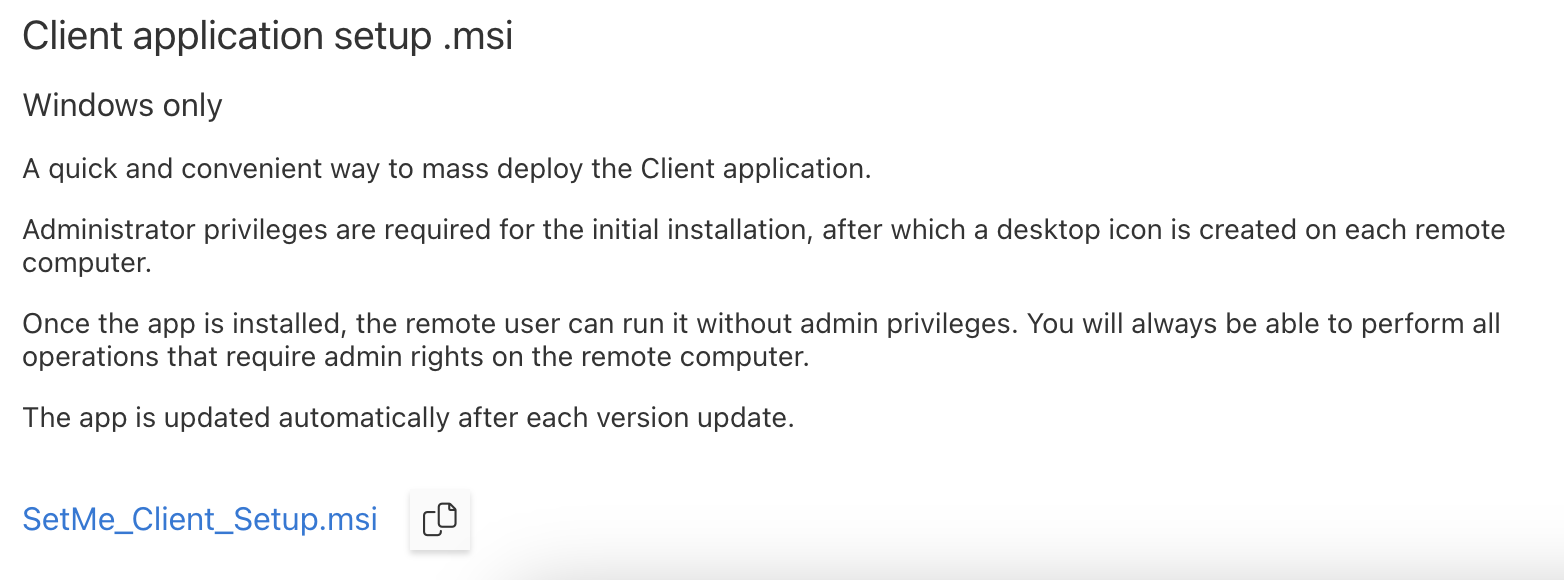
You can distribute the MSI installer via group policy or use a deployment tool of your choice.
Session video recording
We know that session video recording is a crucial feature for most IT support pros, so we are very excited to introduce a built-in video recorder with this update!
To get started, click the Recording option on the remote desktop toolbar:
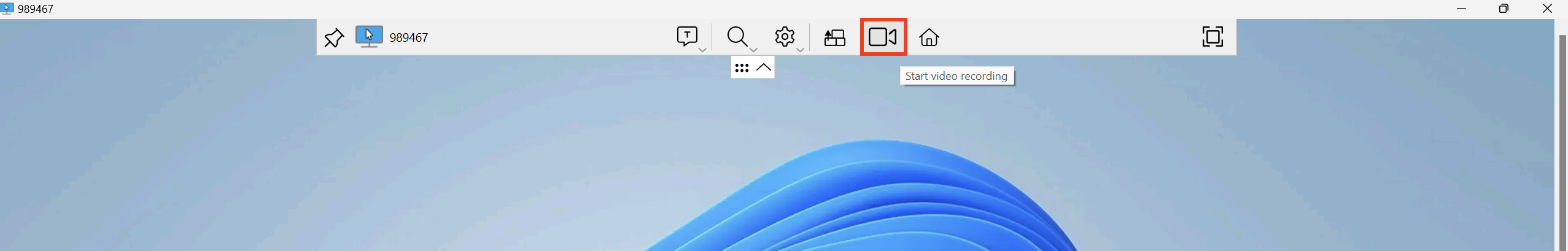
To view the recorded video, click the corresponding file path displayed within SetMe’s Expert Console. You may also customize the location to which the session recordings are saved within your Expert Console settings menu.
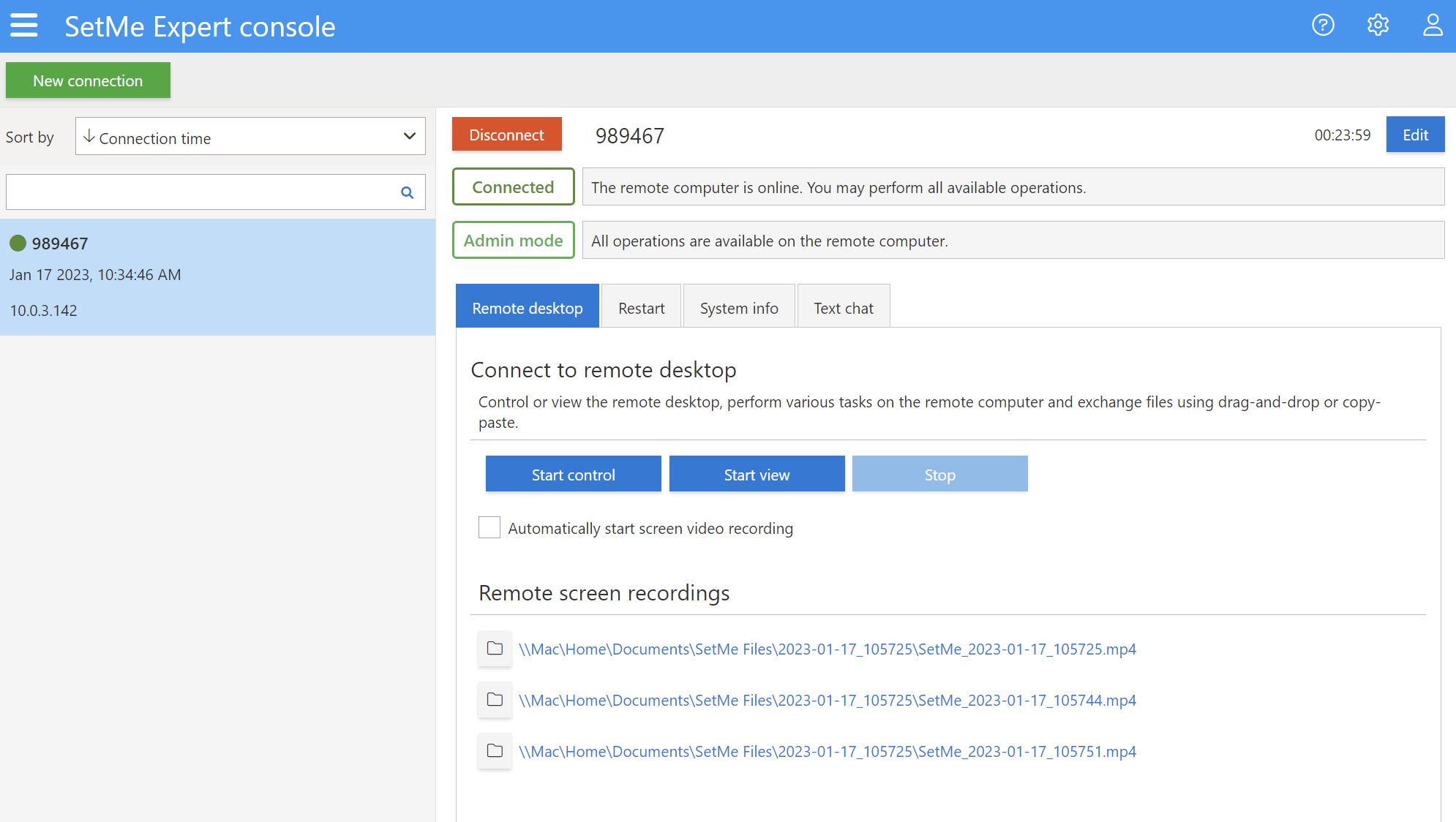
Other new features and improvements:
- Added the option to manually update the Expert app via the top menu bar.
- Introduced UX/UI improvements to the Users section of SetMe’s portal.
Bug fixes:
- Fixed a bug that incorrectly displayed the session total time within the reports.
- Fixed a drag-and-drop data transfer issue that occurred when working with remote computers running macOS Ventura.
- Fixed a clipboard synchronization issue that occurred when working with multiple remote desktop windows simultaneously.
- Fixed a bug that caused the remote desktop window to crash continuously when connected to a triple 4K monitor setup.
- Fixed a bug that downloaded multiple reports instead of a single report after clicking Export to CSV.
- Fixed an issue that displayed session start/end time in an incorrect format within downloaded CSV reports.
Our team is working hard to roll out new features, such as the SetMe Client desktop app and Expert Console for macOS, as well as unattended access, so stay tuned for more updates!
Want to join SetMe’s beta program? Hurry up, test seats are limited! Get in touch with our team to register your account on a first-come, first-serve basis:
