With this major SetMe update, we’re introducing a new view mode and a couple of new settings along with other capabilities and enhancements that will make working with the remote desktop even more efficient.
Here’s what’s inside this version update.
New view mode: Custom zoom
You can now zoom in to get a close-up view of the remote screen or zoom out to see more of it at a reduced size. Simply use the zoom slider on the remote desktop toolbar to select custom percentage settings. You can also configure Custom zoom as your default view mode within the Expert Console settings. We did our homework and found that SetMe is the only remote support app that offers this feature.
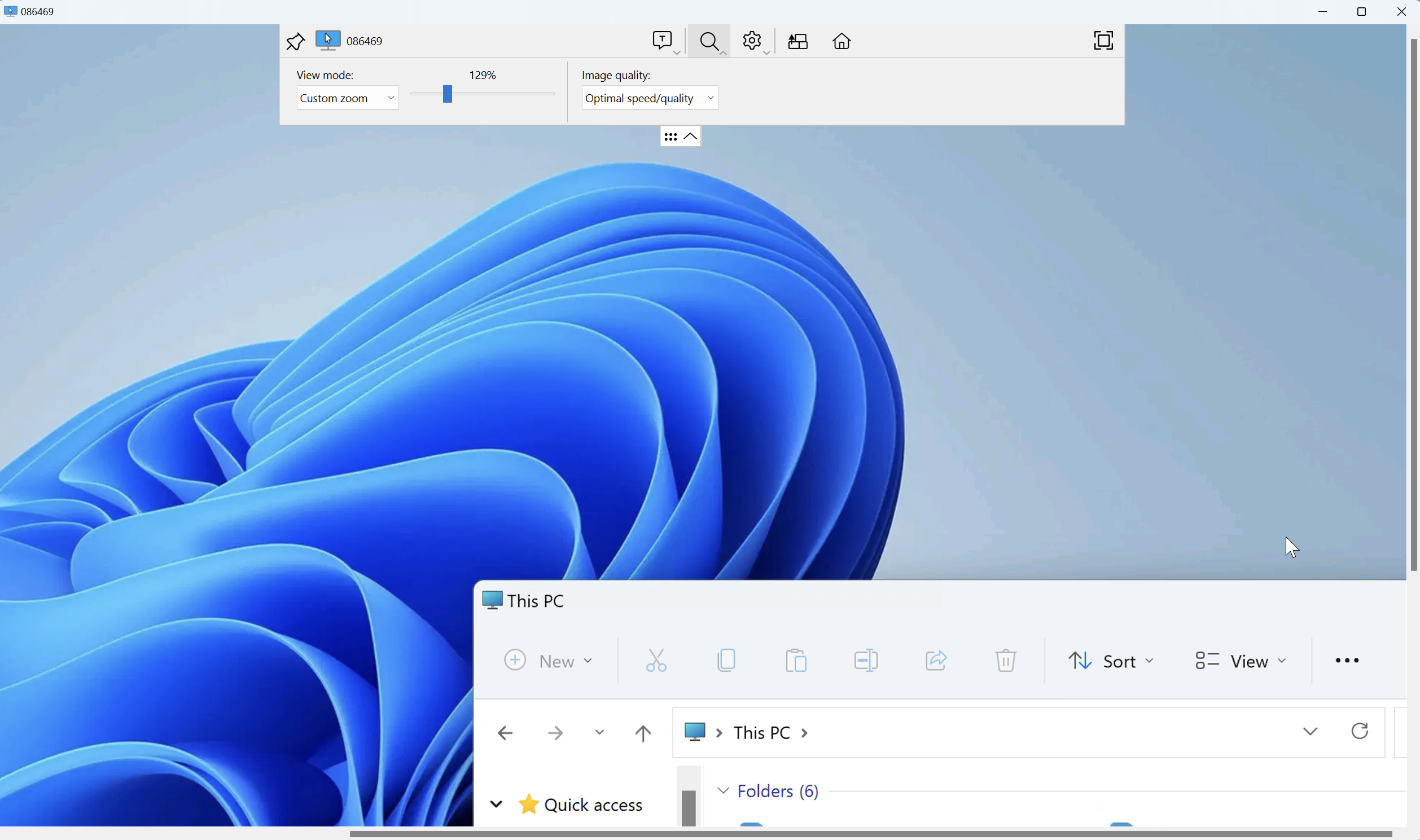
Other new features and improvements:
- Made the SetMe portal fully responsive. You can now work with the portal on any mobile device.
- Added the options to select a default monitor where the remote desktop window will initially open at the start of each connection. This option is available only if you have multiple displays.
- You can now receive sound alerts when new chat messages arrive.
- All console sessions and remote connections will now be immediately terminated if a user is deactivated or deleted, or if their account login credentials are changed.
Bug fixes:
- Fixed a bug that didn’t allow to enter the full screen mode with custom Windows screen scaling and resolution settings on either end.
- Fixed a bug that didn’t allow to paste the same virtual file on the remote desktop after canceling the initial data transfer attempt.
- Fixed a bug that caused unexpected keyboard behavior when working with a remote macOS desktop and pressing Num Lock on the expert’s end.
- Fixed an issue that prevented enabling automatic sign-in for a macOS user with a blank password.
- Fixed a data transfer issue that occurred when working with multiple remote desktop windows and attempting to send files from/to the first connected computer.
- Fixed an issue where certain missing country codes could affect the application’s performance.
- Fixed a bug that incorrectly displayed the session end time within the reports when a second Expert Console instance was opened on another computer.
We also worked with Malwarebytes to have our downloadable files whitelisted within their software.
Our team is working hard to roll out new features, so stay tuned for more updates!
Want to join SetMe’s beta program? Test seats are limited, so get in touch with our team to register your account on a first-come, first-serve basis:
