Your feedback and experience are the key drivers for our business. They allow us to continuously rethink, innovate and, in the end, introduce improvements that will ultimately benefit everyone.
You spoke. We listened. With Titan, we’re rolling out numerous new features and improvements inspired by your feedback.
Let’s dive in!
Track activity usage and user performance
You told us:
“If you could add activity usage to prove it was being used then that would be incredible.”
We listened:
Titan will feature a centralized reporting dashboard to help you track your team’s activity usage, make better data-driven decisions and improve overall performance. The new console session report retrieves data for each team member’s console login which can be used for time tracking or auditing purposes. Now you can discover the exact console login and logout time as well as review how much time your staff spends on everyday support activities.
Add or edit notes after the session is over
You told us:
“There does not appear to be a space for the technician to enter comments and notes as to what actions were taken. Will this exist in the new version?”
We listened:
It most certainly will. There had been no such feature at first, but we quickly changed that upon receiving your request. Now you can easily edit notes whenever you want. Just go to Remote connection reports, select a specific connection and click the Edit button to add new comments or change the old ones.
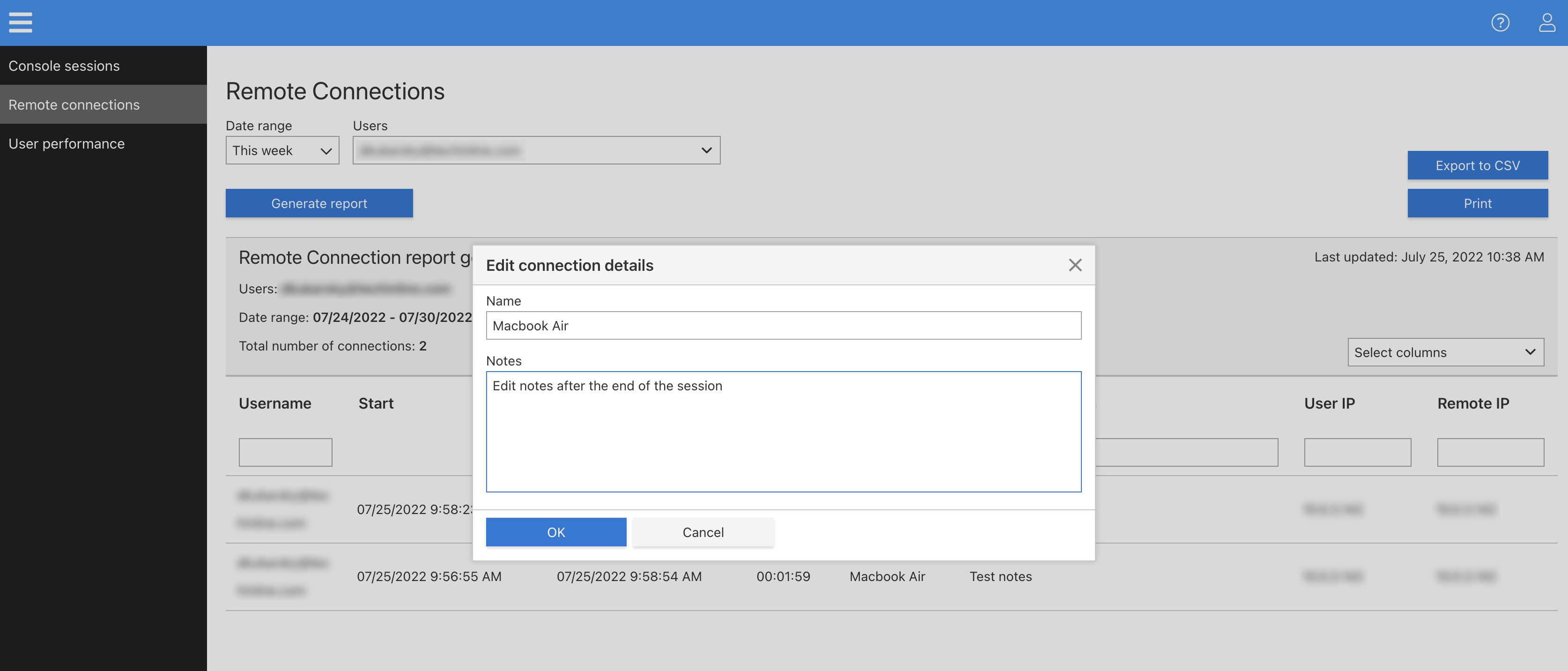
Easily create and modify users in one place
You told us:
“I wish there was a user dashboard where I could see other users in my firm and add new users myself. Support is very responsive and helpful, but it would be easier if I had more control on my end. I would love to see an admin console that can control other users on the account.”
We listened:
Titan’s new user management feature will provide you with complete control over your organizational workflow by allowing you to manage all of your users within a single intuitive dashboard. Easily add new users to your account, assign the appropriate permissions, and securely change passwords and email addresses from any device or browser.
Seamlessly manage your subscription from anywhere
You told us:
“The online profile is very limited, unable to manage your billing/subscription without emailing their support, which feels very questionable. The few times I have had to contact them, they responded quickly, but I don’t like that I can’t make my own subscription changes.”
We listened:
Titan’s Billing portal will allow you to manage billing details, add or remove payment methods, and view/download all of your invoices in one place. Seamlessly switch between the available subscription plans, add or remove seats for your team, cancel or reactivate your subscription on-the-go, and change your payment cycle without ever having to contact our support team.
Chat without switching to the Expert app
You told us:
“I dislike having to switch to the Expert window to chat.”
We listened:
Titan puts a greater emphasis on chat and communication capabilities. Now you can exchange text messages with your clients without having to switch to the Expert app window every time. Simply open the text chat tab on the remote desktop toolbar and continue communicating with the remote user while still being able to view or control their screen.
Enjoy the improved data transfer capabilities
You told us:
“File transfer is not as friendly as it could be. Many times I am transferring multiple files, but drag and drop isn’t as reliable as I’d like it to be.”
We listened:
Our development team has been working days and nights perfecting Titan’s data transfer capabilities. As a result, now it’s more natural and reliable than ever. Drag and drop or copy-paste files and folders of any size to/from a remote computer. Connect to multiple remote desktops and share files between them regardless of the operating system. Safely transfer images and text, including passwords, without having to worry about data loss or interception. On top of that, Titan ensures that any file transfers that are stopped as a result of unexpected network disruptions will be completed as soon as the connection is restored.
