Titan builds on the same strong foundation as FixMe.IT providing you with the fastest and easiest way to connect to any remote computer, while also offering advanced features that will make it your go-to solution for remote diagnostics and cross-platform tech support.
Access remote system info with just one click
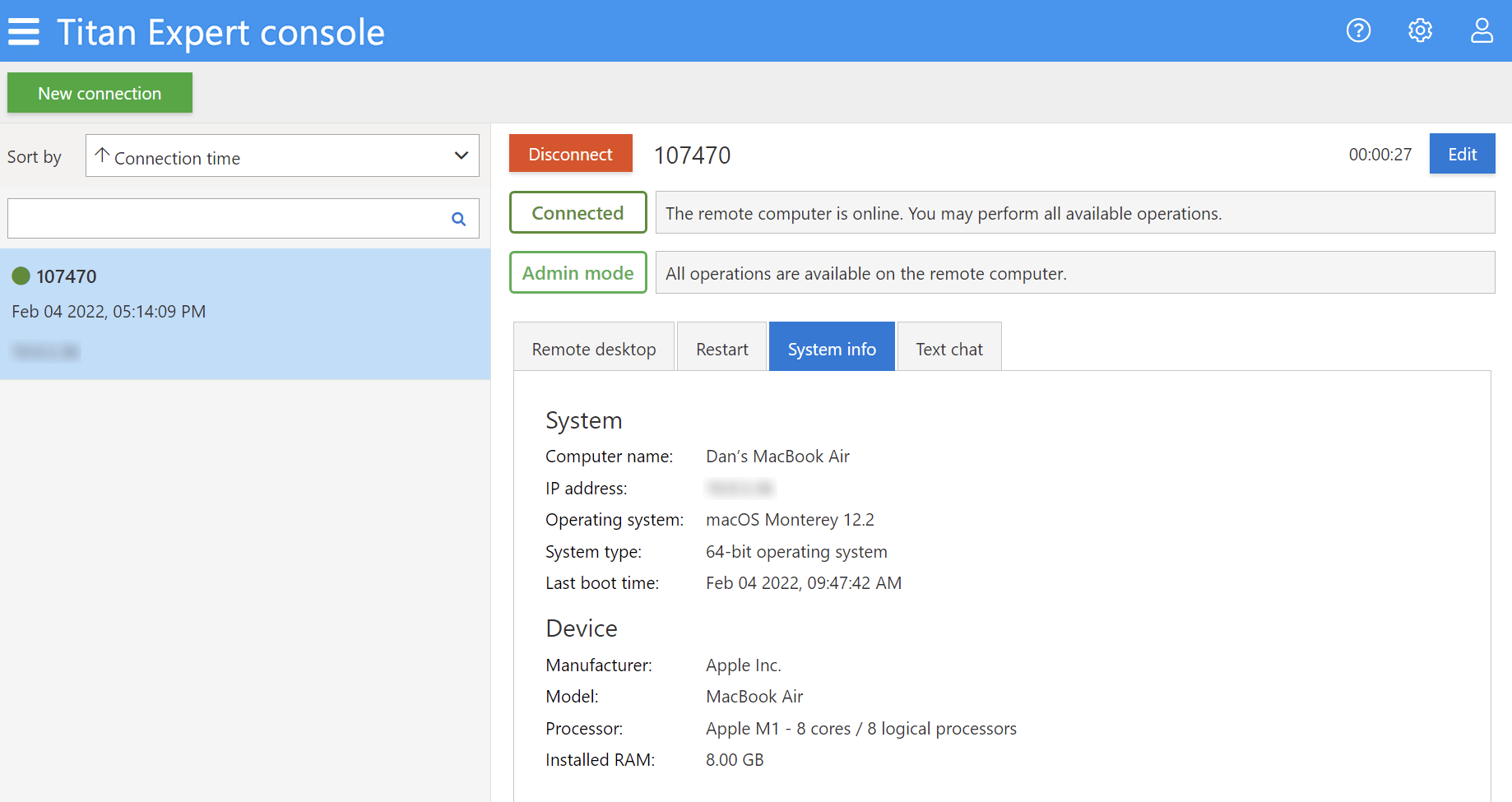
With Titan, you can get a quick system info snapshot before establishing a remote desktop connection. Retrieve details about the remote computer’s operating system and hardware, such as installed RAM, processor type, number of physical cores and logical processors, without having to manually navigate through its settings.
View detailed system information for any kind of device, including Apple computers. Simply open the System Info tab upon establishing a new connection. There’s no need to send any additional requests to the remote user. The snapshot will remain accessible even after the remote user disconnects from the session.
When connected to a Mac computer, most applications will send a request to Apple’s servers to retrieve up-to-date information about the remote OS. Our development team has chosen a different approach. Titan uses a built-in mechanism to provide you with the most accurate information about the remote OS without making any additional requests.
Instantly diagnose remote computers
Upcoming Titan versions will give you the power to do much more than just viewing remote system information. Perform remote diagnostics, review logs and manage processes, services and apps directly from the Expert Console. This way you will be able to get the full picture of what’s happening on the remote computer and identify issues before taking control of the machine.
