Keeping things simple while introducing new powerful features to meet your every demand has been our mantra. By bringing together the latest technology advancements and familiar ease of use, Titan will provide you with new ways to focus on what really matters – your end goal, your customers, and your team.
Here’s a sneak peek at the new Titan features that will help you get more done and make your experience more secure and seamless than ever before.
Secure connection with end-to-end encryption
End-to-end encryption has become the highest security standard for any type of online communication, such as messaging and voice calling.
Based on the WebRTC technology combined with additional layers of security, Titan enables real-time peer-to-peer remote desktop connection and ensures that all communication between you and the remote user is fully protected and encrypted.
Share files, folders, images, text, even passwords, and rest assured that no one can act as a man-in-the-middle and quietly intercept your data.
Increased flexibility to manage your entire workflow
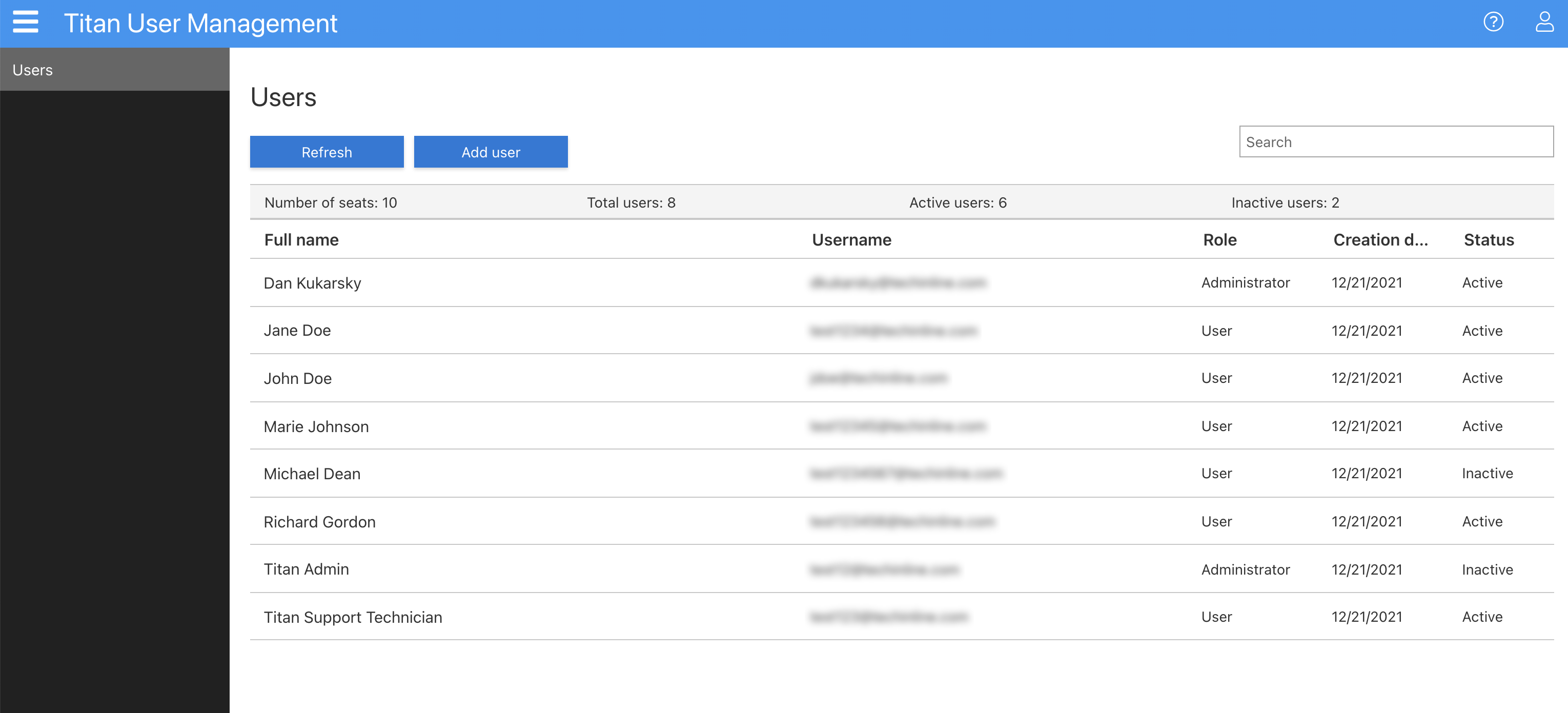
Titan’s new User Management feature is designed to provide you with complete control over your entire organizational workflow.
Invite team members to take advantage of all insights and functionality, or grant limited access to only those features that you want them to see.
Add users to your account simply by filling out their name, email and password and selecting the appropriate permissions.
Conveniently manage passwords, delete or disable users or admins – do it all from a user-friendly dashboard.
More actionable insights to make better decisions
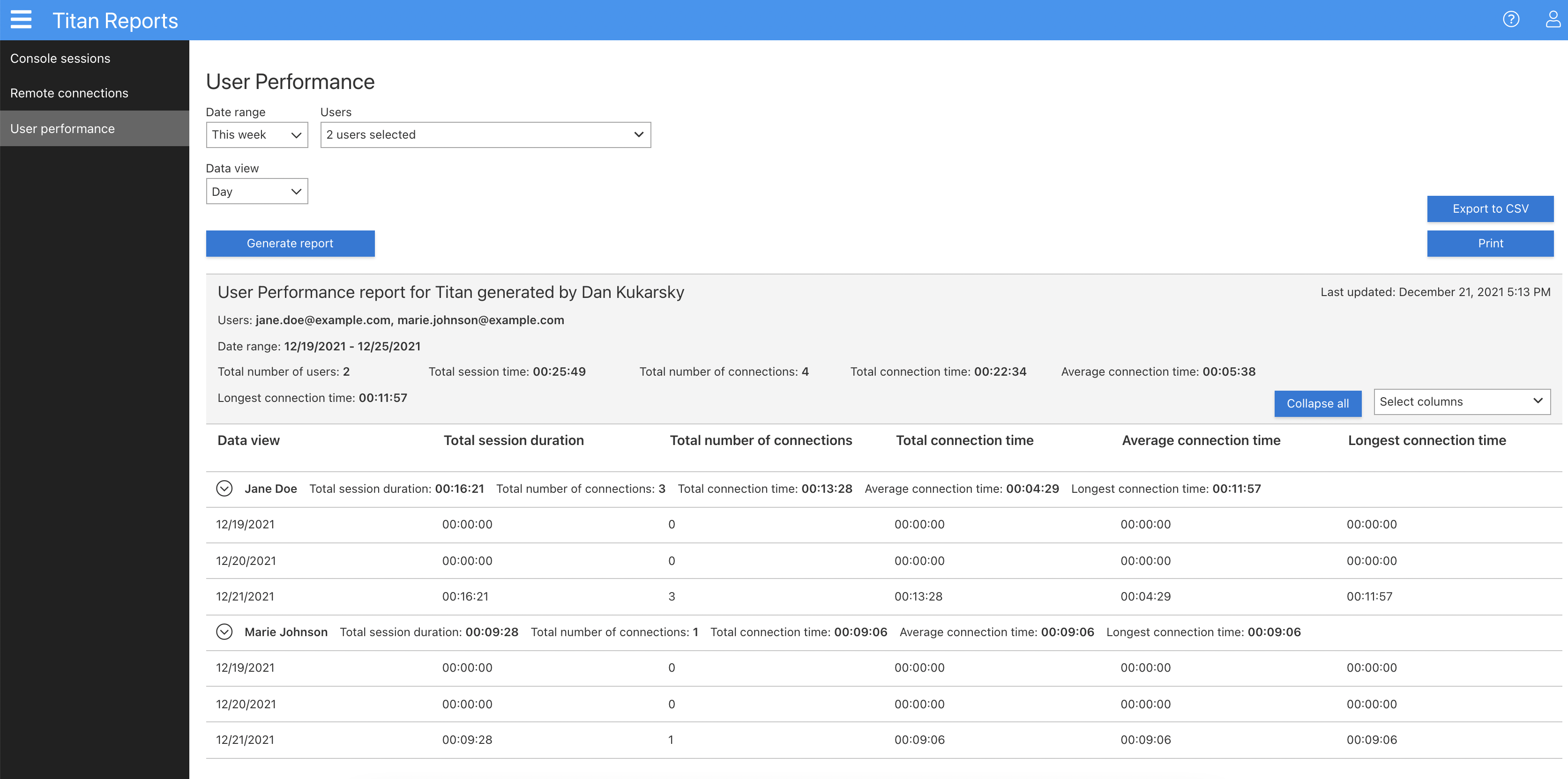
Get actionable insights about your team’s performance with the new, advanced reporting feature. Titan keeps all the reports you might need in one handy place and allows you to export or print them for further assessment.
- Remote connection reports provide you with detailed information about every single remote session initiated by each team member.
- Console session reports allow you to review data for each user’s console login and can be used for time tracking and auditing purposes.
- User performance reports allow you to get the full picture of your team’s performance and take immediate action when needed.
Seamless cross-platform experience
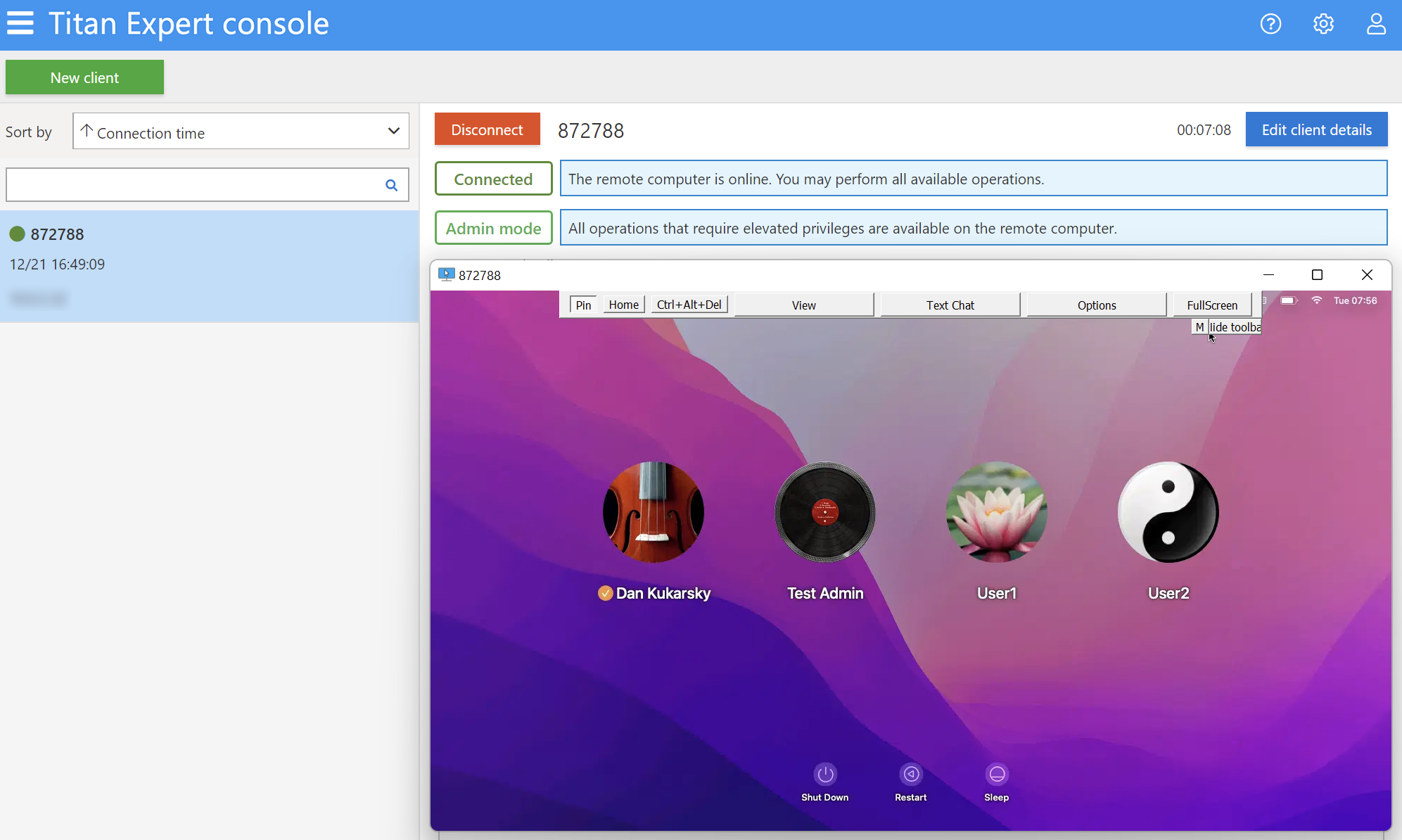
We’ve made sure that Titan provides the fastest response time on the market when managing remote macs.
Instantly connect to Apple computers in a simple, familiar way. Do virtually anything on a remote mac without any interruption to your remote desktop connection. Easily transfer files using drag-and-drop or copy-and-paste.
With Titan, you’ll feel that macOS users are a lot closer than they seem to be.
