We have recently received a couple of reports from our users who’ve run into “This app can’t open” error after booting a remote machine into safe mode on Windows 10. Let’s see what this issue is all about, and whether it actually concerns the FixMe.IT application or its performance in any way.
After booting a Windows 10 machine into safe mode and trying to run a certain program, you may receive the following notification:
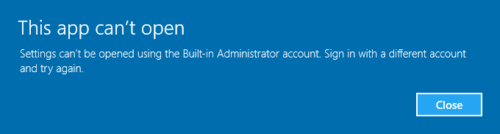
This issue may be encountered if a specific application is configured to automatically run during the Windows start. According to a reply by a Microsoft support engineer posted on the official forum, the error message simply implies that Windows is unable to run this application, as all user apps are disabled in safe mode by default.
With that, the “This app can’t open” problem is not related to FixMe.IT in any way and does not prevent the correct functioning of our application. In fact, FixMe.IT will run correctly if you simply ignore the notification, close the window, and proceed to working on the remote machine.
Still have questions? Please contact our support team directly, or leave us a shout on Twitter. Follow Techinline on Facebook, LinkedIn, or Google+ to get the latest new and updates as they happen!
